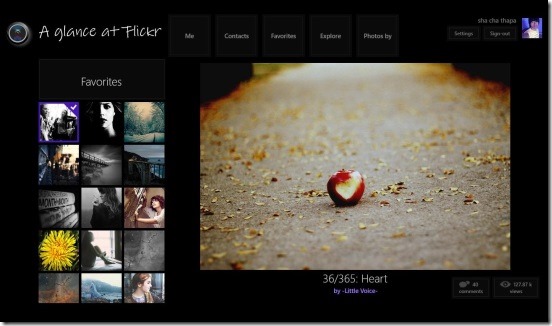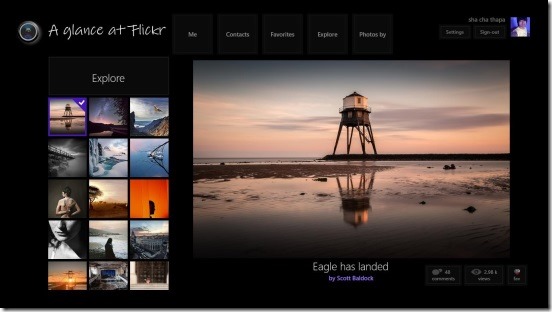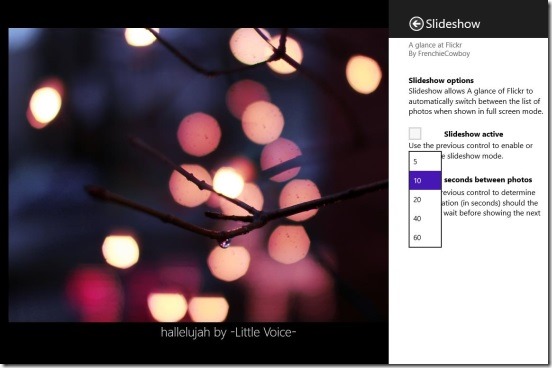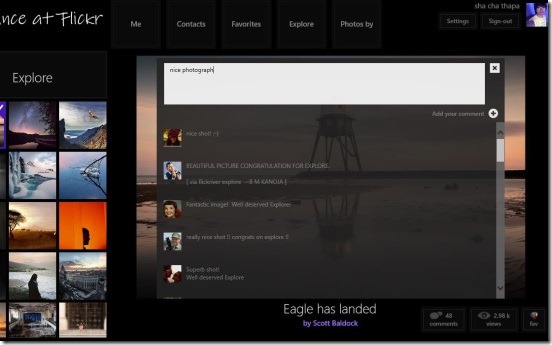A glance at Flickr is a free Windows 8 Flickr client app. It is a good Flickr viewer app, using which you can view your Photostream (photos uploaded by you), and the photostreams of those, with whom you are connected to. You can view comments and number of likes on the photos, and then mark photos as favorite. Plus, you can also view your Favorite photos, and the latest photos from Today’s Explore category in Flickr.
The app automatically updates itself, to show you the newest photos uploaded by your Flickr contacts. It gives you two options to view photos: normal mode and fullscreen mode. And the cool thing is, you can view a slideshow of the favorite photos, your friends’ photos, your photos, and photos from today’s explore, inside the app itself. This is a good Windows 8 Flickr client app, and is supported in all Windows 8 devices. All that is required is, sign-in with your Flickr credentials.
View Flickr photos using this Windows 8 Flickr client app:
It is a great medium to view Flickr photos, and stay updated with friends latest updates. The app has a good interface. And, a really cool thing about this app is that, the app advertises that there will be no advertisements in the app, ever. Making the app clean and giving enough free space to view photos. You need to login in order to view your and friends’ photostream, plus, your favorites. But, even if you don’t have a Flickr account, then you can still use the app for viewing amazing photos from Today’s Explore. The app does uses internet to show photos.
There nothing extra in the UI, and the photos gets listed as tiles, at left side of screen. The selected image covers most of the screen. That’s the normal mode. In order to go to fullscreen, simply double click on the image. Viewing photos in full screen without ads was good experience. By default, the slideshow mode is on, and you can’t get back to main screen until, you don’t exit the slideshow by opening Windows 8 Settings charm, and then unchecking Slideshow Active option under Slideshow item.
Good thing is, you can also set the transition time between photos for slideshow. This option is also available under the Slideshow item of Settings Charm. You can comment on photos, and mark them as favorite. Provided, they are in normal mode. The buttons are available at the bottom of the photos.
Now, some might be thinking that why the app has no feature to download photos. But, as the photos are copyrighted. So, there’s no options to download or set the photos as lock screen image.
Key features of this Windows 8 Flickr client app:
- Completely free.
- View your Flickr Photos.
- View friends photos.
- View favorite photos.
- Play slideshow of photos.
- Comment on photos and mark them as favorite.
- No advertisements, ever.
Also check out good Windows 8 social network client apps: Bine, Instametrogram, and 500px.
Final note:
A glance at Flickr, is a good Windows 8 Flickr client app. It’s a good start and is completely functional. Though, it does lacks one major feature: uploading photos. Other than that, it’s an all good app. You can spend plenty of fun time; viewing amazing photos in black background. All in all, a good Flickr viewer app.