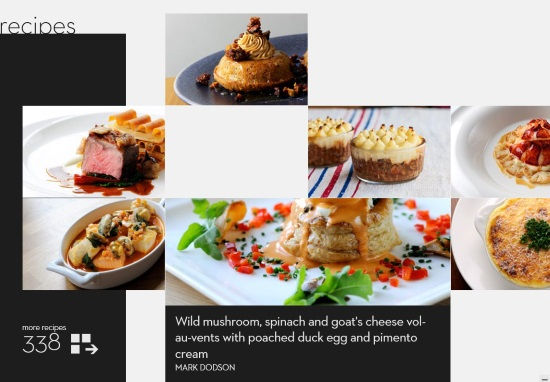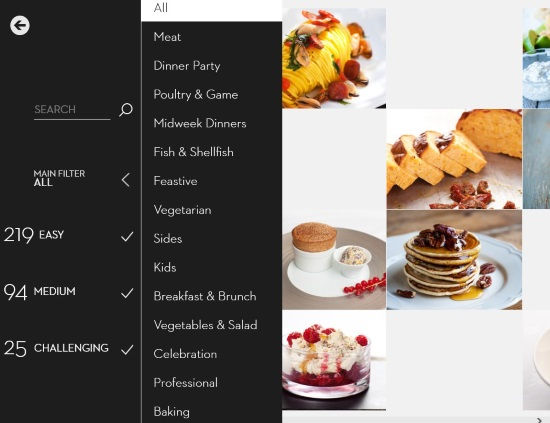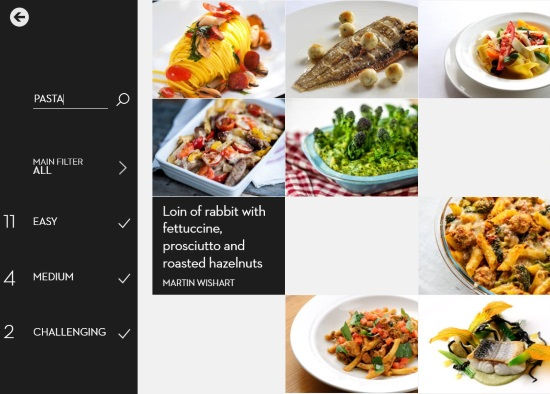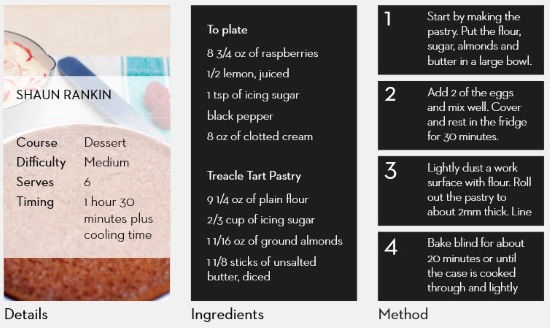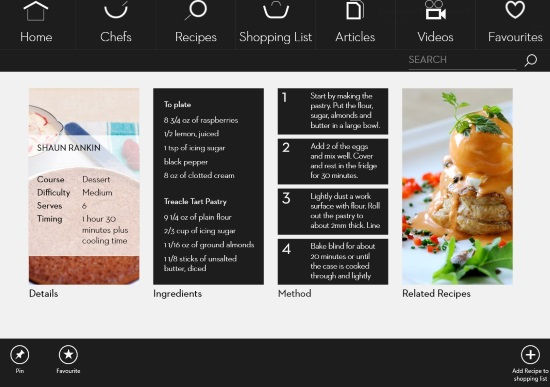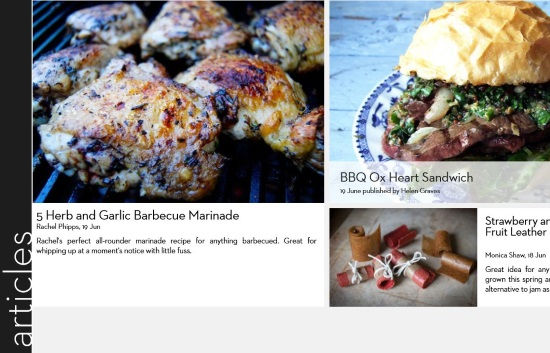Great British Chefs is a free Windows 8 recipe app to explore the recipes of famous British chefs, like: Dominic Chapman, Paul Heathcote, Shaun Hill, Rachel Phipps, etc. The app contains many recipes with details, like: cooking time, serves, difficulty, etc. Some of the recipes are explained even with the videos.
The recipes are divided on the basis of difficulty level, so beginners can start with easy recipes to cook easily. You can even filter the results as per the difficulty level. You can even search for any dish using search box.
This recipe app also lets you explore recipes chef wise. You can select your favorite chef from the list. It will give a short description about the chef, the restaurant they own/work in and the various recipes by them.
The app lets you Pin your favorite recipe to the Windows 8 Start Screen. You can even add any recipe to the favorite folder within the app.
This recipe app for Windows 8 also contains the articles written by different chefs and food writers. The articles are related to various tips and tricks for cooking, foods items, etc.
Also try cooking game for Windows 8: Happy Chef.
Exploring Great British Chefs Recipe App For Windows 8:
You can get Great British Chefs recipe app free from Windows store by using the link given at the end of this review.
After launching the app, you will get a featured recipe on the screen. Scroll right to find more recipes. The recipes are divided under different categories: Recipes, Seasonal, Favourites, Videos, etc.
Exploring Recipes With Windows 8 Recipe app:
To explore recipes, right click anywhere on the screen and then click on Recipes option from the top panel.
You will find many dishes tiled. Hover your mouse on any tile to check its name. You can even filter the recipes as per your choice from provided options: Meat, Dinner Party, Feastive, Vegetarian, Sides, Kids, Baking, Chocolate, Pastry, Fruit, Autumn, Winter, Summer, Spring, etc. You can even filter the recipes on the basis of the difficulty level: Easy, Medium, and Challenging.
You can even search for any recipe in the provided search box and then you can filter the search results as well.
Just click on any recipe in Search results to see the recipe in detail. It will direct you to the details of that particular recipe, like: Time required to cook/bake, Difficulty level, etc. Scroll right to find the ingredients and the method involved to cook that particular dish.
The app even lets you Pin your dish on the Windows 8 Start Screen, or you can even add that dish to the Favorites. To Pin, right click anywhere on the screen and then click on Pin option. To add to the Favorites, click on “Favourites” option.
Searching For Recipes for a particular chef:
The app even lets you explore the dishes given by various chefs. You can check the dishes by your favorite chef. To check, right click anywhere on the screen and then click on Chefs. You will find photos of various chefs. To check the name of any chef, click on the relevant photo.
To see the recipe by that chef, click on the photo again and scroll right. You will find all the recipes given by that particular chef. Click on any recipe to see ingredients and method to cook it.
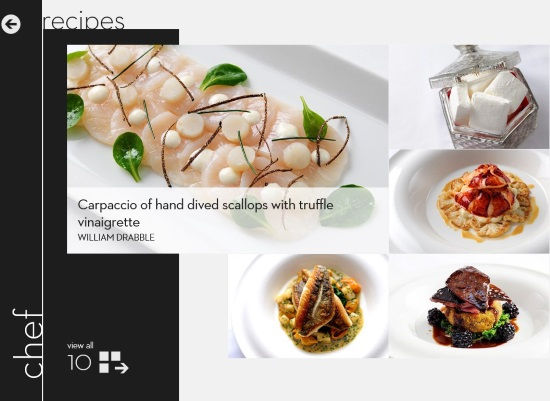
Reading Different Articles In Great British Chefs App:
The app also contains articles written by various food writers and chefs. To read articles, click anywhere on the screen and then click on Articles from the top panel. It will show you all the articles available. The articles are concerned with cooking tips, tricks, food items, etc.
Also try other recipe app for Windows 8, we reviewed earlier: Yumvy Cooking Companion and ifood.tv.
Conclusion:
Great British Chefs is nice recipe app for Windows 8 to find the recipes given by famous British chefs. This app has an impressive interface and you can even search for the recipe of your favourite chef easily. You can even filter the various recipes as per your preference and difficulty level of cooking.