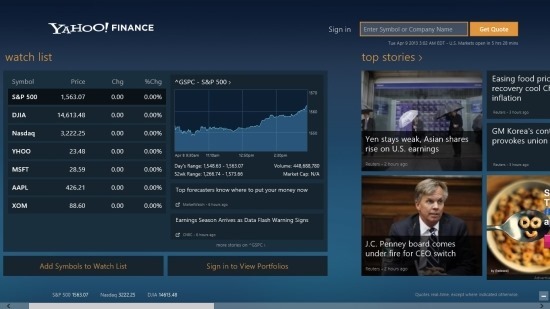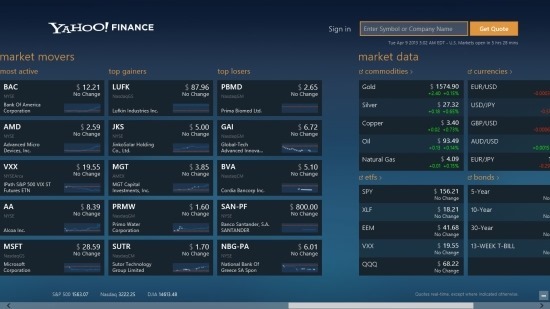Yahoo! Finance app for Windows 8 is a completely free app. This allows you to view and monitor stock markets in a simple and easy to understand interface. The app is also capable of showing or creating a portfolio, to do so simply sign using your Yahoo ID. The app keeps you updated with all the top stories happening in the world of finance by providing you with news feeds related to finance. Also this app provides you with details like information about the currencies and commodities. In total the app is well-built and is a good resource of news and information related to finance.
You can get Yahoo! Finance app for Windows 8 from the link posted at the very end of the article. The link directs your browser to the Windows Store from where you can download and install Yahoo! Finance app onto your Windows 8 device. After installation just run the app from the start screen and you will have the interface in front of you as shown below in the screenshot. The interface of the app is simple and really pleasing; the app shows you more information like a typical Windows 8 app scrolling horizontally.
Update (June-2-2014): This app seems to have been removed from Windows Store. Instead, you can try these apps.
The first thing that you will see is the watch list section of the app, here you can create and maintain the list of your favorite stocks with complete ease. Clicking on anyone of the symbols will bring up more details, just like you see in the watch list as seen in the screenshot above. If you are a user of the Yahoo! Finance then you can login into the app and your Portfolios will be added and shown in this app. And if you want to you can manually add stocks to the watch list by clicking on the “Add symbols to watch list” button which is located below the watch list part of the app. Right to the watch list is that section that shows you the top stories related to finance and the markets.
Now to view more details about the stock that is in your wish list simply click on the preview graph that is located just besides the watch list and you will have the window in front of you as shown below in the screenshot. Here you will be able to see all the information about the stock also a more detailed graph and if you scroll to the right you will be able to read related news.
While you are in the main interface as shown in the first screenshot of the post when you scroll past the news you will have the market movers and the market data in front of you as seen below. The market movers provides you with the list of the most active, top gainers, and top loser stocks in the market while market data provides you with details and information about the commodities, currencies, ETFs, and bonds. In this manner you can keep track of the market with a simple and straightforward app for Windows 8.
Also try out World Stock Indices which is another free app to monitor the markets.