AUTOsist is a free Android app to track your vehicle’s service records, maintenance history, fuel logs, and more. You can use this app to easily manage your vehicle information whether it is related to services, receipts, modifications, maintenance, fuel consumption, or miscellaneous vehicle spends. Managing and keeping track of all these vehicle information manually can be a hassle and time-consuming task. So, now you can use this automobile records tracker app to do the same seamlessly and without wasting your precious time on pen and papers. To start managing your vehicle information, all you got to do is create a vehicle profile by entering details like the vehicle maker name, model, trim, plate, odometer, etc. Then you can start logging service records, maintenance, fuel, receipts, and more with ease.
In addition to that, it also lets you set reminders for important works like fuel change, insurance expiry or renewal, modification, etc. It even comes with a glove box where you’ll be able to add your general and personal documents separately. Doing so, you’ll be able to quickly access all the important vehicle-related documents like insurance, driving license, registration proof, etc. when required.
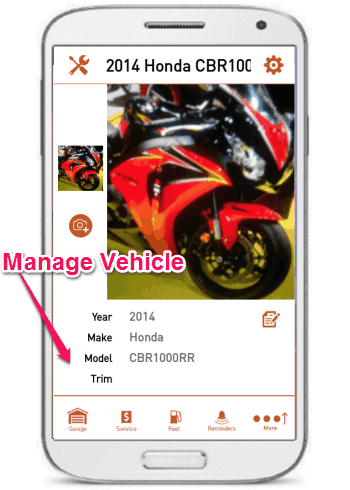
One of the best features of this app is that if you’re going to sell your vehicle, then you can easily transfer all the data recorded in this app to the buyer. Using the data, the buyer will be able to quickly analyze the vehicle service and maintenance history. Similar to other software like DIY Vehicle, Vehicle Maint, and more, AUTOsist also provides one of the best ways to record and track maintenance history of your vehicle, but right on your Android phone.
Note: The free version of this app lets you manage only one vehicle with limited cloud storage. To overcome these limitations, you can upgrade to the pro version with an in-app purchase.
Using AUTOsisit to Track your Vehicle’s Service Records, Fuel, etc.:
When you launch the app for the first time, it will ask you to add a vehicle profile by entering the following details: Type, Year, Make, Model, Trim, Plate, Odometer, VIN, and Nickname (optional). You can also add images of your vehicle before setting up the profile.
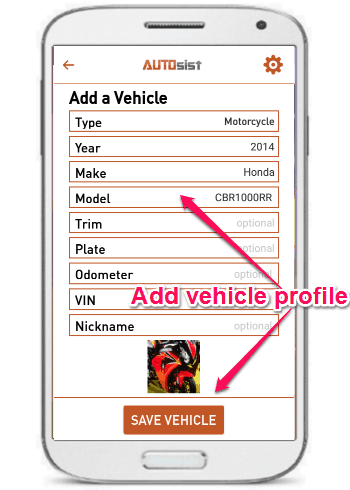
Once you’re done adding a vehicle, it will open up the main screen with 5 different tabs named, Garage, Service, Fuel, Reminders, and More. On the “Garage” tab, all the added vehicles will be visible (only 1 vehicle in the free version).
Now, to add service records and receipts, simply go to the “Service” tab and then hit the “+” button. After that, you can capture or upload images of the service record/receipt, enter details like service date, shop, cost, etc. When you’re done entering all the details, click the “Done” button at the bottom to log the service record or receipt into this app.
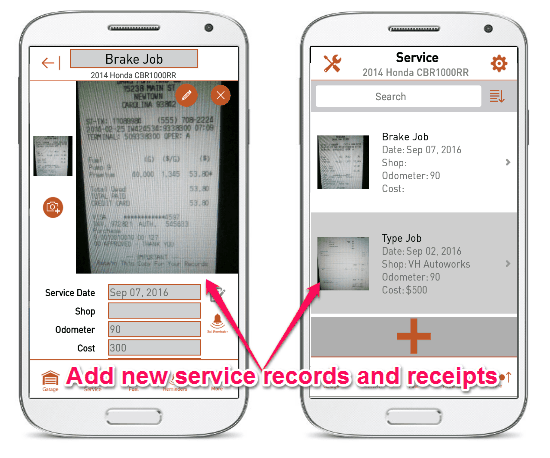
On the “Fuel” tab, you’ll be able to add fuel logs and keep track of the records. You can add a fuel fill-up record by entering details like date, odometer, the number of gallons, cost/gallon, etc. It also lets you insert the fuel receipt by capturing an image of the receipt with the built-in camera. For all the fuel logs, it will automatically calculate and display the average MPG (miles per gallon) and the total spending on fuels.
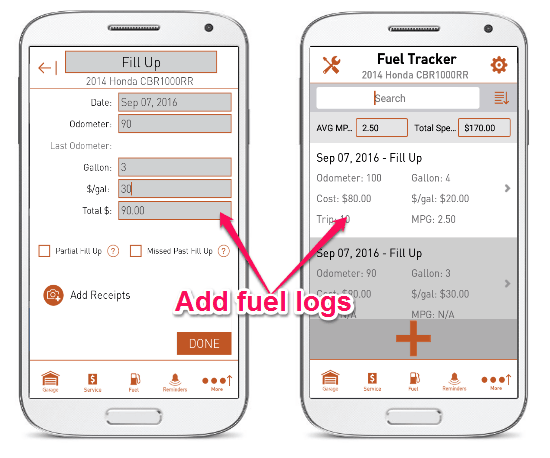
On the “Reminders” tab, you will be able to set reminders for any important work which you might forget like license renewal, vehicle registration, oil fill-up, and so on. It also allows you to make any reminder as recurring reminder such that you won’t have to set the same reminder multiple times.
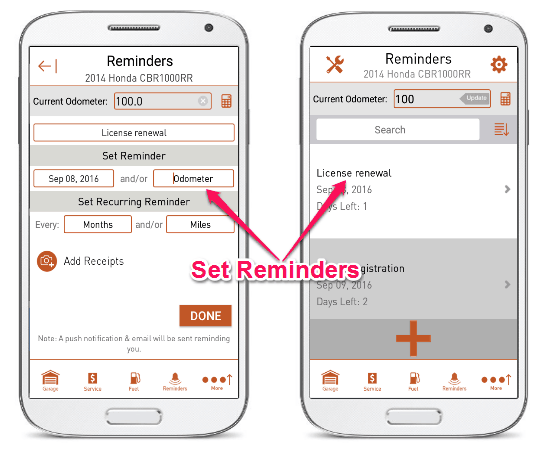
Another useful feature of this app is that it comes with a glove box where you can add your vehicle-related documents in two separate sections i.e. General and Personal. To access the glove box, simply tap on the “More” tab and then you will see an option named “Glovebox”.

To add a document to the glove box, you can either capture an image, import an image from the picture gallery, or upload a PDF file. After that, it will ask you to enter details like title, type (general or personal), expires, etc.
Another important and useful feature is that it lets you generate reports by compiling all the records together. You can separately generate reports for service records and spending and export the result as PDF files. If you’re planning to sell your vehicle, then it also lets you transfer all the service records and maintenance history to the buyer via email.
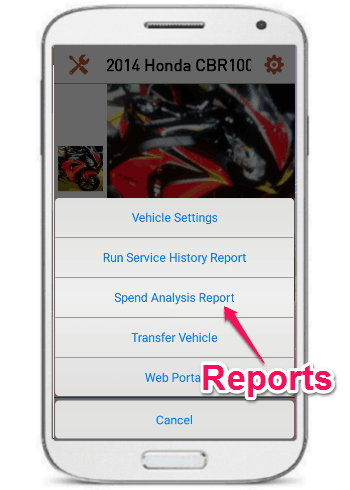
My Final Verdict:
AUTOsist is an amazing app which minimizes the burden of managing vehicle’s service records, maintenance history, fuel fill-ups, etc. on papers. No more stuffing bundles of paper with vehicle information into your glove box, as this app make it easier to keep all your vehicle’s detailed information right on your Android phone.