This tutorial explains how to convert a video to live wallpaper in Android.
Live wallpapers can be used on your Android phone to make the home screen look cool and classy. Setting a live wallpaper can also make you feel like your home screen has come to life. By default, Android offers a bunch of live wallpapers or you can use various live wallpaper apps for Android to set a live wallpaper on home screen. But, what if you want to set one of your favorite videos as a live wallpaper?
Well, Android smartphones don’t actually have any native option to turn your videos into live wallpapers. So, in this tutorial, I will explain to how to convert a video to live wallpaper in Android. Actually, there is a free app called “Video Live Wallpaper” which can be used to do the same with ease.
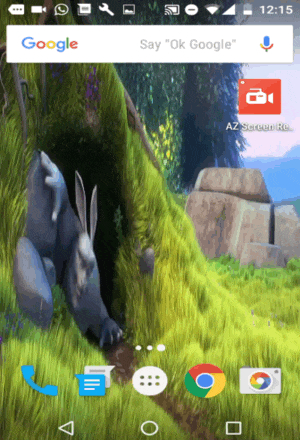
How to Convert a Video to Live Wallpaper in Android:
Step 1: To get started, the first thing you need to do is install the app “Video Live Wallpaper” on your Android phone. After that, launch the app and you’ll see various options on the main screen like Gallery, Set Live Wallpaper, Play Video Offscreen, Loop Video, etc.
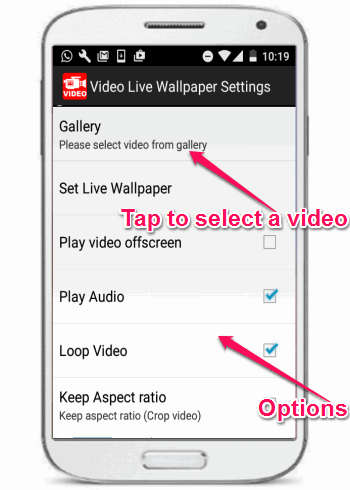
Step 2: To select a video which you want to convert into a live wallpaper, simply tap on the “Gallery” option and browse the gallery to find and select the video.
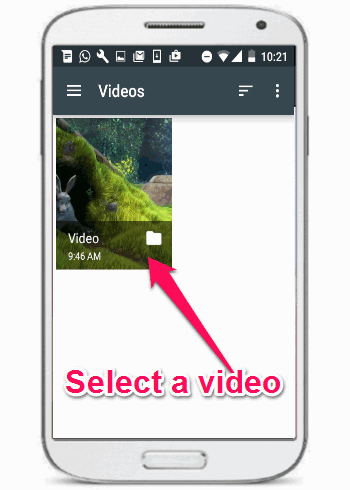
Step 3: After selecting a video, it will move back to the main screen, where you need to tap on the “Set Live Wallpaper” option. Then you’ll be able to see the preview of the live wallpaper with your video.
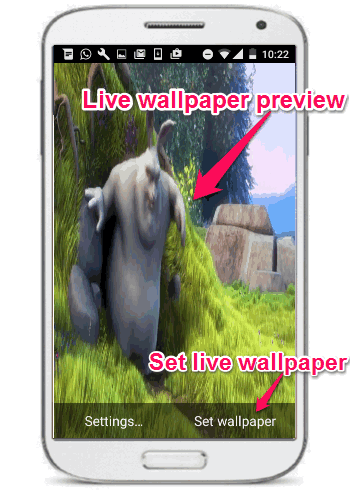
Step 4: After seeing the preview, if you would like to go ahead and set the video as live wallpaper simply hit the “Set Wallpaper” button at the bottom. As soon as you do that, the video will be converted and set as a live wallpaper on the home screen, as simple as that.
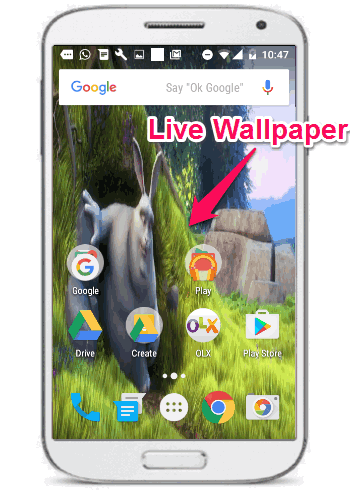
My Final Verdict:
Have you ever wondered how to set your favorite videos as live wallpaper on your Android phone? If yes, then go through the simple steps mentioned in this tutorial to turn video into live wallpapers in Android. The default live wallpapers offered by Android are also pretty great, but if you want to turn your favorite videos into live wallpapers, then using the app “Video Live Wallpaper” is probably the best option for you.
I hope you find this tutorial useful.