OpenScan is a free open source document scanner app for Android with no ads and no data collection. It is a simple and straightforward app you can use on your phone to scan documents and export them as images. It even allows you to export scanned documents as PDFs. Here it lets you create a collection of scanned documents within the app itself and then you can later choose them to export them. You can also crop the documents that you have scanned even after the completing the scan. The full source code of the app is available on GitHub and if you want then you can build on your own copy and use it.
Document scanner apps are very useful for people who are who often need some important documents with them. There are already plenty of apps already to do it but if you want a privacy oriented option then OpenScan is for you. It doesn’t have advanced features like OCR or text extraction but it does great job at scanning. It can generate a compressed PDF and you can easily share the scanned documents with anyone or upload them on the cloud storage. The UI is clean with no bloatware and it is currently in active development.
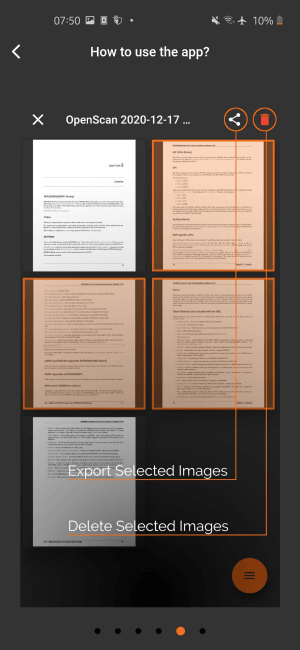
Free Open Source Document Scanner app with No Data Collection:
Getting started with OpenScan is very simple. If you have already used some document scanning apps before then you will easily under all the tools and features that it offers. You just install it from Google Play Store and then just open it. You can start using it right away.
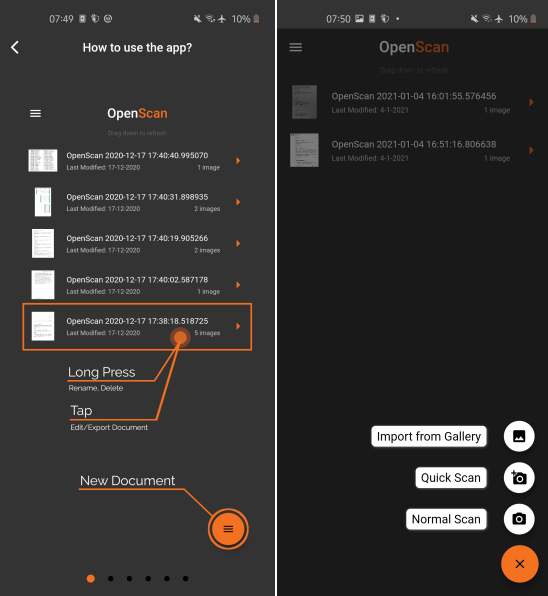
Just scan your first document with it and after clicking a picture, you can then just crop it accordingly. The crop feature is very smooth and you can re-crop the image after saving the changes too.
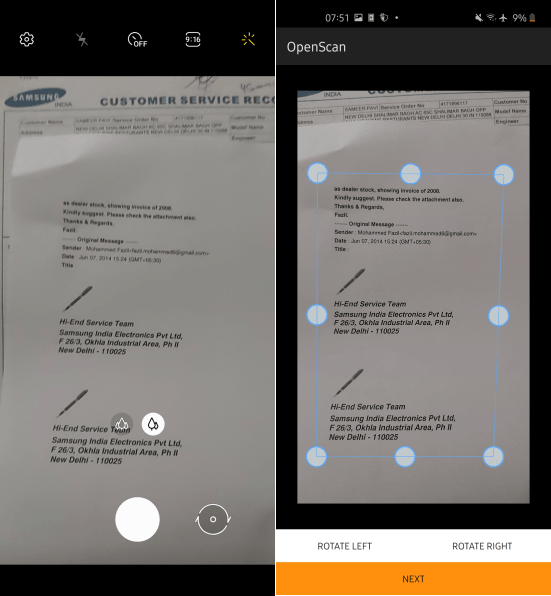
Next when you have scanned documents in one place then you can export them. The best format for the export and to do that, you just select documents that you want to export and then you are done. This is simple as that. If you want then you can delete the scanned documents after you have exported them or uploaded them to the cloud.
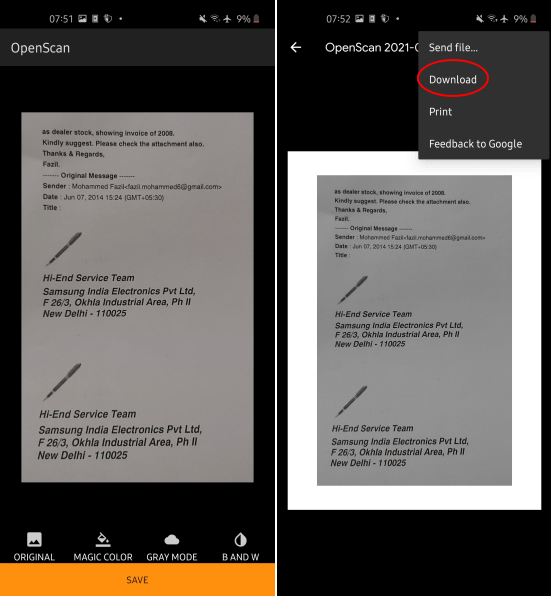
In this way, you can use this simple and powerful app on your phone to scan documents. The best part is user experience as it will never bother you with the annoying ads.
Closing thoughts:
If you are looking for a document scanner for scanning very confidential files then OpenScan is the best option. Since it has no data collection or anything like that, everything stays locally on your phone. Just install it, scan documents, and keep them saved in the app itself. When you need them then you can simply export them as PDFs or images as per your need. Also, if you are a programmer then you can take part in its development and maybe introduce some more features in it.