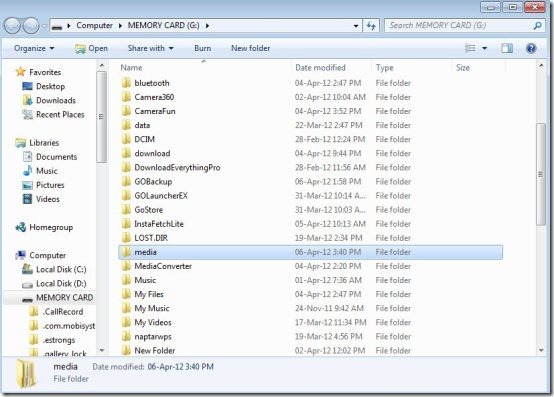Here, are few steps to install ringtones on Android from PC. Setting up a ringtone is very easy on Android. We have also reviewed an article on how to set up mp3 as ringtone on Android. But what, if you want to set ringtone on your Android phone that you have stored in your PC hard drive. It is bit lengthy process, but then it is a useful process too.
Just follow the below steps to install custom ringtones on Android phone from your PC.
Steps To Install Ringtones On Android from PC:
Step 1: Connect a USB cable to your Android phone.
Step 2: Connect your Android phone with PC or insert SD card in PC.
Step 3: Open SD card folders on PC.
Step 4: Search for “media” folder in SD card folder on your PC.
Step 5: In media folder, select audio directory. If you don’t find audio directory, then create one.
Step 6: Then access “Ringtones” option in within audio director. If you don’t find it then create one.
Step 7: Now select the mp3 ringtone saved on your PC hard drive and copy or move the mp3 file to media-audio-ringtones directory.
Step 8: Disconnect or unmount your Android phone to set the mp3 copied as ringtone on your Android phone.
So follow the above steps today to make your Android sound your favorite audio whenever it rings without any app installation. Install your custom ringtones today on your Android phones and feel the rhythm every time your phone rings.