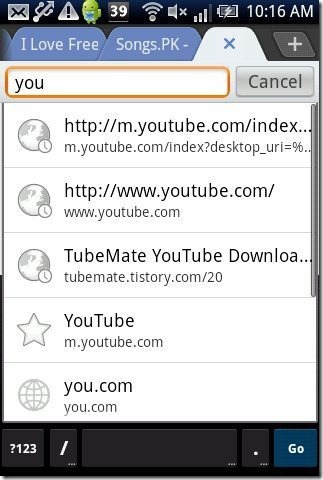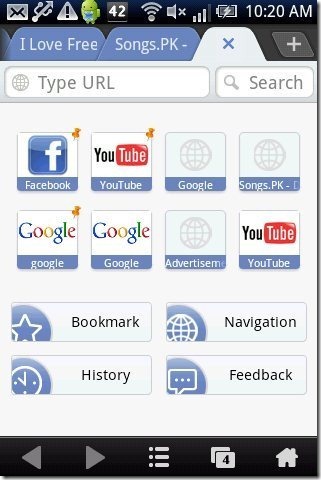Ninesky Browser is a free Android app that offers a web browser on Android device. Ninesky Browser can be called a real mobile browser for Android, as the interface of the web pages provided by this Android browser is same as of the default browser which comes pre-installed on your Android phones. This Android browser makes your browsing experience a wonderful one on Android. You will feel great while browsing the internet with Ninesky Browser on Android.
Apart from providing a genuine interface, this Android browser provides multiple options to browse the internet on Android. You can switch the web page to full screen mode from within the browser. Ninesky browser provides you great speed while browsing the internet on Android. You can open multiple tabs and switch between multiple tabs at a particular point of time. One of the additional feature of this Android browser is that, it provides a file manager option, from which you can access SD card and other files of your phone. You can manage your phone and SD card files and folders through your browser itself.
I also tried to access the download manager option given in the browser, but I was unable to download anything from any web page. The Ninesky browser was unable to save the link from any web page. If you find anything related to the download option on the web page, then, please let us know about the same. Apart from this, Ninesky browser is an awesome Android browser, to browse the internet on Android.
You can also check out Firefox for Android reviewed by us.
Some Key Features Of Ninesky Android Browser:
- Ninesky browser provides fast internet browsing on Android device.
- You can open multiple tabs in the browser and access multiple web pages.
- Manually enter any web address in the address bar, and the Android browser will remember the web address entered. Next when you want open the same web page, just enter the first two letters of the web address and the browser will show you the full web address in the address list.
- You can bookmark any web page or link.
- Make shortcuts of your favorite or most visited web pages on the home page of the browser.
- You can view the web history from within the browser.
- Provides you the option of download manager. View all you downloads in download manager.
- Open your SD card and phone files with file manager of the browser.
- Switch the web page to full screen mode.
- Enable/Disable night mode from within the app.
- You can share the web page via Gmail, Facebook, Dropbox, Bluetooth and the like.
- Find any content from on the web page.
- This Android browser provides highly customizable setting options.
Also, check out Dolphin Browser HD for Android reviewed by us.
How To Install Ninesky Browser On Android:
- Scan the QR Code below.

- Sign in to Android Market and search for Ninesky Browser in Android Market.
- Install Ninesky Browser by tapping on install button.
The free Ninesky Android browser will be automatically installed. Click here to download Ninesky Browser from Android Market. Now just make your browsing experience an excellent one on Android with this Android browser. Enjoy fast and easy browsing, now on Android.