Norton Snap is free QR code reader for Android (and iPhone) that scans QR codes for malicious links, before it opens them in the browser of your phone. When you scan a QR code with it, it first checks Norton Web Safety for rating of that website, and if the rating is fine, then only it will open that link in your mobile browser.
This means that you do not end up going to any malicious link, by scanning it’s QR code.
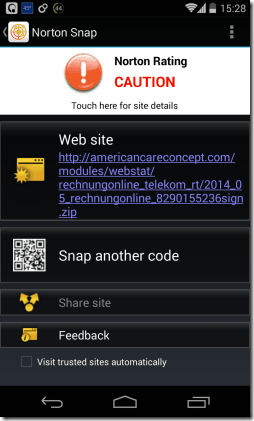
However, in my testing, I was able to fool it into classifying malicious links as “Safe”. So, it is definitely not fool proof. But, it should work fine in most of the cases, so it is still better to use this app to scan QR codes, than other QR code readers, which don’t provide any protection at all.
How to Use Norton Snap To Safely Scan QR Codes:
You can get Norton Snap from Link or QR code given at the end of this review. Once you have installed it, you can use it like any other QR code reader. Just open the app, point the camera to any QR code, and it will automatically scan it.
However, here its similarity with other QR readers ends.
Other QR code readers at this point would open that URL in your phone’s browser. But Norton Snap does not do that. Instead, it connects to Norton Safe Web (that we reviewed here), and finds rating for that website. It then displays the rating on your phone and then you can choose to open the website.
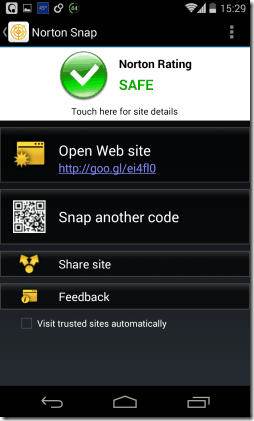
You can also configure it so that it directly opens the websites that it finds safe, and shows you ratings for only non-safe websites.
Do note that as it has to connect with Norton Safe Web to validate every QR code that you scan, the app does not works if the phone is not connected to internet.
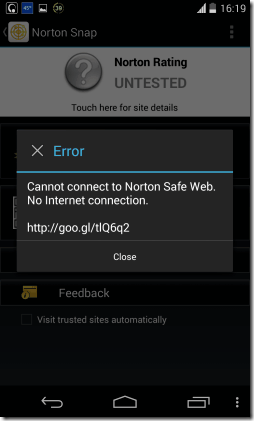
Norton Safe Web also mentions that it expands shortened URLs to show complete URLs. I tested this feature with Goo.gl, but it didn’t work for me. In fact, I was able to open a malicious link with Norton Snap, after shortening that with Goo.gl. See in next section.
How Norton Snap can Take You to Unsafe Link as well:
As a part of our testing, we try to test all the aspects of the software that we review. For Norton Snap, I found a malicious link, created a QR code for it, and then tried scanning it with Norton Snap. As expected, it gave me warning that the link is not safe.
To test it further, I shortened the link with Goo.gl, then converted that shortened link to QR code, and then scanned it with Norton Snap. Now, Norton Snap told me that the link is safe and it tried opening that in my mobile browser (Chrome). Thankfully, at this point, Chrome stopped that link from opening.
Below you can see screenshots of both the scans. On left side, the scan is for complete URL, which Norton Snap classifies as malicious, while on Right is scan for shortened link, which Norton Snap has classified as Safe:
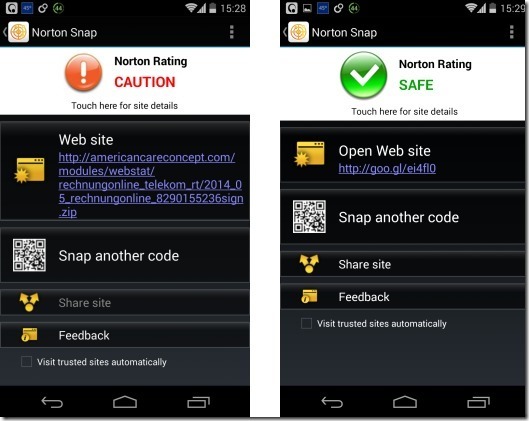
So, as you can see, if a spammer just shortens the link using Goo.gl service, they will be able to bypass scanning offered by Norton Snap.
I am quite surprised that Norton misses this.
Other Settings of Norton Snap:
Norton Snap also has some settings that you can tweak:
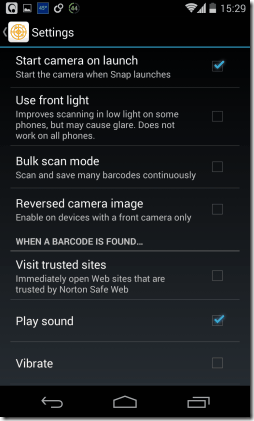
- Use front light: This option is supposed to improve scanning in low light, by probably using Camera flash. However enabling or disabling this option did not do anything for me. Instead, Norton Snap already has a Flash option on its main interface, that can be used to turn on the Flash while scanning a QR code.
- Visit Trusted Sites: If you check this option, then Norton Snap will directly open websites in your mobile browser after scanning, if it finds that the websites are safe.
- Play Sound: When you scan a QR code with Norton Snap, it will make a sound. I found that sound pretty irritating. You can disable the sound from here.
There are other settings as well, but I found the ones above to be important.
My Opinion About Norton Snap:
As I said in the beginning, I think Norton Snap is a pretty good app that can potentially protect you from opening malicious URLs in browser of your phone, by scanning the QR code against Norton Safe Web. However, I was a bit disappointed with how easily I was able to fool it. But nevertheless, it is better than not having any such app, as it will be potentially able to protect you against some of the URLs, if not all; while, other QR code readers won’t protect you against anything.
I do hope Norton makes this app better.
Get Norton Snap here, or scan QR code below:
