Tor Browser has finally made it to the Google Play store officially. Currently, it is in alpha stage and relies on Orbot, an application for Tor proxy. But in the later updates, developers are planning to release it as a standalone app. The browser is like any other Android mobile browser and after establishing a connection to a Tor node, you can start surfing the web anonymously. You can use the different security features that Tor offers to protect your online privacy. You will find features like do not track, browsing without cookies, screenshot protection, etc., in it. However, advanced features like configuring bridges and relays are not yet implemented but you can tweak them from the Orbot app.
When it comes to find a free means for browsing web anonymously, Tor is one of the best options. I am sure a lot of people have already used it on other platforms like Windows, Linux, MAC, etc. And now you can use the official Tor browser on Android as well. In one click, you can start the app and in the background, it will take care of the hard part. It uses the Firefox code base for the browser and you will find the similar browser features there as well like changing default search engine, full screen browsing, remember passwords, and some others.
Tor is acronym for The Onion Router and it is a collection of different nodes that responsible for moving your data from source to destination. Instead of taking a direct route, Tor network uses a random path to the destination and moves your data. Your data are encrypted and a node in Tor network only knows the IP address of the next node and IP of the node behind it. However, the issue in Tor is the performance, specially low-speed because of the fact that data has to be traveled in different layers. But that is the only good solution for the anonymity. And now you can achieve this right on your Android smartphone as well.
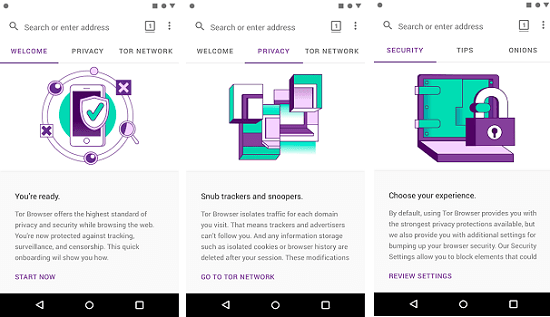
Using Tor Browser on Android:
You can simply install Tor Browser from Play store. During the first launch, it will ask you to install Orbot so simply let it. And after that, you can start the browser and start surfing anonymously. You can check your location and I am sure most of the sites will fail to identify it. But some websites can determine whether you are using Tor nodes. See the screenshot below.
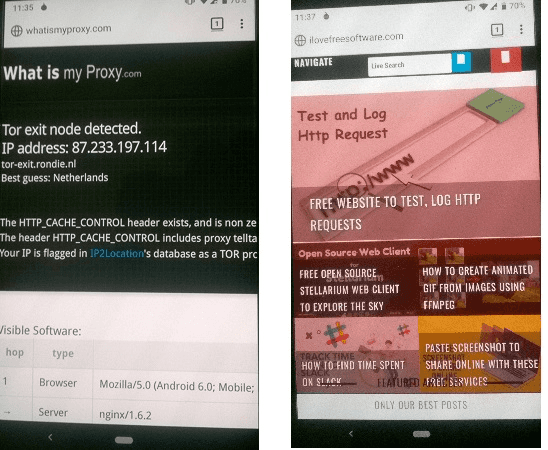
When talking about the privacy so don’t worry too much as Tor has you covered. On the main interface of the browser even the screenshots are disabled. So you or any other app can’t capture your screen when Tor browser is focused application. Also, you can tweak some other privacy options from the browser settings as well related to the privacy.
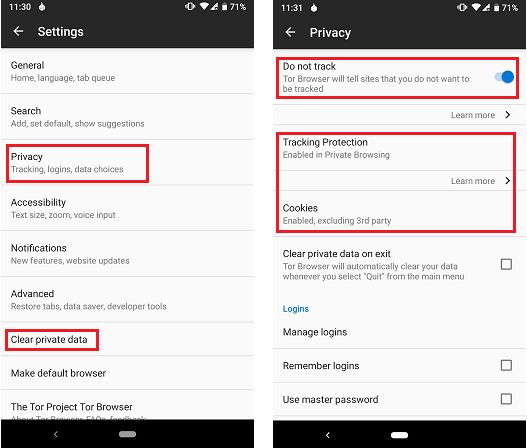
While using Tor Browser, you can do anything you want. You can use it to bypass censorship if there are some websites are blocked in your region. But I will advise you not to use this for illegal purposes like accessing dark web. Overall browser is nice and works as it supposed to. I just wish in the stable release there will be some more to see. And I really like it to see it running without relying on Orbot, though Orbot is a nice proxy app that you can use to route the traffic of a specific Android application through Tor network.
You may also be interested in knowing about:
- How to Divert Entire PC Traffic Through Tor Network
- Free Anonymous, Peer to Peer TOR Based Messaging Service
Wrap up…
Finally, it’s very nice to see Tor browser on Google Play and now it going to be one of the permanent apps on my phone. Previously I was using Orfox with the help of Orbot to get Tor browser functionality. I really like the fact that developers from Tor Project have added most of the needed featured in the app. And if it comes to talk about the privacy and security then know this Tor is used by some military operations, journalists, and security researchers. If it is secure enough at military level then probably for you too.