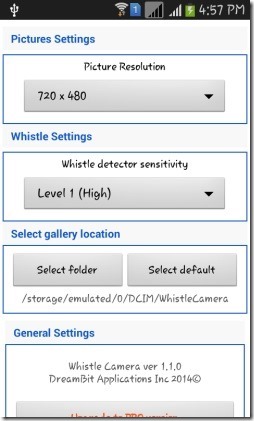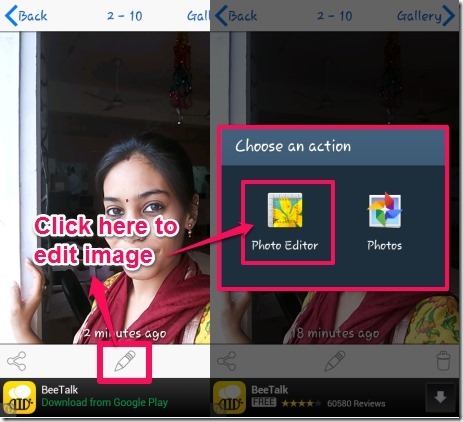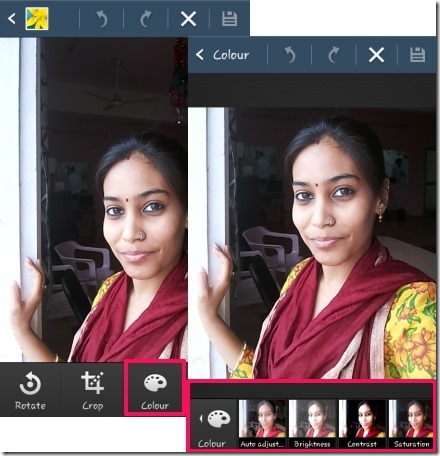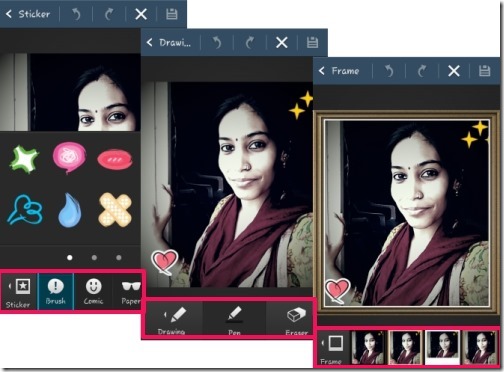Whistle Camera is a free selfie taking app for Android, that lets you take a selfie just by a whistling. Put the phone at a suitable place, make a nice pose in front of the camera, and just whistle. This app will capture the photo, and you don’t even need to touch the camera. You can even set a timer, which will start once you whistle, and selfie will be taken once the timer ends.
Selfies are a new rage nowadays, especially with latest selfies from Ellen and the controversial Obama’s selfie. It sometimes become awkward to hold phone in your hand and take selfie. Sometimes you might be able to hold phone, but becomes awkward to press the camera button. This app gets rid of all that. Just whistle to capture photo. It’s as simple as that. You can take photo from front camera or back camera, define zoom level of photo, and set the resolution of the photo before taking the photo. Only thing left to do after that would be to…. whistle.
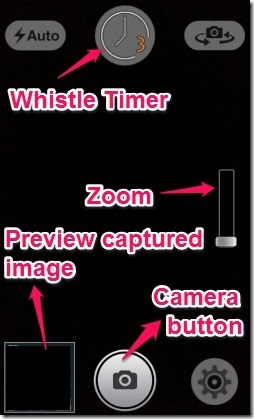
This picture taking app for Android offers you three modes of capture, that you can use to click photos or your own selfie. You can capture selfies by clicking on normal camera button, or by clicking on volume up button , or by whistling. You must be thinking about your pose distortion, when you whistle? Don’t worry, it offers you timer where you can set timer for 3, 5 or 10 seconds. You just have to whistle and your timer will begin its countdown. By then you can set attractive pose pouting your lips, and or any other pose. You can customize the whistle detecting intensity of the whistle and at the same time set the image resolution, to capture best photos. Isn’t that cool?
Another interesting part of this app is that, it offers you a in-built editor, that comes with basic editing tools. Apart from that, it offers you various effects, frames, and stickers, that you can apply to your selfie. You can easily share you images on various social networks, like: Facebook, Google+, any many other.
How To Click a Selfie by Whistling Using This Free Selfie Taking App For Android?
You can download this impressive free selfie taking app for Android, from the link provided at the end of this article.
First thing you need to do is to set a timer the icon available on the top of the screen. By default, timer will be set to zero, which means your Selfie will be taken as soon as you whistle. Just touch the timer to change it to 3, 5, or 10 seconds. When all set for a selfie, you can whistle once and wait for your countdown to finish.
To set the intensity of the whistle, you can click on the gear icon present on the bottom right corner of the interface. You can configure this app to act on high pitched whistles only, or even feeble whistles. So, depending on intensity with which you can whistle, you can set the whistle detector sensitivity.
All the pictures that this app captures are stored in gallery. In the settings page, you can change the folder where the photos should be stored. You can also change photo resolution.
On the main screen, there is also a slider to adjust zoom level. So, instead of pinching to zoom, you can just adjust the slider to get the perfect zoom level, before you whistle.
Other Interesting Features Of This Free Selfie Taking App For Android:
This free selfie app offers you an in-built photo editor, that comes with basic image editing tools, like: Crop, Rotate, etc.
You can select the Color button to adjust brightness, contrast, saturation, temperature, etc. with the help of horizontal slider. It provides 8 improvements, that you can apply to your selfie.
To apply various types of effects, like Grey-scale, Sepia, Vintage, Tint, and many other, you can click on the Effect button. You can make your photos impressive as it offers you in total 20 effects.
You can easily fix other issues like Red-eye, airbrush face, beauty face, and many more, using the portrait button. It offers you 7 portrait corrections.
In addition to making your selfie attractive, you can apply variety of stickers: Brush Comic, Paper and Icons.
It also provides you a free hand drawing pen along with an eraser, that you can use to draw anything on your selfie.
This free app also comes with 10 frames, that you can apply to your photos.
It offers you unlimited undo and redo, so don’t worry about making a mistake.
Once you’re done, you can share your selfie on various social sites, like: Facebook, Google+, and many other. This photo gets saved in JPG format, that you can email or save directly on your Google Drive.
My Verdict About Whistle Camera For Android:
Whistle Camera is a perfect app for taking selfies. I have been using it for almost a week now and just love the ease that it provides to take selfies. I never imagined selfie taking would become so easy till I discovered this app. In fact, anyone who sees me using this app immediately wants this app on their phone as well. Of course, you need to know how to whistle to use this app, and sometimes whistling itself might be a bit awkward ;)
I also like the fact that it has a nice timer and zoom option. And it provides nice editing tools to make it an all in one app to take great selfies and edit them.
Get Whistle Camera for Android here, or simply scan the QR code below.