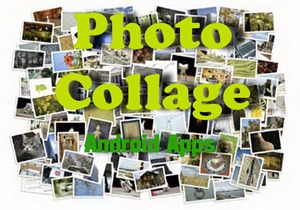In this list, I shall be talking about 3 free collage making apps for Android devices. Android has become a booming platform for apps of all kinds, and I’m sure that all of you need to edit your images or make a collage out of it at some point or the other.
The Android apps that we are talking about are all available free from the Google Play store. These apps will definitely come handy in situations when you need to create a collage out of your pictures. Let’s see which apps have we got in store for you.
1. Photo Grid – Collage Maker
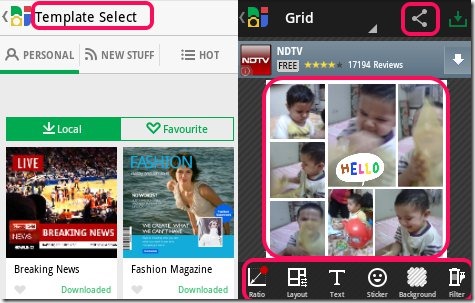
Photo Grid – Collage Maker is a free app that allows you to create awesome looking collages on your Android device. There are five modes in this app to create collages – Grid HD, Single HD, Filmstrip, Free HD and Template HD. Tap the desired mode upon launching the app, and you will be shown a blank framework of collage skeleton. As you already know, a collage has multiple frames for storing multiple images- simply tap on each frame and select the image that you wish to store in this frame. Once done, tap save and the collage will be saved. You can reposition images by shaking your smartphone which is a pretty neat feature. The app also allows you to configure settings like saved image resolution, saved image format (.jpg, .png etc.)
Get Photo Grid – Collage Maker.
2. Insta Collage Maker

Insta Collage Maker is a free collage making app for Android devices. When you launch the app, you will be presented with three options, namely, Start, Gallery and More Apps. Simply click on Start to get started with creating collages. When you click on Start, you will be presented with an interface where you will be asked to choose the type of collage frame that you wish to use. Select the collage type, and you will be presented with an empty exoskeleton of the collage. Tap on each frame, select the photos that you wish to use. When you select each image, an image editor window will open up where you can fine tune the image, and then add it to the frame. Once you are done selecting all the images, that’s all! Simply save it, and you will have created the most amazing looking photo collage with just the help of your Android device.
P.S. Unfortunately, this app isn’t available on the Play Store anymore, so I have attached a direct link to the apk (setup) file of the app. Simply tap on the downloaded apk and click install, and this app should install fine on your device.
Get Insta Collage Maker.
3. KD Collage Free
KD Collage Free is a great app that allows you to create collages on your Android device for free. The app’s interface is absolutely beautiful, and it allows you to choose the type of collage frame and then fix photos in that frame. You can then save this collage. The frame selection screen is a host to a large number of frames, and clicking on each one of them opens the frame in full screen. Click on each section of the frame and select your image to fix it to that section. The app also allows you to change the border styling, edit the collage, change background image of the collage etc. What’s more, you also have the ability of changing the aspect ratio of the collage size from 1:1 to 3:1 to 4:3 etc. All in all, it’s a pretty neat app!
Get KD Collage Free.
This concludes my list of 3 free collage making apps for Android devices. Do try them out, and let me know of your experiences with the same!