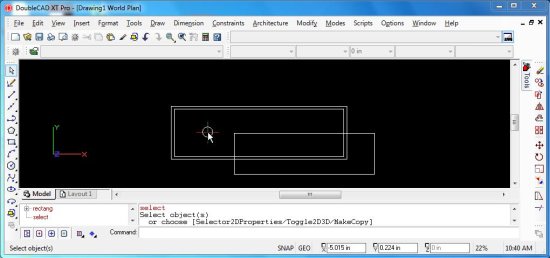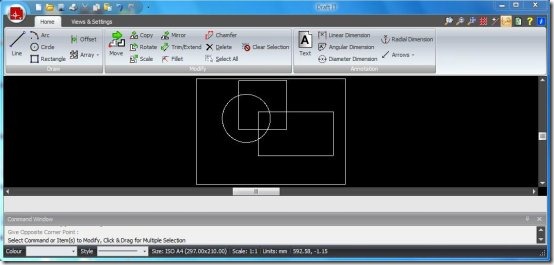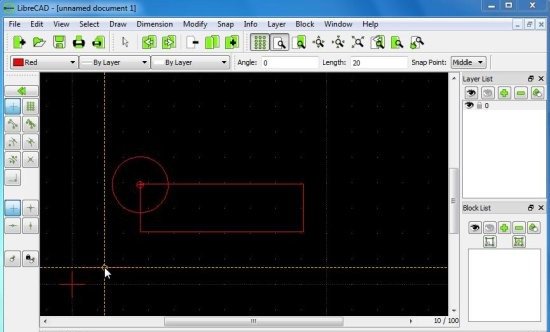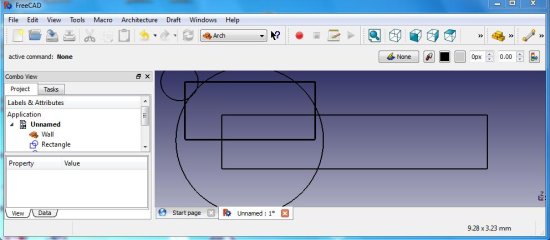Here, is a list of 5 AutoCAD Editors to edit DWG, DXF file formats, available for free.
Computer Aided Designing (CAD) has been a topic of discussion on our website since a couple of months, and we have provided many free tools to make CAD easy and simple . Our previous posts included some of the best free CAD software to create CAD Drawing (DWG) files, some free CAD file Viewers, and some free AutoCAD tutorial websites.
AutoCAD is a software application that implements Computer Aided Designing. Today, we are going to summarize all free CAD software that allows you to easily open and edit AutoCAD files. These AutoCAD Editors provide a bunch of smart tools and features that lets you create dynamic model designs from simple shapes. Lets have a look on these free AutoCAD Editors, one by one.
DraftSight:
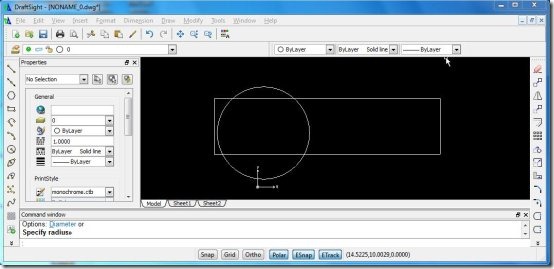
Update (15th July 2019): This software is not free anymore. You may try other software covered here.
DraftSight is one of the best AutoCAD Editor, which is available for free. It offers a wide variety of tools and smart features to help you design complex models for your project with full ease. It comes with a nice user interface, which contains quick access icons for all necessary tools required for creating or modifying design models.
DraftSight is a 2D CAD software. It allows you to draft models for your projects in 2 Dimensional architecture. It’s a professional grade 2D CAD software, which works similar to AutoCAD.
DraftSight is a handy tool for all your drafting needs. It also provides comprehensive help functions and quick start guide to assist you with the software functionality. Moreover, it works with multiple platforms to offer a wide availability. It’s reliable, easy to use, and a must try one.
Full Review: Click here to read full review.
Works With: Windows, Linux, Mac
Price: Free
Download: Click here to download DraftSight.
DoubleCAD XT:
DoubleCAD XT is a free replacement of AutoCAD LT; a popular 2D drafting tool. It has powerful 2D drafting capabilities and it works similar to AutoCAD LT. It’s not just a basic 2D AutoCAD Editor, it’s a fully featured 2D CAD suite.
This free AutoCAD Editor can be coupled with Google Sketchup to have even more powerful and advanced drawing features. It has a good collection of drawing and editing tools, customizable snap and geometric aids, intelligent cursor, hatch pattern editor, and smart and quick dimension tools, which provides professional-grade CAD project modeling.
DoubleCAD XT is available free for cost for personal use. A more powerful version, called DoubleCAD XT Pro, is available on paid basis. However, the free version comes with 30 days free use of advanced features of the Pro version. After 30 days, you can either purchase DoubleCAD XT Pro or continue using the free version as long as you want.
Full Review: Click here to read full review.
Works With: Windows
Price: Free
Download: Click here to download DoubleCAD XT.
DraftIT:
DraftIT is a free, easy-to-use 2D CAD software. It comes with a user-friendly interface and provides powerful drafting and editing tools for easy drawing creation. It offers dynamic editing functions with snaps and visual handles to facilitate effortless drawing.
DraftIT provides an intellisnap feature, which automatically aligns one drawing component with others. It provides dynamic visual aids and supports both metric and imperial units.
DraftIT is completely free AutoCAD Editor that caters your drafting needs in much faster and powerful ways. The Word- style interface even makes it more convenient to work with this free AutoCAD Editor. You can easily create, edit, print, and save your professional CAD drawings in DraftIT. It is suitable for both home and office use.
Works With: Windows
Price: Free
Download: Click here to download DraftIT.
LibreCAD:
LibreCAD is another free tool to edit AutoCAD files. It’s a powerful 2D CAD software that lets you create and modify professional-grade CAD projects. LibreCAD provides a user-friendly environment to edit Drawing files. It provides a grid-like interface, and a wide variety of smart tools to help CAD professionals to conveniently draw complex designs.
LibreCAD allows you to draw objects on different layers and combine these layers to create complex 2D models. Apart from that, the highly customizable interface allows you to freely move design components on the working area and keep them wherever they fit.
LibreCAD supports DXF and CXF file formats, and allows drawing projects to be exported in other file types including JPG, BMP, PNG, PPM, XBM, TIF, and XPM.
Full Review: Click here to read full review.
Works With: Windows, Linux, Mac
Price: Free
Download: Click here to download LibreCAD.
FreeCAD:
FreeCAD is a free, open source 3D CAD modeler. It supports a wide range of CAD formats and drawing formats, including DXF. FreeCAD is basically a parametric CAD modeler, which allows you to go back to the history of your CAD projects and modify them by changing certain design parameters.
This free CAD modeler provides a fully featured Graphical User Interface based on popular Qt framework, with a 3D viewer that allows fast rendering of 3D scenes. It provides a bunch of useful modeling tools similar to commercial CAD applications like Catia, SolidEdge, and SolidWorks. It also provides a multi-stack Undo/Redo framework, which allows multiple steps to be undone at the same time.
FreeCAD is based on a modular architecture, which allows extending its functionality through various plugins. It is a multi-platform tool, which is compatible with all major Operating Systems including Windows, Linux, and Mac.
Works With: Windows, Linux, Mac
Price: Free
Download: Click here to download FreeCAD.