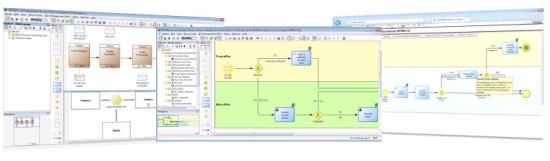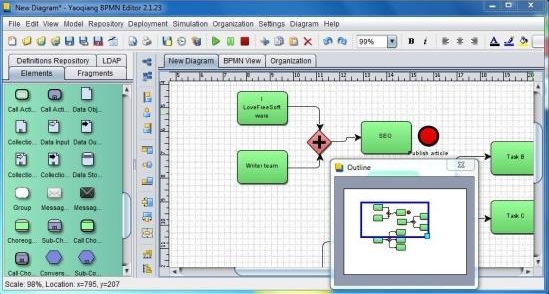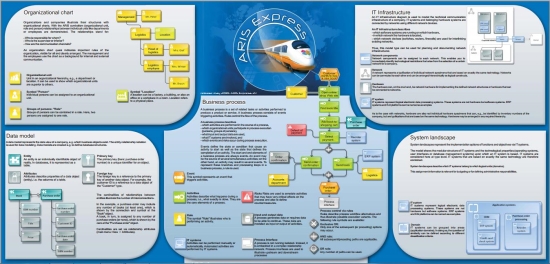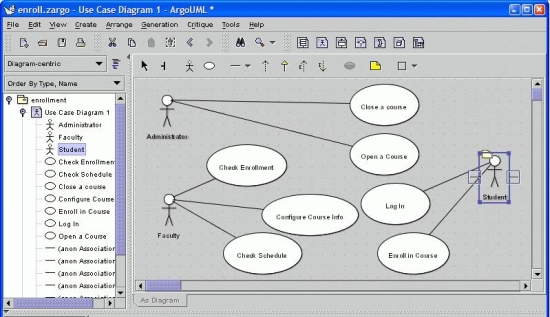Here, is a list of 5 free Business Process Modeling Software (free BPM software).
Lot of people today are turning towards growing their own business, and the success of an entire business depends upon how efficiently and tactfully you manage your business processes. Now what a business process modeling software does is that it helps you in properly analyzing and systematically improving your business processes by letting you create an analytical or illustrative model for them, which you can use as a baseline of your process improvement or future designs.
So basically, Business Process Modeling is an engineering discipline, which is used in business analysis applications. Earlier, Business Process Modeling software used informal languages and general-purpose drawing tools for modeling processes. But with an increasing demand of more precised business process modeling, industry-standard languages have came into existence, which includes the popular BPMN (Business Process Modeling Notation), UML, BPEL, and WS-CDL. (You can read more about them here.)
Earlier we have covered so many Business Process Modeling software, and today we are going to bundle up 5 of them together for your quick reference. They provide a standard method of illustrating models, which can easily be understood by all users. Some of these Business Process Modelling software are really handy and easy-to-use, while others are complex and more powerful. Have a look and decide which one would best suit your organization’s needs.
Adonis Community Edition:
Adonis Community Edition is a free Business Process Modelling software that lets you create process models for your entire business. It’s a handy and comprehensive tool, which provides lot of interesting features and tools to model, analyze, as well as simulate your business processes. Adonis Community Edition works using BPMS notation and BPMN ( for creating flowcharts) version 2.0. It stores all your model data in SQL Server database, and lets you easily work with hundreds of models together. You can analyze your models using this free Business Process Modeling software to see how the model processes, resources, and products interrelate, and generate custom reports out of them.
Apart from them, you can share your process models by publishing them to Word reports or HTML files. Download Adonis Community Edition now and give it a try.
- Full Review: Click here to read full review.
- Works With: Windows
- Price: Free
- Download: Click here to download.
Yaoqiang BPMN Editor:
Yaoqiang BPMN Editor is another free Business Process Modelling software that works on (as its name suggests) BPMN version 2.0. It’s a feature-rich BPM software that provides ready-to-insert fragments and elements to quickly create flowcharts for various process models.
Yaoqiang BPMN Editor supports real-time model syntax validation, process simulation, and built-in version control repository.
Apart from that, it automatically generates BPMN diagram interchange information, provides an extensible BPMN fragment library, and lets you export diagrams to OpenDocument Text, BMP, JPG, PNG, GIF, VML, SVG, and HTML formats.
This free Business Process Modeling software is completely portable and available in different languages with cross-platform support. Download now and give it a try!
- Full Review: Click here to read full review.
- Works With: Windows, Linux, Mac.
- Price: Free
- Download: Click here to download.
ARIS Express:
ARIS Express is a free modeling tool for Business Process analysis. It supports a bunch of modeling notations including BPMN version 2.0, Event Driven Process chains, Organizational Charts, Entity Relationship Model notation, Network diagram, Component diagram, etc.
ARIS Express comes with in intuitive user interface that lets you easily model and optimize various business processes. It lets you store modeling constructs as fragments and make them available as reusable components for other models too. It can export diagrams to PDF, JPEG, PNG, EMF, and ADF (ARIS Express’s own) formats, and lets you use clipboard to copy-paste ARIS Express diagrams to PowerPoint presentations or other office suits. ARIS Express also provides a comprehensive user manual and various sample models for novice users.
ARIS Express is written in JAVA and is available for Windows operating system and other platforms as well. Download and check out ARIS Express free.
- Full Review: Click here to read full review.
- Works With: Windows
- Price: Free
- Download: Click here to download.
Modelio:
Next in the list is Modelio, another free Business Process Modelling software that lets you easily create models and diagrams for your business processes. It’s an open source tool that supports multiple modeling standards including UML 2.0, BPMN 2.0, XMI, MDA, SysML, TOGAF, and SoaML. Modelio provides a wide range of existing modules with a flexible extension mechanism to provide additional services and functionality.
This free Business Process Modeling software offers XMI import/export feature that lets you exchange process models between various modeling tools. It also lets you export process models to HTML, plus it provides integrated support for Jython scripting language.
Check out Modelio using the link given below and give it a try.
- Full Review: Click here to read full review.
- Works With: Windows, Linux
- Price: Free
- Download: Click here to download Modelio.
ArgoUML:
Last one is ArgoUML, a UML diagramming tool that lets you design process models using class diagrams, use-case diagrams, Statechart diagrams, Activity diagrams, Collaboration diagrams, Deployment diagrams, and Sequence diagrams. It’s a cross-platform tool which is available in 10 different languages.
ArgoUML comes with XMI and OCL support, and lets you export diagrams to GIF, PNG, EPS, PS, SVG and PGML formats. Apart from that, it can generate code for Java, C#, C++, PHP5 and PHP4 languages. Download free and give it a try!
- Full Review: Click here to read full review.
- Works With: Windows, Linux, Mac
- Price: Free
- Download: Click here to download ArgoUML.
These are some of the best free BPM tools that we have come across. If you have some other favorite, do let us know in comments below.