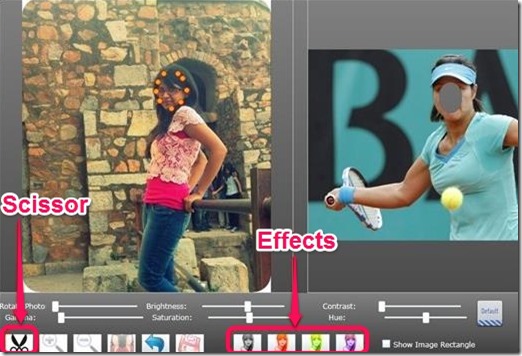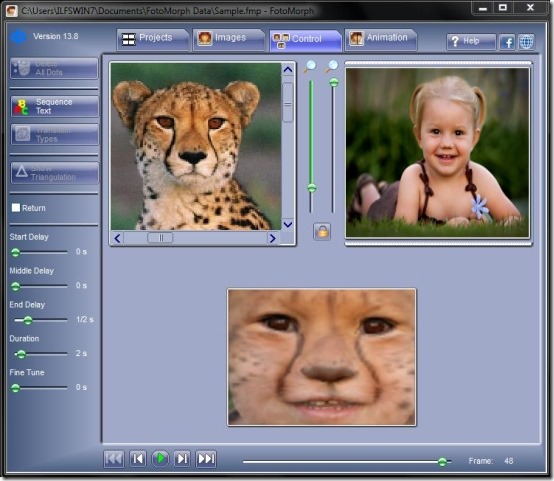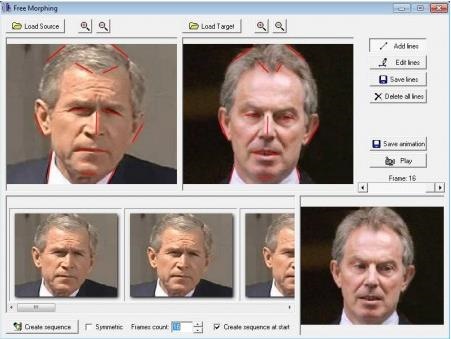Here is a list of 5 free photo morphing software that lets you morph faces and pictures. Morphing images is one of the toughest task for beginners and novice. To make it easy, I’ve reviewed some incredible photo morphing software, which will help you morph images in much simpler manner. Theses photo morphing software will let you create stunning morph images with the preset options. it will let you create stunning morph animation where one image transitionally changes to another with the help of various transition effects. Theses freeware offer you various tools using which you can customize the image, in order to create professional looking morphed images.
I’ve reviewed Free Face Off Maker, FotoMorph, Free GIF Morph Maker, Winmorph, and Free Morphing, which will help you morph faces in few clicks.
Free Face Off Maker:
Free Face Off Maker is a free photo morphing tool that lets you morph pictures using presets. This photo morphing offers you multiple pictures which can be used to morph faces. It offers you custom tools like brightness, contrast, hue, saturation, gamma, rotate photo, zoom in/out, flip image, scissors and undo. In addition, this photo morphing tool provides you various effects which you can apply while morphing pictures. To morph face, all you have to do is, select a picture among the pre-given options, then draw points over your face and lastly cut out the face from your image using scissors and paste it over the chosen picture. Adjust the image accordingly to set it into the available picture. In order to save your morphed image you need to sign-in to Face Off Maker’s website, through your Facebook or Google account. It offers you URL which you can share with your friends on Facebook, Reddit, Twitter, and Tumblr.
Click here to see detailed review.
Grab Free Face Off Maker from here!
FotoMorph:
FotoMorph is another free photo morphing tool that lets you create stunning morph animations, where one image transitionally changes to another. This photo morphing software offers you stunning transition effects using which you can easily transform your static images into fantastic animations. This tool lets you create professional morphing animations, as it offers you various tools sequence type which you can insert , add or delete according to your requirements.
It offers you multiple controls using which you can copy, paste, resize, rotate, deform , mirror flip, and perform undo actions. This photo morphing utility also provides you the facility to insert text, background, transition types and lets you customize resolution, speed, frame size, shadow size delay and duration. Once you are done, it lets you save your morph animation in .fmp format.
Click here to see detailed review.
Free GIF Morph Maker:
Free GIF Morph Maker is a free photo morphing software that lets you morph your face into your favorite celebrity’s face and vice versa. This photo morphing software offers you numerous preset faces of Hollywood and Bollywood celebrities. It lets you edit points available on the face, so as to get much better result. It also provides you an auto mode option, which you can use to automatically fix the points present on the face. This photo morphing software lets you customize grid count, frames, height and width of the output image.
It supports JPG and PNG image formats and lets you save your image in GIF format. If you save the image without signing up with viscomsoft then it will add a watermark at the bottom of the GIF animation, but if you sign-up with it then the watermark will be removed. In addition, this photo morphing tool also provides you an option where you an publish the image on viscomsoft.com. Install this free photo morphing software to morph faces, save, and publish output online on viscomsoft.com.
Click here to see detailed review.
Grab Free GIF Morph Maker from here!
Winmorph:
Winmorph is a free photo morphing software that lets you morph images and videos. This is one of the fastest warping/morphing tool that offers you professional quality morphing tools. This software allows you to perform dynamic morphing which refers to video morphing. To use this morphing tool, it is must to have Adobe Premiere, Vegas Video or Wax plugin installed in your system.
This morphing tool allows you to rotate, resize and twist images and lets you create custom morph images instantly. It offers rich and advanced key framing, distortion, and blending tools, in order to provide you high quality output. It supports various formats like JPEG, BMP, TNG, TIFF, TGA, PNG, AVI, MPEG, and SWF. Install this photo morphing software to create professional like morph images and videos.
Click here to see detailed review.
Free Morphing:
Free Morphing is a free photo morphing software which can be used to create smooth morphing animation between two images. This photo morphing software offers you transition effects using which you can easily transform one image to another one. The best part of this photo morphing tool is that it automatically detects the feature of each image and then generates the frames accordingly. It also offers you the facility to adjust the number of frames, so as to get the desired GIF animation. It supports true color 24 bit images of various image formats like BMP, TIFF, JPEG, PNG, etc.
Once done with the morph animation, it lets you play and preview the morphed photo and then finally saves your animation in GIF format on your computer. This photo morphing software tries to play a trick on you as it tries to install a trial version software by itself. In order to prevent this, you need to remove the check mark that appears in the last step of installation. Install this photo morphing tool to create smooth professional like morphing animation.
Click here to see detailed review.
If you like to create professional like morph pictures, then grab your favorite photo morphing software. Try your hands over these morphing tools to create stunning and incredible morph faces instantly. Do share your creations with us and don’t forget to drop your opinion in the comments below.