Here are 4 free apps to bulk resize images on Android. You can resize all or selected photos stored on different folders or locations in your Android phone. These apps also provide different features which make them more useful.
For example, you can crop images, compare the size of input and output photos side by side, check how much total size is reduced, and more.
Do note that these apps may also ask permission to access the gallery or other storage for selecting the photos. Also, the interface of each app will have ads in the free plan. It doesn’t bother much and you will get the good output. Therefore, each app is pretty useful.
Let’s check these free bulk image resizer Android apps one by one.
Photo Resizer
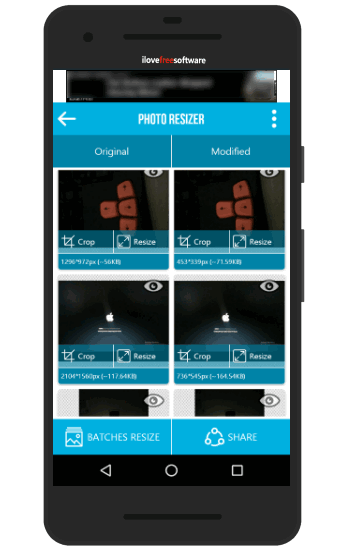
Photo Resizer (Homepage) is one of the best bulk image resizer Android apps. It also lets you crop images within its interface which makes it more beneficial. To bulk resize images, you can select a folder and then select all or some photos available in that folder. After that, you can see the thumbnails of those photos.
Use BATCHES RESIZE option and then you can select preset dimensions in percentage or width & height or select custom percentage or height n width to resize the photos. Use any option and it will automatically process all the images. You can also see the thumbnails of resized images side by side to original images. The dimensions of each input and output photo are also mentioned in the thumbnail so you can easily check the size of output images in comparison with original images.
PicTools
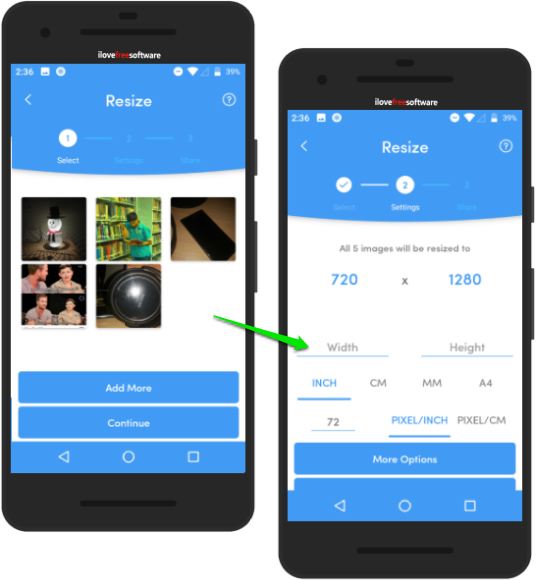
Another fantastic option to bulk resize photos on Android is “PicTools” app. It is an all in one batch image resizer, image compressor, and image cropper app. The free plan lets you add a maximum of 25 images at a time for resizing or other features, but that limit is sufficient for normal usage.
After adding the photos, you can use the Settings section to resize the images. You can select INCH, CM, MM, or A4, use PIXEL/INCH or PIXEL/CM option, and then enter the width n height for output photos. Process the input photos and use the output photos.
Before resizing the images, you can also use other options like keep or delete Exif data of images, set the output format (original, JPEG, WEBP, or PNG), etc.
Photo & Picture Resizer
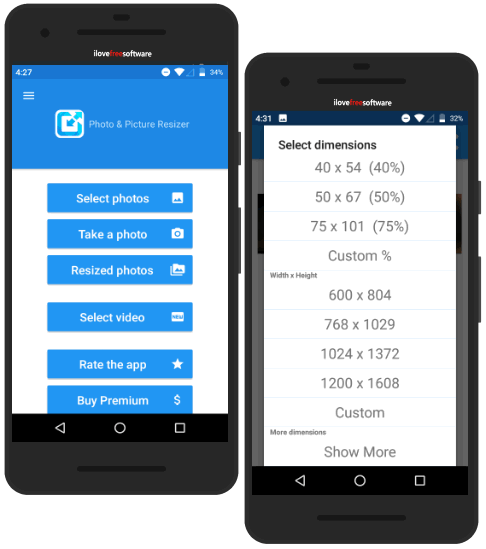
Photo & Picture Resizer (Homepage) is a popular Android app. It lets you capture a photo or you can add photos stored in a particular folder and then use the resize options. There are pre-defined dimensions in percentage and in height n width.
You can also set a custom percentage or height n width and then begin the bulk resize process. When all the photos are resized, it also shows how much space is saved after resizing. You can also click on an output result to compare input and output photos.
Image Resizer
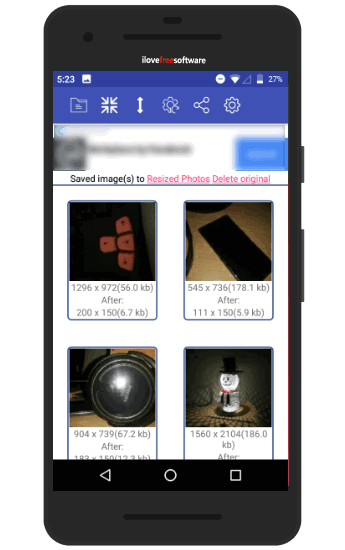
Image Resizer (Homepage) provides a simple interface where you can use Gallery option and add images for resizing them. After that, you can use the Resize icon, set/remove keep aspect ratio option, and choose a size. You have the choice to select a predefined size or enter the custom size to resize the images.
You can resize images by entering custom percentage or width n height. Use any option and process the images.
The Conclusion:
Here I close this list which covers the best free apps to bulk resize images on Android. Among all these apps, I find “Photo Resizer” (the first app) better than others. I find its features to see thumbnails of input and output photos, see the input and output size side by side, and resize images by custom percentage or width n height.