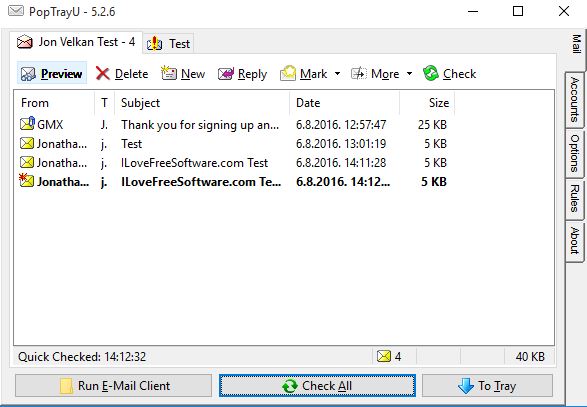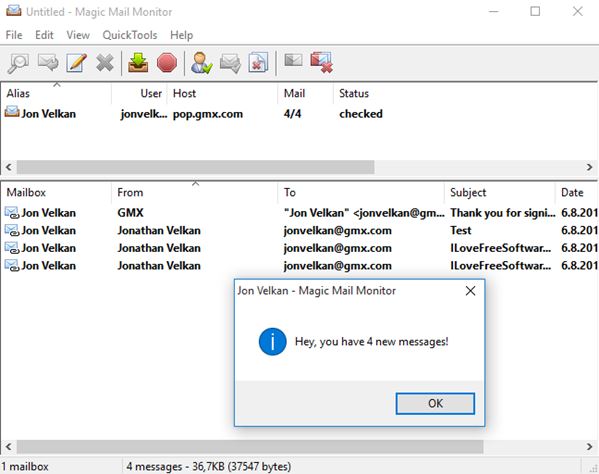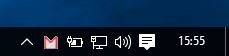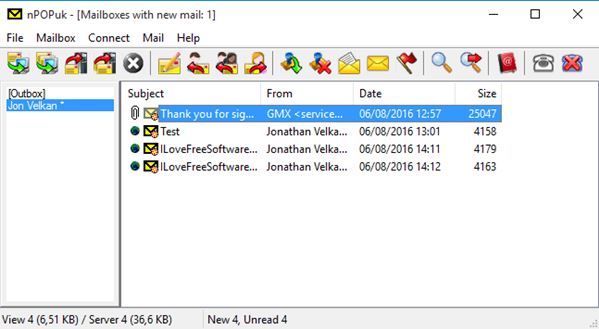Here’s a list of 4 email notifier software for Windows 10. The kind of email notifiers that I’m going to be talking about today are small system tray utilities for checking email from POP/IMAP email providers. A lot people have multiple email accounts, secondary, or even tertiary emails from multiple domains. Not all of them are important enough to keep them configured in the phones’ email app. Same thing goes for the desktop email client. A small email notifier in the system tray is perfect for less important email accounts.
Let’s have a look at what’s available.
PopTrayU
PopTrayU is a small and lightweight email notifier software for Windows 10. After launching the application, you will see an empty mailbox and also an icon in the system tray. PopTrayU can only keep track of incoming mail. It doesn’t have a “Reply to” functionality. External mail clients can be assigned to the “Reply” button.
New email accounts are configured by selecting “Accounts” from the vertical tabs on the right-hand side of the application windows. Multiple accounts can be setup and monitored at the same time. Both POP3 and IMAP accounts are supported. Note that I had some problems getting Gmail to work. I had to enable access for “Less secure apps” in order for PopTrayU to work properly. Only audio notifications with customizable audio sounds can be setup. More advanced features include email filtering, blacklists/whitelists, rules for checking email (what time), backups and more.
Get PopTrayU.
Magic Mail Monitor
Magic Mail Monitor is a small and lightweight email notifier software for Windows 10. It runs in the system tray and can be used to keep track of new messages from multiple email accounts simultaneously. POP3 protocol is supported. Unfortunately I wasn’t able to get a Gmail account to work with this software. Other POP3 email providers that I tested worked just fine.
Third party email clients are again needed for replies, because Magic Mail Monitor does not support replies in and of itself. It’s just for monitoring email. Notifications about incoming email can be pop-ups, like the one on the image above or it can be a sound notification. Email filtering is possible, to prevent spam. Custom email checking interval for new messages is also possible, whitelisting, SSL encryption, etc.
Get Magic Mail Monitor.
Also have a look at Free Email Client Based On GTK+: Claws Mail.
Gmail Notifier
I tested 2 other Gmail notifier applications similar to Gmail Notifier and none of them worked properly. Gmail Notifier also didn’t work all that well. I had to allow “Less secure apps” in order for the Gmail Notifier to work properly.
Now that that’s out of the way, let’s talk about what exactly it is that Gmail Notifier does. Well it’s a rather simplistic email notifier software for Windows 10 and Linux. There’s just the system tray icon, no menus or anything like that. Configuration is done via a text file (classic Linux approach). Incoming emails will only activate a small pop-up notification from the system tray icon and nothing else. System tray notification is fully customizable (appearance). The only drawback of Gmail Notifier is that only 1 email account can be setup and monitored. Multiple emails are not supported.
Get Gmail Notifier.
nPOPuk
With nPOPuk you actually get a full fledged email client, but in a very small package. Entire application is around 600KB in size, and it’s portable. Only POP3/SMTP protocol combo is supported, and Gmail doesn’t work here unfortunately, I got SSL errors this time.
Other POP3 emails that I tested worked just fine. System tray icon changed color when I received new emails (from white to yellow). There’s also audio notification that goes off when new email arrives. Lots of settings can be tweaked. There’s the usual things like email filtering, email signatures, search tool to more easily find messages, etc. Interface is easy to follow. Left sidebar has a list of setup email accounts. Select an account and its messages will load up on the right. Toolbar with all the usual controls is located up top. Replying to messages can be done, but there is no text toolbox, only plain text can be added to the reply. Don’t forget to also setup SMTP server info for your account, otherwise you’ll get errors when trying to send a message.
Get nPOPuk.
Also have a look at Open Source Email Client That Supports Gmail, Yahoo, IMAP, etc..
Conclusion
All 4 of the email notifier software for Windows 10 from the list above had its problems with Gmail. It’s only because of the beefed up security that Google implemented. They worked fine with other POP3/IMAP based email providers. My favorite would be PopTrayU, because it’s simplistic, lightweight and Gmail worked there. nPOPuk on the other hand has a few interesting features of its own, mainly the support to also send replies. If you don’t need an email notifier for Gmail, you can also have a look at Magic Mail Monitor. Gmail Notifier is decent enough, and very lightweight, but the fact that only a single email address can be monitored is a bit of a let down. Leave comments down below and let me know what you think, what’s the best email notifier for Windows 10.