Here is a list of 5 free Android keyboard with number row. These apps make it easier for you to input numbers whenever you want them to. They save your time of switching between alphabets and number keys. As the number row is at the top, you simply need to tap on the number key which you want to input.
Apart from these, each of the keyboard apps has its own specific features to make typing a smoother experience for you. I will talk about them in their corresponding sections.
1. SwiftKey Keyboard:

SwiftKey Keyboard is one of the most popular Android keyboards on the Play Store. It packs a lot of amazing features and one of them has the ability to add the number row. The number row is disabled by default, so you need to go to the SwiftKey app and then Customize -> Number Row. Tick on this option and you will get an additional number row on your SwiftKey Keyboard.
The other features provided by SwiftKey are text prediction, backup/restore predictions, 60+ languages with ability to type in up to 3 languages at once, various themes, emoji prediction, swipe to type, accented characters, arrow keys on the keyboard, usage stats, and much more.
2. TouchPal:
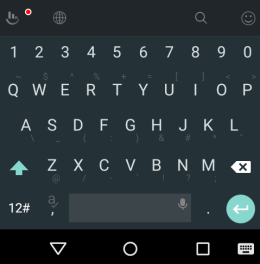
TouchPal is the free Android keyboard with number row as well as a lot of other features. When you will run the TouchPal keyboard for the first time, it will ask you whether you want to enable the number row or not. You can then toggle the switch to turn it ON. Alternatively, you can enable/disable number row by opening the app and General Settings -> Number Row.
Apart from this feature, TouchPal provides you with contextual prediction, emoticons and emoji, 85+ languages supported, store data on the cloud, typing speed statistics, emoji prediction, themes, resize keyboard, etc..
3. CM Keyboard:
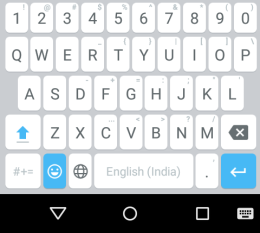
CM Keyboard is the Android keyboard app which has number row enabled by default. You don’t have to go through any settings or procedure to enable it. However, there’s no option to disable the number row if you don’t want it. Another good feature of the keyboard is that you don’t have to look for emojis, the app automatically suggests them as you type.
It doesn’t offer a lot of features like most of its counterparts, but it does offer the basic ones like language support, keyboard backgrounds/transparency, auto-correct, auto-capitalization, etc..
4. Ginger Keyboard:
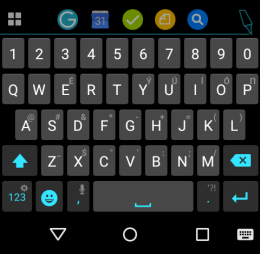
Ginger Keyboard is one of the most feature-rich Android keyboards. It provides you with lots and lots of cool and amazing features to make typing a better and smoother experience. As for adding the number row, you have to launch the app and then Settings -> Keyboard Settings ->Themes & Layouts -> Number Keys Layout. This will give you a separate row for numbers to make typing easier.
As I said it is full of features, so some of them are grammar checker, rephraser, translator, define words, find synonyms, themes, spelling check, Smart Bar to use your favorite apps without leaving the keyboard, read news and play games while you wait for texts from other end, etc..
5. ai.type Keyboard:
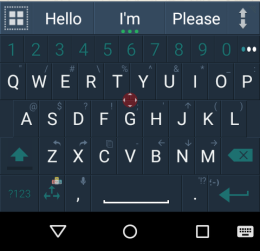
ai.type Keyboard is the last Android keyboard with number row in this list. It has the number row by default and you can’t disable it. So you simply need to install and start using it. Apart from number row, the keyboard app lets you customize different keys as per your wish. You can easily show/hide voice-to-text key, language switch key, smiley key, punctuation key, etc..
Another cool feature is the ability to add your own shortcuts. It means you can set shortcuts for entering long texts. For example, you can set BSYT as a shortcut for sending Bye, See You Tomorrow. The app provides you with preset shortcuts as well.
These are the 5 free Android keyboard apps with the number row. Check them out and share your views with me using the comments section below.
You may also like: 4 Free Swipe Keyboard Apps for Android.