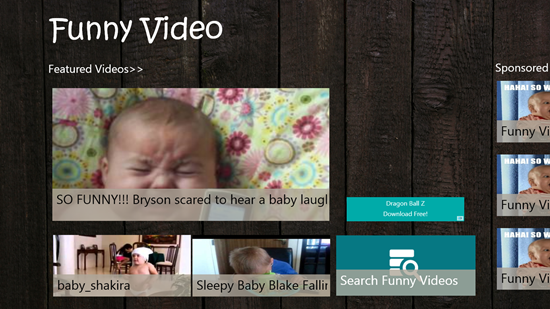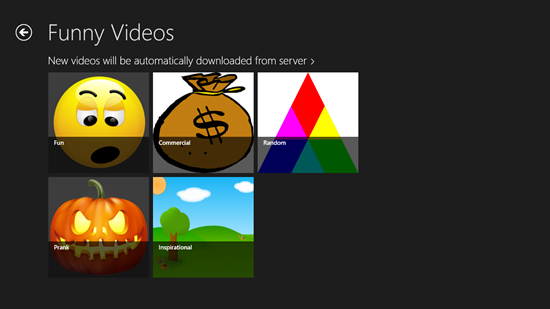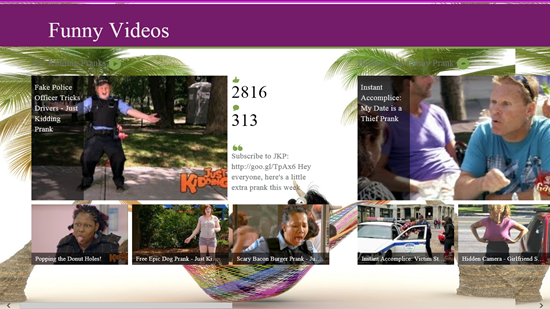In this list, we talk about 4 free apps for Windows 8 that allow you to watch funny videos on your Windows 8 device. These apps are very smooth and light, and they run incredibly fast on Windows 8. All you need is an active internet connection, and you are all set to watch some really cool funny videos and get your funny bone tickled like never before. These apps are lightweight because basically they provide you links to YouTube videos which can be played back inside the app itself. This has two advantages – one, that it keeps you updated with the latest videos, and two, it keeps app’s size light.
Let us read more about these apps in detail now.
1. Funny Video
As the name of the app suggests, Funny Video allows you to watch funny videos on your Windows 8 device. When you launch the app, you will be presented with tiles of Featured funny videos that you can click on to begin their playback. You can also click on Search Funny Videos button to view a much greater list of videos that you can choose to play back on your Windows 8 device. When you click on the Search Funny Videos button, you will be presented with a longer list of videos, along with a search bar at the top of the screen that you can use to look up videos. Funny Video also works in snapped mode, and hence supports multitasking.
Get Funny Video.
2. Funny Videos +
Funny Videos + is another free app that allows you to watch hilariously funny videos on your Windows 8 device. When you launch the app, you will be presented with a list of funny videos that you can choose to watch on your Windows 8 device. Upon clicking on a video category in the launch page of the app, you will be presented with the list of videos on the left side of the screen, and when you click on them, the app fetches the video from YouTube and plays it back on the right side of the screen. You can choose to play the video in full screen view, and the video player has the standard controls to play, pause etc. The app doesn’t support snapped mode though, and that may be a letdown.
Get Funny Videos +
3. Funny Videos
As the name suggests, Funny Videos allows you to watch comedic videos on your Windows 8 device that are sure to give you a good laugh. When you launch the app, you will be presented with a list of YouTube channels that contain funny videos. Upon clicking on a channel, you can choose the video that you wish to play back, and once the video playback has started, you can choose to maximize, minimize or snap the video to a side of the screen. Overall, this is a well designed app that you can easily download and use on your Windows 8 device.
Get Funny Videos.
4. Best Funny Videos
Best Funny Videos is a free app that allows you to watch funny videos on your Windows 8 device. When you launch the app, you will be presented with a neat tiled interface that allows you to watch funny videos by clicking on their tiles. As soon as you click on the tile of a video, it begins playing back. You can choose to make it full screen, play, pause it etc. The app fetches videos from popular YouTube channels. The video player itself looks like YouTube’s video player, and has exactly the same controls. Overall, this is a well designed app that you should definitely check out!
Get Best Funny Videos.
So guys, this concludes my list of 4 free apps that allow you to watch funny videos on your Windows 8 device. I do hope that you will love to use these apps!