YouTube is clearly one of the best social media platforms on the Internet with close to 2.2 billion world wide users with millions of hours of video watched daily. The extremely large viewer base is what truly attracts people and brands who would like to expand their business and increases their profits by advertising on YouTube.
Marketing professionals generally tend to look for Content Creators on YouTube who already have substantial viewers so that that brand exposure can be maximized. Hence, one of the most important aspects that marketing professionals look for is the Subscriber count sometimes also known as ‘Followers count’.
From the point of view of regular viewers, generally they fancy to watch the videos of those channels that have already turned popular, and the level of popularity is obviously based on the Subscriber count and the Number of Views that the video has. Viewers assume that if these numbers are higher, it clearly means that the video content of the channel must be truly good.
One big problem in such a scenario is how do we identify if the channel’s subscriber count is real or merely populated by fake accounts that are so common nowadays. The answer to this is a YouTube audit which is an in-depth analysis of the channel’s overall performance. There are two key areas that you must assess while engaging in an audit, the Channel Profile, and the Videos.
The Channel Audit is where you examine the Branding (including the Profile photo, Banner etc.), Layout, Featured videos and more. The video audit scrutinizes the performance of the videos vis-à-vis its Views, Engagement, Audience, Subscribers etc. The audit data of the Views, Engagement and Subscribe count are most important aspects that you need to look for to establish the authenticity and legitimacy of the subscribers.
How to Spot Fake Subscribers:
- In the Subscriber Graph, if you find sudden upward spikes in the number of new subscribers, then find out which video was uploaded at that time. If the video in question didn’t get as many views, then the channel may have allegedly purchased fake subscribers.
- If you find a sudden drop in the count of subscribers, it may be due to a sweep carried out by YouTube to eradicate the fake and bot accounts. Now find the number of views of the featured videos of the channel.
- If you find that it is much less than the number of views on the recent uploads, then this could be suspicious and entail that the channel is getting fake views.
- Also, read the comments on the videos and if you find that there are numerous comments unrelated to it or simple rubbish, it may indicate that the channel is paying for bot engagements.
In this article, we will be exploring 2 Free Websites that you can use to check Fake YouTube Subscribers by surveying the Subscriber Growth Graphs of the channels.
1. Social Blade
This is a good website that you can use to view the statistics of any YouTube channel and perform an audit. Just type / paste the YouTube username and click on ‘Search for User’. A YouTube username is what is displayed at the end of the URL when you’re viewing the channel page. For example, the YouTube URL for History Channel is https://www.youtube.com/c/HISTORY. Hence, the YouTube username will be ‘History’.
Social Blade will present a Summary of the YouTube channel including Subscribers & Video views for the last 30 days, Estimated Monthly / Yearly earnings and a variety of Ranks such as Social Blade rank, Subscriber Rank, Views rank and more. Scroll down the page to view the graphs for Monthly subscriber count and video views. You can click on the ‘Detailed Statistics’ tab to view the Weekly and Total subscriber graphs. You can use these graphs and follow the instructions that we have provided at the beginning of this article to determine if the YouTube channel that you have searched for uses fake followers.
Click here to navigate to Social Blade.
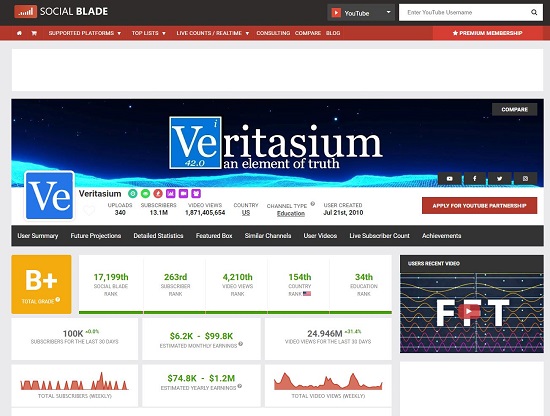
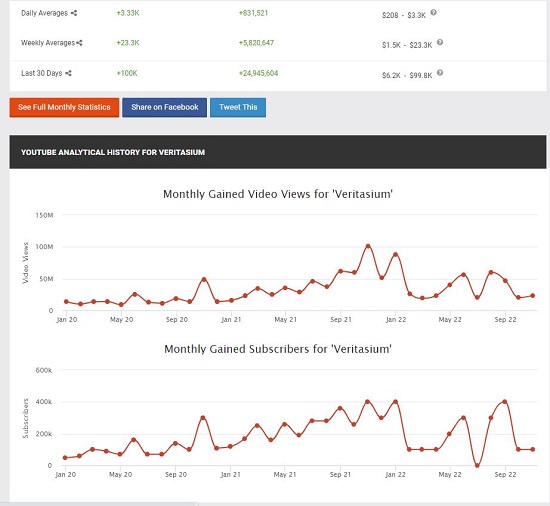
2. Speakerj – YouTube Statistics Tracker Online
Let’s move on to the next tool named Speakerj that you can use to check the summary and statistics of any YouTube channel for the purpose of an audit. Copy and paste the YouTube username or URL of the channel that you want to analyze. Scroll down till you reach the section titled YouTube statistics. Here you can view the Subscriber Evolution chart and the View / Videos Evolution chart. You can also customize the date range for generating these charts.
Go ahead and carefully analyze the graphs for different date ranges keeping in mind, the instructions that we have provided particularly in relation to the sudden spikes and drops in the subscriber count. After a careful examination, you will be able to figure out if the Channel uses fake followers.
Click here to visit Speakerj – YouTube Statistics Tracker Online.

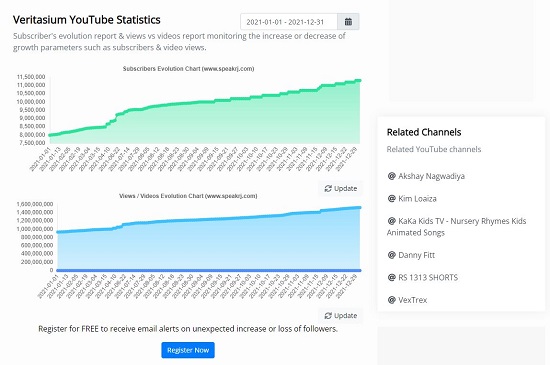
You can use any one of the above Free tools to audit YouTube channels to detect the presence of Fake Followers.
Channel Creators should remember that YouTube too does a systematic and frequent screening of spam accounts on their platform and any channel that is found violating their terms and policies is in the risk of getting banned.
The usage of fake followers defeats the very purpose of why a YouTube channel is developed. To market your brand, it is far better to follow ethical and good practices and organically grow your brand. It is extremely risky to use fake subscribers as the foundation of your channel.