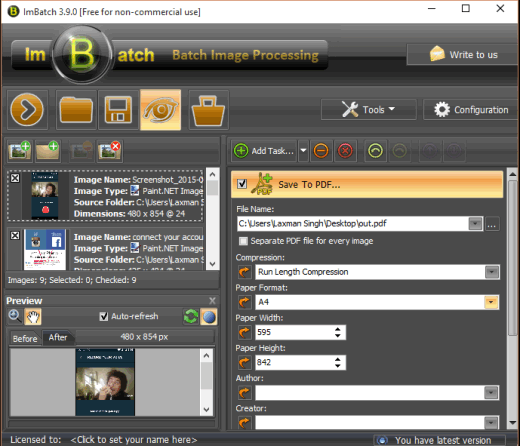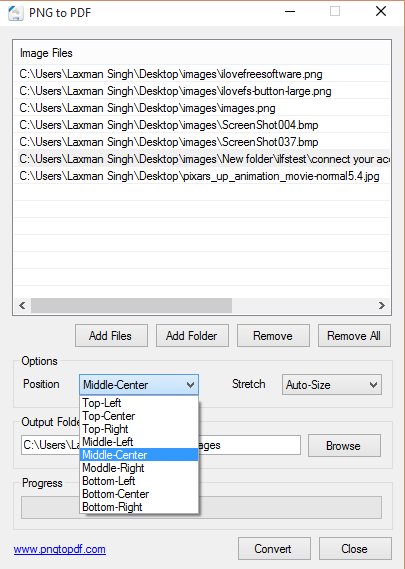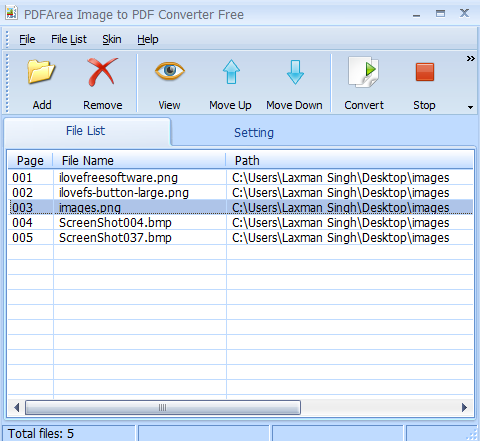Here are 5 best free image to PDF converter software.
These image to PDF converters can come in really handy when you have to share multiple images as a single file. Moreover, it is also good to have a backup of your favorite images in the form of PDF file(s). All of these software let you bulk convert images to PDF file and have their unique features too. For example, you can add watermark for your output file, resize or rotate images, add password protection for PDFs, convert PDF to images or other documents etc.
Let’s start with the first image to PDF converter software added in this list.
ImBatch
ImBatch (free only for personal use) is the best image to PDF converter software in this entire list. While converting your images to PDF file, you can set compression, paper height & width, Author name, paper format, and other things.
Apart from this task, ImBatch is full of various other features. For example, you can use this software to edit images, resize and rotate images, add text or image watermark to images, etc. What I like the most is that while using any of these tools, you can also compare original and output images. So you will get an idea how the output images will look. If you need a multitasking software that can convert images to PDF file and perform various other tasks, look no forward other than this software.
Detailed review is here.
Weeny Free Image to PDF Converter
Another fantastic software in this list is Weeny Free Image to PDF Converter. What I personally like most in this software is that you can add image or text watermark to PDF. So you can make output PDF your copyright file. Other handy features for image to PDF conversion are: set paper size, orientation, custom height & width, and more.
Feature to set password protection with encryption is also present in this software, which is not provided by any other software in this list. Overall I can say, this should be really useful for converting images to PDF.
PNG to PDF
PNG to PDF software provides a very simple interface, but it is one of the powerful image to PDF converter in this list. Apart from just converting PNG images, it also lets you add GIF, BMP, JPG, GIF, etc., images for conversion. This software also comes with option to set size of images (by using presets) for output, which is one of the handy features. You will be able to stretch image size, disable stretch, set max. width and max. height for output.
Before starting the conversion, you can also set the position of images, which increases the importance of this software. You won’t get any option to arrange position of input images for output PDF (you should use below-mentioned software for this purpose), but still, all other features in this software are fantastic.
Read more here.
PDFArea Image to PDF Converter Free
PDFArea Image to Converter Free is one great tool in this list. It supports more than 30 image formats to create a single PDF file. You will be able to convert common format images (like JPG, PNG, GIF, WBMP, TIFF, etc.), Raw files, PSD files, icon files, and more. Before converting images to PDF file, you can also arrange their order, and remove any unwanted image.
There are two special features also included in this software. You can view image size and creation date of images. Other than this, it provides its own image viewer to preview any image added for conversion. It’s not just an ordinary image to PDF converter and can be a good choice to perform this task.
You can also read its full review.
Icecream PDF Converter
Icecream PDF Converter (free version) is another good software to convert any image to PDF. Unfortunately, its free version is available to convert only a single type of format (say PNG to PDF) at a time. But still, it has a lot of features in the free version which you would like for sure. For example, you can convert a document to PDF (DOC, XLS, ODS, etc.), and eBook (ePub, FB2, and MOBI) to PDF.
While converting images to PDF, you will also be able to set Layout Settings, such as: image size, rotation, margin, position, orientation, etc. So pretty good features are available in this software.
Read its full review using this link.
Conclusion:
This list has all those handy image to PDF converter software which have at least one unique feature. So apart from accomplishing the main task (converting images to PDF), you can check which software supports other features that might be of your use.