Here is a list of 10 free live chat services for websites. Using these live chat services, you will be able to chat with your website visitors in real-time. All of these free Live chat services offer unlimited chats with unlimited visitors. You can install on your website with ease and then display a live chat widget to the visitors. You can either handle your customer’s queries by yourself or add agents to your account such that they can chat with your website visitors. However, many of these live chat services have restrictions on the number of agents which you can add to your account. On the other hand, some of them allow you to add as many agents as you want.
Apart from these, they also provide various features like canned messages, proactive chats, widget customization, email notifications, concurrent chats, live analytics, contact tracking, and so on. Do note that many of the services might limit these features in the free version. Some of the services which I will explain here are Tawk.to, PureChat, Userlike, etc.

Now, let us take a look at the live chat services and see what features they have to offer.
Tawk.to:
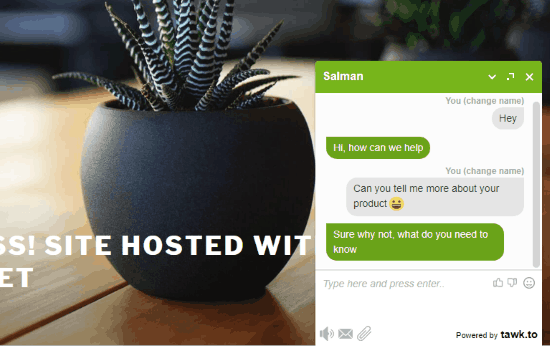
Tawk.to is one of the best free live chat services for websites. It provides unlimited chats such that you can communicate seamlessly with your website visitors and also monitor them in real time. To setup Tawk.to live chat on your website, all you gotta do is create an account and then go through the setup wizard. In the wizard, you would need to select a preferred language, enter site details, invite team members (or agents), and copy/paste the auto-generated code before the </body> tag on your website. Once you do that, the live chat will be added on your website and you can go to the dashboard to use all the other features of Tawk.to.
Important Features of Tawk.to:
- Cross-Platform: It is a cross-platform service and is available for Windows, MacOS, Android, and iPhone along with the Web version.
- Language Support: It supports more than 20 languages including English, Espanol, Deutsch, Italiano, and so on.
- Chat: The visitors can use the live chat widget to send messages. You can reply and chat with them in real time. It lets you send text messages and also attach files like images, documents, etc.
- Agents: One of the best features of this live chat service is that it allows you to add unlimited agents for free. You can invite your team members via email and assign them a role of an agent. Then they will be able to chat with the website visitors and answer their question from the dashboard.
- Admins: When you create an account in Tawk.to, you will automatically become an admin and you can start managing the live chat with your customers. But, you can also allow others to be admin by changing their role from Agent to Admin.
- Triggers: You can create custom triggers in Tawk.to for sending automatic messages to the website visitor. The triggers work depending on various situations which you manually define. For example, you can create a trigger to send a message automatically to a visitor when he/she has been on the site for 1o minutes. Do note that you can only create up to 20 triggers for each website property.
- Proactive Chat: It allows you to start a proactive chat with the website visitors. To do this, you would need to create a trigger with custom conditions. You can set condition manually like if a visitor is browsing any specific page for 5 minutes then popup the proactive chat window asking him/her if any help is required or request to ask questions.
- Canned Responses: You can create as many canned responses as you want in Tawk.to. To create canned responses, you can use the “Shortcuts” feature, where you will be able to create custom messages which you can send to website visitor with just a click.
- Live Visitor Analytics: On the dashboard, you can see the live visitor analytics. It will show the live visitors count graph and other information like highest visitors, visits, pageviews, chats, etc. It will also show the number of missed chats and the percentage of engagement, return visitors, and more all in real-time.
- Visitor Details: It shows various details about the visitor like the browser used to visit your website, the device used, visitor’s name, email, local time, IP, location, last visit, and chat transcript.
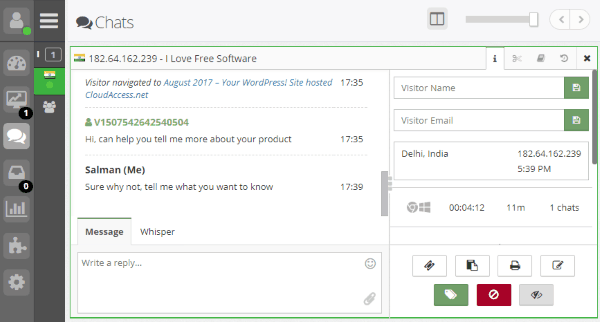
- Ticketing: Another useful feature of Tawk.to is “Ticketing” which allows you to create tickets for customers issues or questions. You can create a ticket by entering the recipient’s name, email, subject, message, assign an agent, set priority, etc.
- Concurrent Chats: There is no limit on concurrent chats, you can chat with as many users as you want at the same time.
- Whisper: It is a unique feature which allows you to send a message to your agents while chatting with any visitor without being noticed. This can come handy if you’re stuck in the conversation and want help from other agents in the conversation.
- Messaging Inbox: It is an inbox where all your chat history and tickets will be available for quick access.
- Reporting: This will allow you to see reports for your chats and tickets in details. For chat, you will be able to see various reports like chat volume, missed & offline messages, average chat duration, user satisfaction, etc. For tickets, it will show reports like new ticket volume, solved tickets, ticket source, resolution time, and more.
- Customize Widget: It allows you to customize the widget completely to make it appear in any way you want on the website. You can change the on-click action, change widget appearance, edit widget content, specify domain restriction for the widget, schedule widget online time, and more.
- Email Notifications: You can get email notifications for all the offline messages, new tickets, and chat transcript.
- Ban IP: For each visitor, you will see his/her IP. You can also block any IP you want to avoid getting messages from that particular IP address anymore.
Limitation of Free Plan: This live chat service is completely free to use and also there are no limitations.
Pure Chat:
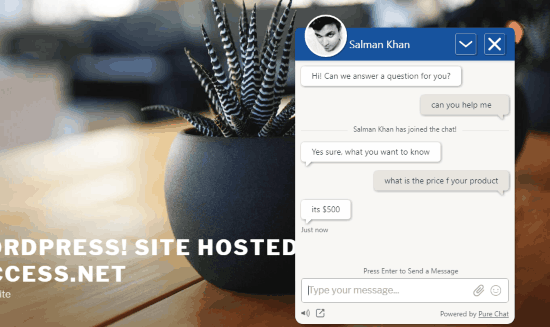
Pure Chat is another free and useful live chat service which you can install on your website for chatting with the visitors. You can have unlimited conversations with unlimited users for free. In order to install this live chat widget on your website, simply sign up for a new account. Once done, you will get a code snippet which you need to add before the </body> tag on your website. After you do that, you can simply verify your website and the live chat widget will be all set and running.
Important Features of Pure Chat:
- Cross-Platform: This live chat service is available for the Web, Android, and iPhone.
- Chat: The visitors will see a live chat widget on your website which they can use to chat with you. You can then reply to them from your PureChat dashboard live. This one also lets you attach and send files like documents, images, etc. during a chat.
- Agents: Similar to Tawk.to, this one also allows you to invite unlimited agents such that they can also chat with your website visitors. The agents can have 3 different roles named, Operator, Power User, and Administrator. Know more about these roles.
- Admins: After signing up for a new account, you will be the admin of that live chat account, but if you wish then you can also assign the admin rights to other team members. There is no limit on the number of admins.
- Triggers: PureChat also allows you to create triggers. The triggers can help you open up the live chat widget based on different conditions that you define, like open the widget when any user is on your website for a specific time, a page contains any name, and so on.
- Proactive Chat: Using triggers, you can initiate a proactive chat with the website visitors. Let’s say, any visitor is on a specific page for 5 minutes, then you can send a proactive message asking the user to get help from you, ask questions, etc.
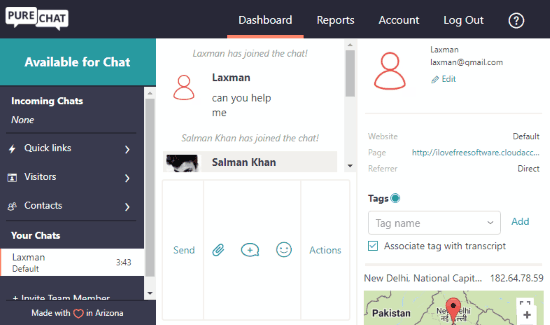
- Canned Responses: This Free Live chat service also lets you create and send canned messages to website visitors. You can send canned messages to visitors with a single click while chatting. This can come in handy for commonly asked questions by visitors.
- Visitor Details: During a chat, you can see various details of the visitor including the web page from which the user started the chat, email address, chat transcript, visit history, current location, and more.
- Concurrent Chat: This live chat service also allows you to chat with multiple website visitors at the same time. No limit on the numbers.
- Customize Widget: You can manually customize the entire live chat widget which is visible on the website. It allows you to add your phone, email, address, and Twitter details to the widget. Apart from that, you can change the widget color, size, first message, introduction message, set email form, and so on.
- Export Contacts: When the visitors start chatting with you, their information like name, email, company website, and more will be added on your dashboard. You can then export these contacts along with information in a CSV file.
- Ban IP: PureChat also comes with the option to ban IP addresses to avoid unnecessary or irrelevant messages from specific users.
Limitation of Free Plan: There are certain limitations in the free version like no real-time visitor analytics, no SMS/email notification, watermark, no chat reports, and so on.
Unbeatable:
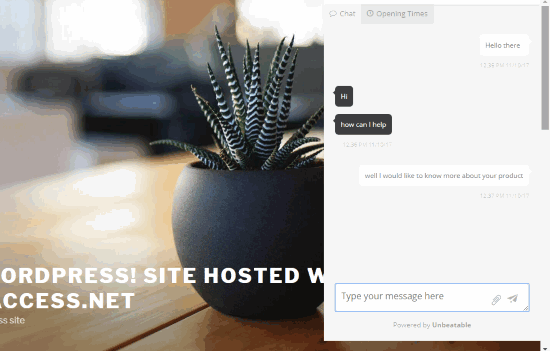
Unbeatable is another free live chat service that can be used to chat with website visitors seamlessly. Similar to Tawk.to, this live chat service also doesn’t have any limitation on chats, users, agents, and more. It is very easy to install on your website, as you can do that by simply copying and pasting the code snippet before the </body> tag. It is a completely cloud-based service and doesn’t have clients for PC, Mac, or mobile phones. This live chat service is perfect for e-commerce websites.
Important Features of Unbeatable Free Live Chat Service:
- Chat: After adding a widget, a small live chat icon will be added on your website. The visitors can click on the icon and then a chat widget will appear using which they can send their query. You will receive the message on the dashboard and from there you can reply to them. Apart from text messages, you can also attach files.
- Agents: You can invite and add as many agents as you want to this live chat service.
- Admins: Apart from the creator of the account, you can also assign the role of admin to any of the invited agents. The users with admin role will have the rights of accessing the entire account and do modifications to the settings.
- Availability Status: You can let the visitors know whether you’re online for chat or not. You can set the status to available or unavailable manually from the dashboard.
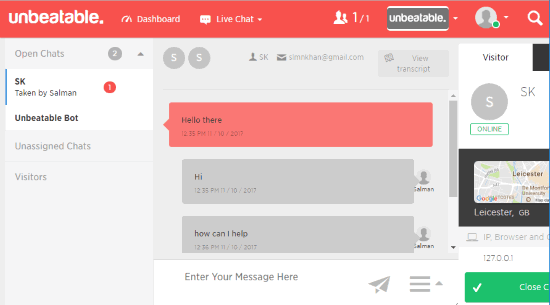
- Chat Activity: You can track the current chat activity on the dashboard. It will show the total number of active chats, unassigned chats, visitors on site, and chats today.
- Concurrent Chat: You and the agents can chat with multiple visitors concurrently.
- Proactive Chat: It does have the option to send targeted messages based on the visitor’s activity like when added a product to the cart but failed to checkout, repeated visitors, etc.
- Visitors Info: It shows various information about the visitor during a chat including the browser used, platform used, name, location, IP address, chat transcript, current page, etc.
- Notes: You can jot down notes while chatting with the visitors to keep a record of what’s important. For each visitor, you can write separate notes.
- Customize Widget: You can customize the header text, widget color, show avatar in the widget, hide the widget when no agent is online, etc.
- Email Notifications: You can manually define any email address to get notifications for visitor queries when no-one is around to do an online chat.
- Flag IP: You can flag any IP with custom messages as irrelevant or inappropriate of any visitor. This will notify all the agents that the IP has been flagged and they should ignore replying to the message from that IP.
Limitation of Free Plan: There are no limitations as it is completely free.
Zestim:
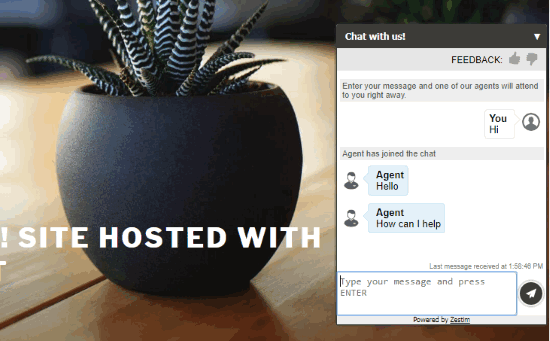
Update: Zestim no longer exists. We will recommend you to use some other live chat service instead.
Zestim is also one of the best free live chat services for your website to chat with website visitors with ease. Currently, there are no limitations on using all the features like the number of chats, visitors count, agents, etc. However, as per the developers, they will introduce paid plans in the future. This one is also pretty simple to install, as all you gotta do is sign up and then add the code to your website. As soon as you do that, a live chat widget will be added to your website for your visitors to chat. Similar to Unbeatable, this one is also completely cloud-based and has no clients for other platforms.
Important Features of Zestim Free Unlimited Live Chat:
- Chat: When you install this live chat service, it will add a small widget on your website which can be used by the visitor to send messages to you. You can then reply to the messages from you Zestim dashboard.
- Agents: This one also allows you to add as many agents as you want to your account. The agents will also be able to communicate with the website visitors.
- Admins: Apart from yourself, you can also make other agents admins and give all the account related rights to them.
- Chat Routing: This allows you to select how the chats should be routed among your agents. You can choose this based on different options including Round to All, Round Robin, Least Busy, Agent Priority.
- Transfer Chat: One of the unique features of this live chat service is that it allows you to transfer chats to other agents. This can come in handy when you want other agents to answer the queries of the visitor with whom you’re chatting.
- Push Page: This allows you to push any page on your website to the visitors. This can be useful when any visitor asks you about something and you have a separate page for that.
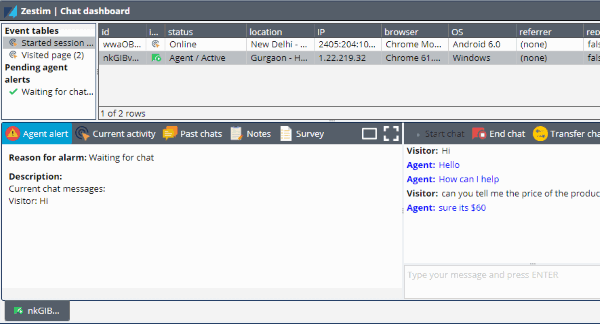
- Live Visitor Analytics: This one also allows you to see the live analytics of visitors on the dashboard. You will be able to see the number of visitors on your site, status, location, IP, browser, OS, referrer, repeated visits, etc.
- Visitors Info: Apart from all the information which you can see in the live analytics, you can also see the page visited by the visitors, survey filled status, utm parameters, past chats, and more.
- Triggers: It allows you to create custom triggers to perform automatic actions like alert agents, assign chat to departments, etc. You can set the triggers condition and action manually.
- Proactive Chats: Using the triggers, you will be able to start proactive chats with the visitors. You can choose the conditions manually for which you want to proactively start a chat.
- Canned Messages: This allows you to create canned messages for the frequent responses. You can send the canned messages with a single click to the visitors.
- Auto Responders: This allows you to show auto-generated responses to the visitors for common queries when they are waiting to chat with you.
- Reports: It shows various chat and agent reports. You will be able to see the detailed chat transcripts and also the agent performance report like total chats, average chat sessions, feedback, and so on.
- WorkFlow: This allows you to create a workflow for different departments and assign different tasks to the agents.
- Customize Widget: You will be able to completely customize the widget on your website. It lets you change the title, background, greeting, message hint, widget size, position, etc.
- Email Notifications: You will get email notifications for messages when you’re offline.
Limitation of Free Version: Currently, it is completely free, but in future aid plans will be introduced.
Smartsupp:
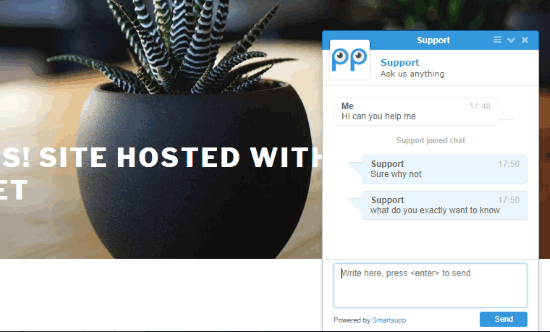
Smartsupp is a free and feature-rich live chat service which you can use for unlimited chats with unlimited visitors. You can use this service to have conversations with your customers from your website. To install it, the first thing you need to do is create an account and then it will provide a code. Now, copy the code and paste it at the top of </body> tag on your website. When you do that, a live chat widget will be added to your website and you can start chatting with the website visitors via the widget.
Important Features of Smartsupp:
- Cross-Platform: It is available for Android, iPhone, iPad, and Windows Phone. It doesn’t have a standalone client for Windows or Mac, but you can still use it on Windows with Pidgin and on Mac with Adium.
- Chat: After installing this live chat service, it will add a widget on the website using which visitors can send messages to you. You can reply to the messages from the dashboard.
- Agents: This live chat service allows you to add as many agents as you want. All the agents can be active at the same time and chat with the website visitors.
- Admins: You can assign the admin role to any agent you want. Initially, only you will be the admin and owner of the live chat account, but that can be changed if you want and allow your trusted team members to be an admin.
- Real-Time Visitor Analytics: It also shows visitor analytics in real-time like the number of visitors, visitors in conversation or simply active on the website, online duration, last message, current page, visits, chats, and more.
- Visitors Info: Apart from the real-time analytics, you can also see other details about the visitors during a chat like location, browser, OS, IP, referrer, browsing history, etc.
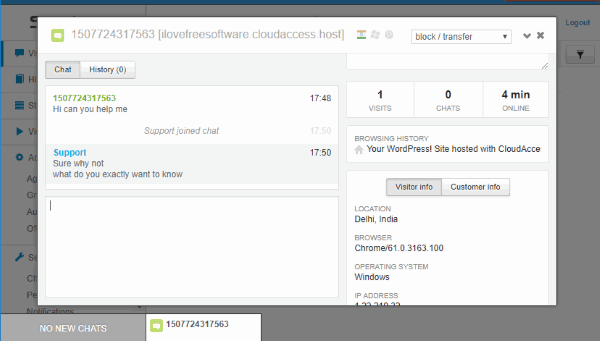
- Transfer Chat: While chatting with a visitor, you can transfer the chat to any other agent whom you have added to your account. The visitor will not notice the transfer and will continue the chat as normal.
- Video Recording: It comes with a unique feature which allows you to record videos of visitors. You will see the screen, mouse clicks, and mouse movements in the videos. But, the free version only allows you to do only 1000 recordings per month.
- Block Visitors: You can block any visitor you want during a chat such that he/she won’t be able to send you messages anymore.
- Customize Widget: You will also be able to customize the chat widget on your website. It allows you to change the color, text, chat box picture, choose pre-defined bubbles, show agent photo & description, etc.
- Email Notifications: All the missed chats and offline messages are sent to your emails as notifications. The email id can be defined manually.
Limitation of Free Version: There are certain limitations in the free version of Smartsupp like no automatic or proactive messages, no canned messages, no pre-chat form, no detailed statistics, and so on.
Chatrify:
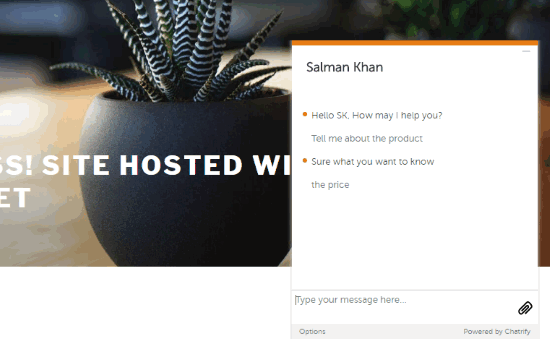
Chatrify also provides a very good and free live chat service that can help you chat with website visitors without any limitations on the messages. In addition to that, this is very simple to use for live chat. You can install it as you have done with other services in this post. Simply, sign up for an account, get the code, and paste the code just before your website’s </body> tag. This will activate the chat widget on your website and the visitors can start sending messages and queries.
Important Features of Chatrify:
- Cross-Platform: It is a cross-platform service and available for Windows, Android, iPhone, and Web. The Mac client is going to be introduced soon as per the developers.
- Chat: This service adds a simple and sleek live chat widget on your website which the visitors can use to send messages to you. You can then reply to their queries from your Chatrify dashboard.
- Share Files: You can share files with the visitors while chatting like images, documents, etc. You can either send files from your PC or Dropbox.
- Notes: During a chat with any visitor, you can also take important notes and store them with that particular chat thread.
- Agents: You can invite as many agents as you want, but only one can be active at a time for chatting.
- Admins: Apart from the account owner, you can also make other agents as administrator for the account. The admins will be able to manage, control, and modify all the aspects of the live chat account.
- Live Visitor Analytics: It shows live analytics for visitors by listing them in different categories including Now Chatting, Invited, In Queue, End Chat, and Browsing Site. You will be able to see the visitors name, location, IP, visits, chats, the current page from which the chat was initiated, etc.
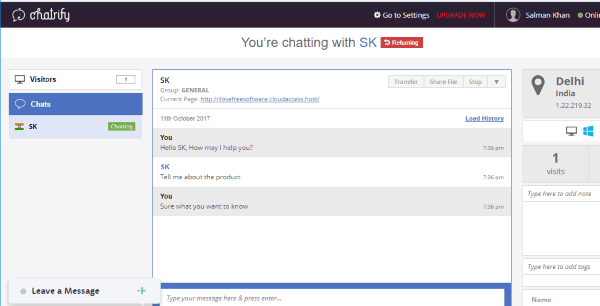
- Visitors Info: When you open a chat thread, you will also see various information of the visitor like visitor path, time on the website, current URL, OS, browser, device, etc.
- Proactive Chats: It does have the option to start proactive chats based on different conditions. You can create an auto invite message by selecting any condition like time on the website, visited any specific page, searched keyword, and so on.
- Concurrent Chats: Even though it is limited to only one active agent, you can still do concurrent chats with multiple website visitors simultaneously.
- Canned Messages: It also provides the option to create canned messages. You can create custom responses and send them to visitors for frequently asked questions.
- Basic Reports: In the basic reports you will be able to see a graphical representation of total chats, missed chats, visitor sessions, queued chats, customer satisfaction, and more.
- Transfer Chat: While you’re in a chat, you can forward the chat session to any other agent to carry forward the conversation. This can come in handy if you want to leave the chat and also because only 1 agent is supported at a time in the free version.
- Ban Visitors: It comes with an option to ban visitors from chatting. You will find this option inside a chat thread and use to block any visitor you want from sending you messages.
- Customize Widget: In the free version, you can do basic changes to the widget like change the template, default text, size, placement, etc.
Limitation of Free Version: The major limitation of this live chat service is that only 1 agent can be active for chatting. There are other limitations like no full widget customization, no standard reports, etc.
LiveSupporti:
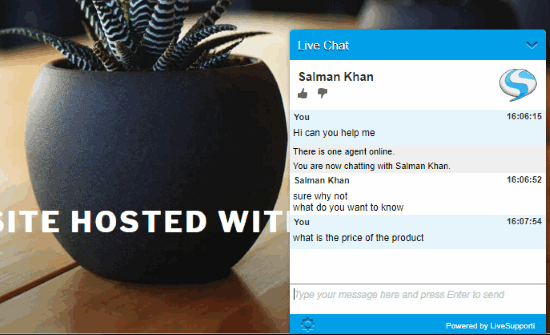
LiveSupporti is another simple to use live chat service which provides unlimited chats with as many visitors as you want. Similar to other live chat services in this post, this one is also simple to install. All you need to do is register and get the code snippet for the live chat widget. Then you can paste the code before the </body> tag on your website. This will make the widget live and you can start chatting with your website visitors.
Important Features of LiveSupporti:
- Cross-Platform: Apart from the Web version, it is also available for Android and iPhone such that you can chat with the website visitors on the go. Unfortunately, it doesn’t have a desktop version.
- Chat: Installing this live chat service will add a simple chat widget using which the visitors will be able to send their queries. You will see the queries on your LiveSupporti dashboard and then reply to them in real-time.
- Agents: It allows you to invite unlimited agents. But, there is a catch in the free version and which is only 1 agent can be active to chat with the visitor at one time.
- Admins: When you join LiveSupporti, you will be the admin but later you can also make other agents admin by giving account related rights manually.
- Live Visitor Analytics: It shows live visitor analytics like how many visitors are on your website, online and offline visitors, visited page history, the time duration of chat (if any), and more.
- Visitors Info: While chatting, you will also see many other visitor information like the current page, page activity, time on page, time online, username, IP, location, platform, browser, etc.
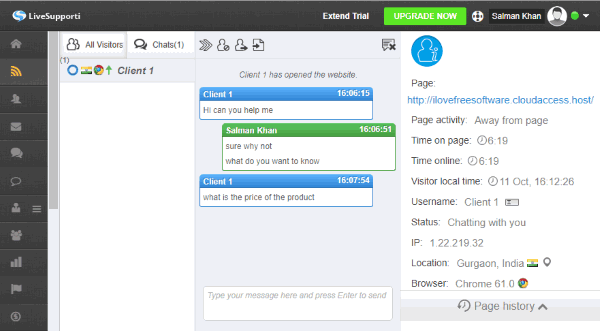
- Proactive Chats: You can use the “Auto Messages” feature to start proactive chats with the visitors. It allows you to create an auto message by specifying a condition like the current web page, time duration on a page, etc. This auto message will be sent to the visitors proactively when the condition meets.
- Canned Messages: This one also allows you to create canned messages and add them as shortcuts for chatting. You can simply type all the answers for commonly asked questions and then send them with ease as canned messages.
- Concurrent Chats: Yes, you can chat concurrently with multiple visitors at the same time. No limit on the number of visitors.
- Forward to Pages: You can manually forward any visitor to any page on your website while chatting. This feature is quite similar to the “Push Page” feature of Zestim, where you can redirect your visitors to any page you want.
- Offline Messages: The offline message section will hold all the messages which you and your agents missed when you were not active.
- Statistics: It shows various reports under the “Statistics” section, like the graphical representation of chats & missed chats, customer satisfaction graph, agent chats, etc.
- Block IP or Visitor: It also comes with the option to block any visitor or IP address you want. Use it to avoid irrelevant messages.
Limitation of Free Version: The free version has some limitations like only 1 agent can be active, no color customization for the widget, etc.
MyLiveChat:
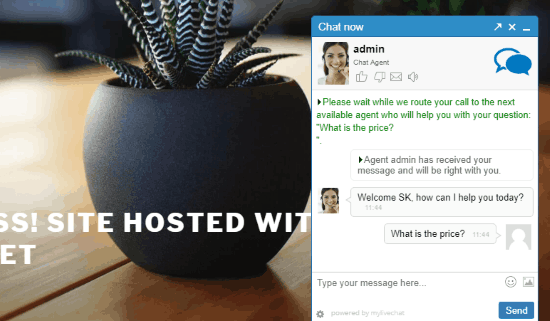
MyLiveChat is another free live chat service which allows you to add a live chat widget on your website to chat with the visitors. You can chat with unlimited visitors and send unlimited messages completely free. To install this live chat widget, all you gotta do is sign up to this service and then it will generate a code which you need to paste on your website before the </body> tag. As soon as you do that, the live chat widget will be active and you can start chatting with website visitors.
Important Features of MyLiveChat:
- Cross-Platform: It is a cross-platform live chat service. You can use it on Windows, MacOS, Web, Android, and iPhone.
- Chat: It supports unlimited chat which you can have with the visitors. They can send text messages, emojis, and images using the live chat widget. You can reply to them from the chat console in real-time.
- Agents: It allows you to invite unlimited agents and allow them to chat with your website visitors. However, in the free version, only one agent can be logged in for chatting along with the admin.
- Admins: You will become the primary administrator after signing up to MyLiveChat. But, while adding new agents you can also make them admins by changing their role from Normal to Admin.
- Triggers: This live chat service also allows you to create triggers which can be used to send context-sensitive and time-based chat invitations to visitors after specific condition is met.
- Proactive Chat: It supports proactive chat and to start one you can create a trigger and define the condition manually. You can define various conditions for a proactive chat like when a visitor opens any specific page multiple times, uses certain keywords for search, stays on any page for a specific time interval, and more.
- Canned Responses: This service also allows you to create and send canned responses with pre-defined phrases. You can create as many canned responses as you want such that you and your agents can send them to the visitors and ensure faster reply and consistency.
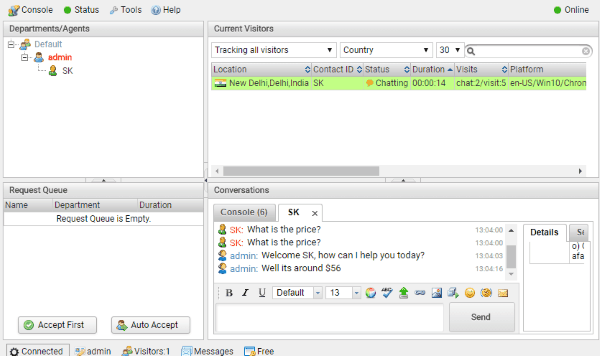
- Live Visitor Analytics: It also shows live visitor analytics in the chat console. You will be able to track all the visitors in real-time and see different information like online status, chat duration, location, visits, platform, DNS, IP, and more.
- Visitor Details: When you start a chat, you will see many details about the visitor on the console like name, email, IP, city, URL from which the chat was initiated, browser used, platform used, etc.
- Concurrent Chat: This one also lets you have concurrent chat with multiple website visitors simultaneously.
- Reporting: It shows various reports like chat sessions in a graphical representation, chats per agent, visitor satisfaction, chats per hour, missed chats, total online time, and more.
- Customize Widget: It also provides a wide range of options to customize the live chat widget. You will be able to change the widget template, chat button, header, style, show agent panel, etc. Apart from that, you can also customize the pre/post messages, offline message, pre-chat survey, and more.
- Email Notifications: You can get email notifications for the missed chat, chat requests, offline messages, and more. The target email id can be defined manually.
- Ban IP: You can choose to block IP address from which you don’t want to receive messages. This is pretty simple as all you gotta do is add the IP addresses which you want to block and then the live chat widget will simply deny messages from that IP.
- Operating Hours: This feature allows you to set operating hours for your agents such that they will be prompted automatically to go offline or online at the defined time.
Limitation of Free Version: The free version has some limitations like no email reports, only one agent login, no white label, and more.
JivoChat:
JivoChat is another feature rich and free live chat service which allows you to chat seamlessly with your website visitors. You can have unlimited chat with unlimited website visitors for free. This live chat service is pretty simple to use. You can simply sign up and then copy/paste the code snippet just before the </body> tag. Once you do that, the live chat widget will be installed on your website and the visitors can start using it to chat.
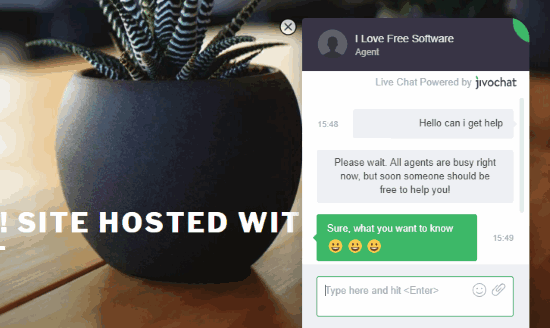
Important Features of JivoChat:
- Cross-Platform: JivoChat is also a cross-platform service with clients available for Web, Windows, MacOS, iPhone, and Android.
- Chat: After installing the live chat widget, your visitors will see the widget and can use it to send messages or their queries. They can either send a simple text message or attach files. You will see the messages on your dashboard and can reply to them with ease.
- Agents: In the free version of JivoChat, you will be able to use 5 agents (including the admin). The agents will be able to chat with the visitors and answer their queries.
- Admins: When you join JivoChat, you will basically become an admin. However, it also allows you to assign other agents as admin if you want to have all the privileges of the account.
- Visitor Details: While chatting, you will be able to see various details about the user on the chat window including name, email, phone number, visit source, on-site time, number of pages visited, location, IP, and more.
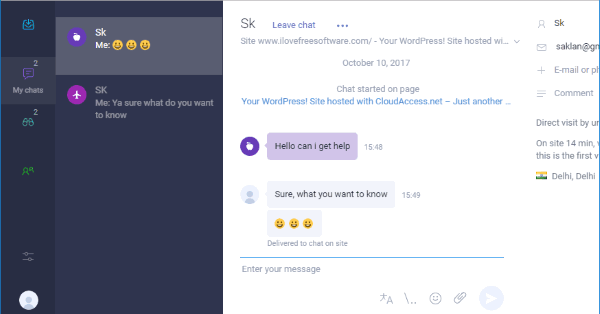
- Concurrent Chat: Using JivoChat, you can chat concurrently with multiple website visitors at the same time. No limit on the chat or visitors.
- Track Visitors: It also comes with a separate section where you will be able to track and monitor visitors. You can see the on-site total time, page from which he/she started chatting, number of website visits, chats, pageviews, and more.
- Customize Widget: You will be able to change the theme of the widget, change sound notification, color, alignment, labels, and more.
- Ban IP: It also comes with the option to spam users such that you won’t get any more messages from the IP of those users.
- Web Calls: This is a unique feature using which agents can get web calls using the JivoChat app for mobile using, Windows software, or using a SIP phone.
Limitation of Free Version: The free version of JivoChat has various limitations on the additional features like 5 agents, no proactive chat, canned responses, triggers, etc. There are many other unique features like chat transfer, spam protection, language translator, etc. which can only be used in the paid version of JivoChat.
Userlike:
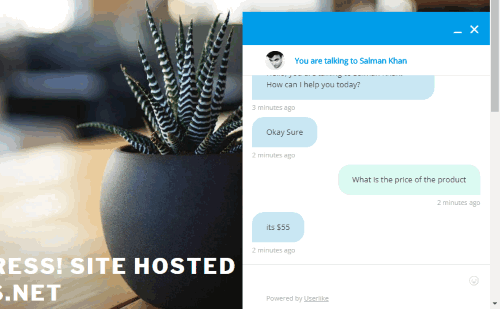
Userlike can also be used to chat with your website visitors for free. It is a simple live chat service which allows you to install a chat widget on your website and make it available for your visitors to send their queries and questions. You can simply sign up for your free account and then it will provide you with a code, simply paste the code before the </body> tag. Once you do that, the widget will be active and you can start live chat with the website visitors.
Important Features of Userlike:
- Chat: It provides unlimited chats in the free version. The website visitors will be able to use the chat widget on your website to chat with you. You can reply to all the queries of your website visitors from the chat panel on Userlike.
- Agents: You can invite unlimited agents, but the free version allows you to operate using only one active agent at a time. That means only a single agent will be able to login and chat with the website visitors.
- Admins: After you create live chat account, you will be the admin but the other agents can also be provided with admin privileges.
- Concurrent Chats: You can chat with multiple visitors at the same time concurrently. The number of visitors is limited in the free version.
- Canned Messages: You can also create canned messages using the “Chat Macros” feature. You can create as many canned messages as you want for frequently asked questions by visitors.
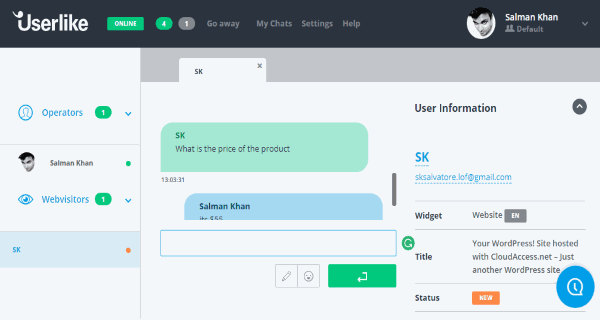
- Proactive Chats: This live chat service also comes with the option to send proactive chat requests to the visitors. You can define the start of a proactive chat based on conditions like online duration, page visited, etc.
- Visitors Info: During a chat, you will be able to see various information about the visitors like location, browser, current URL, and more.
- Go Away: This allows you to manually stop receiving new chats from the visitors.
Limitation of Free Version: The free version is pretty limited like only 1 agent can be active, no widget customization, no onboarding workshops, etc.
Closing Words:
These are some of the best free live chat services which you can install on your website for chatting and tracking visitors. Personally, I think all of them are perfect for live chats with the website visitors. But, if you want to use all the others additional features for free, then you can go ahead with Tawk.to, PureChat, or Unbeatable. So, if you’re looking for a feature-rich live chat service and don’t want to spend money, then using any of these free live chat services is the best option for you.
Try them out and let me know which one you liked in the comments.