This post covers 5 free medication log book apps for Android. These apps allow you to record your medications in a list like manner with all the necessary details. Some of these apps let you record the medication log for your family members as well. And not just the medication log, but these app offer some other features as well. You can even set a pill reminder in these and they will remind you to take a pill on the scheduled time. In the medication log, you can save the names of the medicines, the time you took them, their quantity, duration. All these apps save the medication log date wise. So, if you want to know what medication you used 6 months ago, then you can easily see that.
If you or any other member in your family, say a little kid is sick then you can log the medications for him/her. The log will help you later in determining what medication you used. Also, the log will help you see what is something that you did wrong. You can show the medication log to your doctor and get the best advice for your disease. Some of the following apps come with a list of medicines as well. You can just search it and add that in your log. Or, you can use that list to set a pill reminder for you or anyone else.
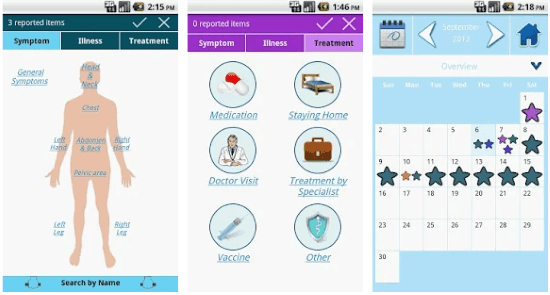
5 Free Medication Log Book Apps for Android:
Updoc
![]()
Updoc is one of the best free medication log book apps for Android which you can use. This is simple and a powerful app that lets you log all the medications that you’re going through. You can add the details of medicines that you are taking and it will save them. It saves the data according to the dates. It comes with a list of medicines as well that you can select and add in your log. To use this app, you just have to create a free account and then start using it. In the medication log, you can add details like date, time, dosage, notes, and photo. After saving the log, you can access it from the dashboard.
Just get this app from Google Play store using above link and then install it. After that, you can sign in using your Google account and then get started. Use the “+” icon from the main interface to create a log entry. After that, specify the details that it asks you to enter. And once you have specified all the details, you can save that in log. And whenever you need that log, you can access it anytime and from any specific date.
Pills On Time
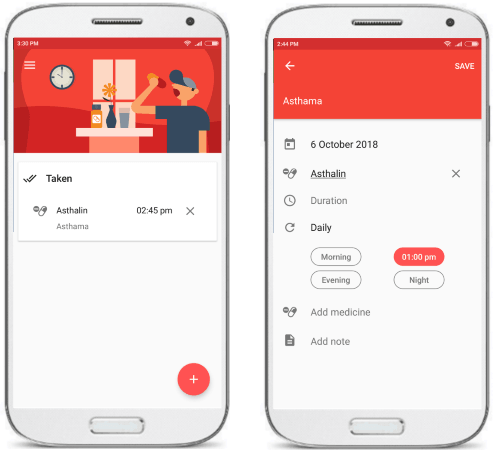
Pills On Time is basically a combination of pill reminder and tracker. Here you can add the time at which you have to take some medicines. And once you take the medicines, it will log that for you. In this way it works to easily help you create mediation log and then audit it anytime you want. In the medication log, you can save the details like name of the medicine, duration, frequency, time, and note. After when you have taken the medicine, you can mark that as taken and it will be added to the log automatically. To see the overall log for different dates, just go to the “Medicine Log” section.
The app is simple and you don’t have to sign up for an account to use it. Also, the app is ad free and you will find it pretty easy to use. Just install it from Play Store and then start creating log of medicines. Just create a medicine reminder in it and then specify the details that it asks. After that, when you have taken the medicine on time, you can mark that as taken. And it will add that to the medication log that you can audit later.
Medicalog for Families
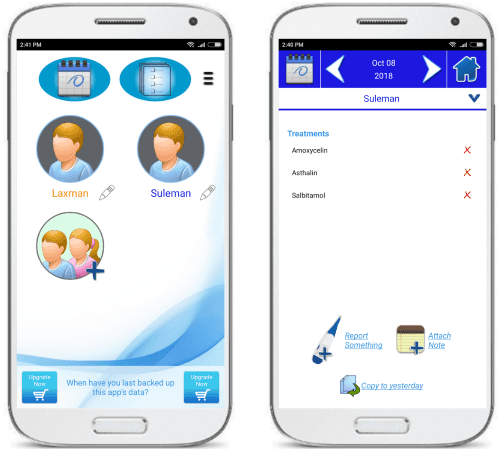
Medicalog for Families is another free medication log book app for you to use. This app works in a different way than the two above. Here this app is intended to create and save the medication log for your whole family. Here it lets you add different members in it and then you can separately create a medication log for each one of them. And not just this, there are some other advanced options in it as well. Apart from just the details of the medicines, you can also add the treatment details, and disease symptoms. And you can add different medicines as well and then add all this data in the report.
Using this app is very simple. After installing it, you just have to create different users in it. You can add all your family members and add some of their personal information as well. Now, to create the medication log, you have to select a user and then it will take you to the new screen where you can add the details about treatment, illness, and symptoms. After that, you can add the medicines in the report and save that. You can keep creating the medication log in this way and it will save all the data in date wise manner.
Medication Log Wiz Free
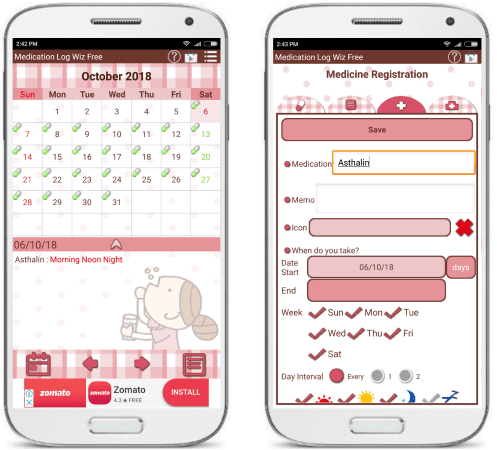
Medication Log Wiz Free is yet another free app that you can use. This app has a simple interface and it is just like the “Pills On Time” app that I have listed above. Here it lets you set pill reminders and create medication logs. On its main interface, it shows a calendar and you can select today’s date to add medication details. Along with the medicines names, you can add icon, date start, date end, day interval and alarm. You can save this and when you have taken the medicine, simply mark it as taken and it will add that to the log that you can audit anytime.
Just install this app and start using it. After opening it for the first time, add the medicines that you have to take for some days. After that, you can just mark them as taken when you take them and it will add that in the log. Similarly, you can add other medicines with the corresponding and leave the rest to this app. Apart from this, you can use this app as a pill reminder. For that, you’ll just have to configure the alarm parameter while adding the medicines.
My Medication Diary
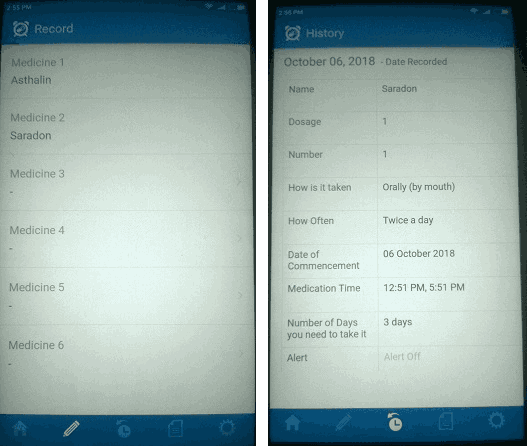
My Medication Diary is the last free app in this list which you can use. In this app, you can make a list of medicines that you use generally and save the data. After making the list of medicines, you can select anyone and then add that in your log. In the log, you can add details like its quantity, dosage, duration, time, alerts, etc. After specifying these details, you can simply save this in the log and then analyze that later. Just like all the other apps, it saves your data date wise.
Get this app from Play Store and and then start logging your medications. You can even use this app for reminding you about a pill. First create a list of medicines in it and then start creating a medication log. In the log, specify the details that it asks and then simply save it. You can see the log using the clock icon in the app from the bottom.
Final thoughts
If you or any member in your family takes medicines on a regular basis then you can log that with these apps. And if you are not feeling well after a treatment then you can audit the log and consult your doctor about that. All these apps that I have listed can help you log all the medicines that you take. And you can check any previous log using the calendar that they offer. So, if you are searching for a medication log book app then use any app from this list.