This article covers 5 simple methods to hide faces from photos within a minute. There can be various circumstances where you might have to hide faces from a photo before posting it on the internet. It might be for the privacy of the person in the photo or a safety precaution depending on the situation. During this ongoing protest against police brutality, capturing videos and photos is the only power the protestors have. In doing so, hiding the photos of the people in the videos and photos is a key step for their privacy and safety.
One option to hide faces is adding blur to the photos. But it is possible to de-blur photos to some extension using a neural network. So, you have to use a method that is not reversible. In that case, you can use mosaic blur, paint over faces, or use an irreversible glitch effect. Here are 5 methods that you can use to hide faces from photos. Some of these methods involve the apps that you might already have on your phone.

Also read: How to Get Download Link of any Public Telegram File
5 Free Method to Hide Faces from Photos within a Minute:
Built-in Method
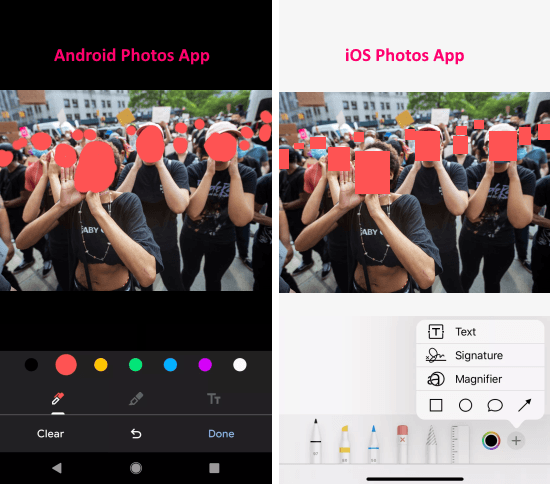
One of the easier and quicker methods to hide faces from photos is using the built-in app on smartphones. Both, Android and iOS offer simple photo editing options in their default Photos app. You can use that method to paint over the faces in the photos before sharing.
Almost all Android phones come with Google Photos installed. That app allows you to edit photos. It does not have any mosaic blur or glitch technique but the app does offer drawing options that you can use to paint over the faces. You can do the same on iOS. The Photos app on iOS also offers shapes that you place over the faces. This looks cleaner than painting over the faces using your finger.
Alternatively, you might find such editing options in the apps where you share the photos. For example, WhatsApp offers basic editing options when you pick a photo to share. You can use those options to hide the faces by painting over them.
Image Scrubber (Web App)
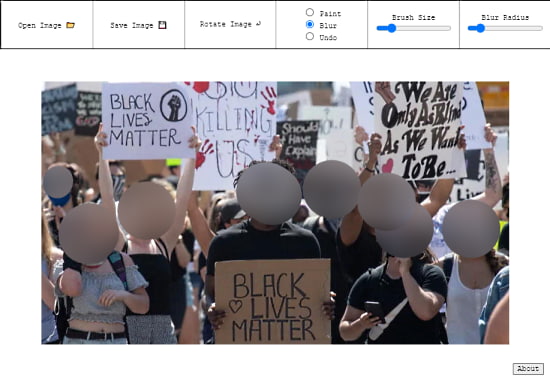
Image Scrubber is another useful app that you can use to hide faces from photos. This is a web app that you can access on any device. It can be handy when you are using a PC that does not have any application to somehow hide the faces. Image Scrubber is a very interface and only takes little bandwidth to open. You can upload the photo to this app and then use the brush tool to add a mosaic blur or paint on the faces. You can adjust the brush size and radius to conveniently hide all the faces in the front and back.
Apart from that, this app also removes the metadata from the photo. When you upload the photo to this app, it automatically scrubs the metadata that contains the device info and the location info where you took the photo. This adds an extra layer of protection from tracking.
Signal App
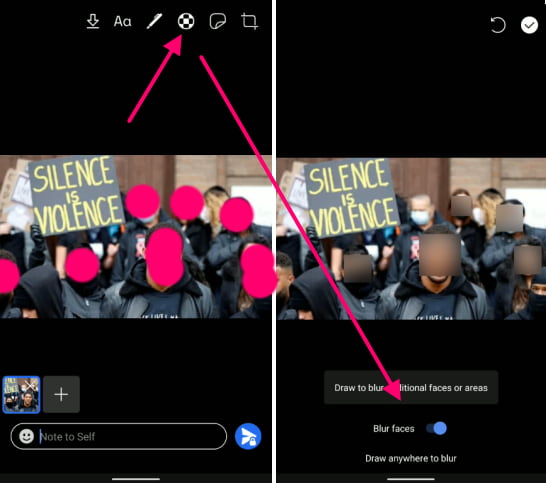
Singal is a popular instant messaging app that is known for its data security and privacy. Many journalists, media outlets, and news agencies use Singal to get information from anonymous sources. The advantage of using Signal is that it keeps your identity anonymous. The app is end-to-end encrypted and uses a P2P protocol for sharing media files.
During this protest, Signal added a new blur feature in the app. This new feature appears in the editing tools when you select the photo for sharing. It automatically identifies all the visible faces in the photo and you can add a mosaic blur on top of the faces with a single toggle. On top of that, you can also draw anywhere to add a blur. This way, you can cover all the sensitive things in the image before sharing it via Signal.
Glitch Lab

Glitch Lab is an Android app that offers various types of glitchy filters. This app is available globally on the Play Store for free. It works similarly to other photo editing app where you can add a photo either from the gallery or capture using the camera. After that, you can different glitch filters to find one that hides the sensitive area.
Glitche is similar app for iOS which is also free and available globally. If you have an iPhone that you can use this app and add glitchy filters to hide faces from photos.
Snapseed

Last but not least, you can use Snapseed to hide faces from photos. Snapseed is a popular photo enchantment app by Google available on Android and iOS. The features various advanced effects and enhancement elements that can be used to hide the faces. You can add a mosaic blur to photos. On top of that, it also allows you to edit the specific area of the photo where you can adjust brightness, contrast, saturation, and structure.
Closing Words
These are the 5 simple methods to hide faces from photos within a minute. Next time you have to share a photo on the internet or with someone else, you can use any of these methods to protect the identity of the people in the photo. And by scrubbing metadata and using encrypted apps like Signal, you can protect your identity too.