MSG is a mail message file format used by Microsoft Outlook to store/archive emails. An MSG file can contain formatted plain ASCII text along with attachments and hyperlinks. Now, PST stands for Personal Storage table. It is a personal folder file that is used to store messages, calendar events, and other data within Mircosoft Software (Outlook, Exchange, and Messaging). You can convert MSG files to PST to store them for long terms apart from the Microsoft Outlook.
In this article, I covered 2 software to convert MSG to PST for free. You can simply point these software to a folder with MSG files and convert them to PST file(s). Both of these software are capable of bulk conversion, although the second one has a limitation of 10 conversions per folder. Let’s check them out in details along with the procedure for conversion.
Also read: Best Free Online PST To PDF Converter Website
Free MSG to PST Converter Software for Windows:
Outlook Freeware Utilities
Outlook Freeware is a free utility manager that lets you add various utilities to Microsoft Outlook. It is a small program that doesn’t affect the performance and provides you with useful tools which come handy. Initially, the Utility Manager comes with a handful of functionalities but you can download and install more utilities to expand its feature set.
When you open this software, it shows the currently selected utility at the top. Now, to convert MSG to PST, click on the default utility and select Convert Outlook MSG to PST from the utility list. When you select this utility, this software gives you an option to download the utility. This options guides you to download the executable utility file. Once downloaded, simply run the executable file to add it to the Utility Manager.
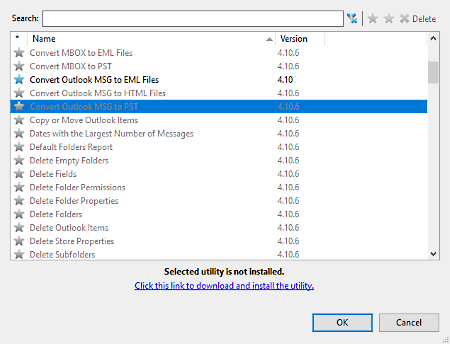
After installing the utility, you have to relaunch the Utility Manager to load the recently added utility. Once done, select the Convert Outlook MSG to PST utility along with an Outlook profile (Outlook should be installed on the computer for this option). Then, select the folder with MSG files as the source folder and define a path for the output PST data file. After that, click the Run button to start the conversion and then, save the resulted PST file with the Save button.

Do note that, this software convert all the MSG files from the source folder into a single PST file. However, you can generate a separate PST file for each MSG file by keeping only one MSG file in the source folder.
Download this MSG to PST converter from here.
CubeSoft MSG Export
CubeSoft provides a wide range of free as well as premium software for business use. It has an MSG Converter software that you can use to convert MSG to PST. This software is available for free with a limitation of 10 MSG file conversions per folder. You can bypass this limit by buying the premium version of the software.
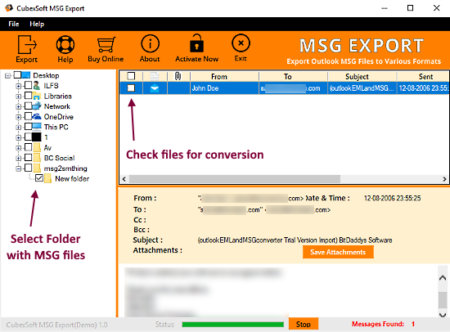
When you open this software, it gives you a folder directly to select the folder with MSG files in it. When you select the folder, it loads all the MSG files from that folders and lists them into the workspace on the right. From there, select the files which you want to convert to PST and click the Export button. This opens a conversion popup window on your computer screen.
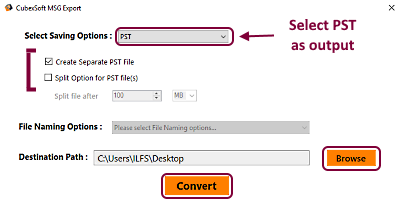
This software gives you two conversion options in the conversion window. Either you can create a separate PST file for each MSG file. Or, you can combine all the MSG in PST and split PST by size. Depending on your needs, check the desired option and select PST as output format. Then, define a destination path and click the Convert button to create PST from MSG files.
You can download this MSG to PST converter software from here.
Closing Words:
These are the 2 software to convert MSG to PST for free. If you are okay with having a single PST for all your MSG files then Outlook Freeware Utilities is the best option to go with as it does not have any limitation. But, if you want multiple/separate PST files or does not have Outlook installed, then you can use the CubeSoft MSG Export.