Here you will learn about 4 free online audio visualizer tools. You can use these tools to easily generate stylish animated visuals for any audio track. The visuals normally include different graphical patterns, colors, animated transitions, etc. The animated visuals get rendered in real-time as the audio plays in a synchronized manner. The attributes of the visuals (like the colors and patterns) change according to some of the audio properties such as the tempo, loudness, and frequency. The audio visualization can have simple oscilloscope patterns or even some colorful composited effects.
Some of these audio visualizers offer a built-in music library, SoundCloud integration, and even allows you to upload and play audio files to see the visuals. Some even have the option to manually choose the patterns, volume, etc. The best part is that they come with a simple interface to help you easily generate beautiful visualizations. If you don’t want to use online audio visualizers, then check out these free music visualizer software for Windows. 
Now, let us get started with the online audio visualizer.
DADIM:
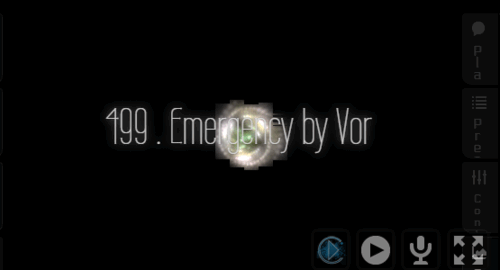
DADIM is one of the best free online audio visualizer tools that you can use to generate stunning audio visualizations. It will show you animated visuals with various graphical patterns, colors, and transitions for any audio file and in proper synchronization. It offers a pretty large collection of creative commons music which you can directly play to generate audio visualization. Not just that, it also comes with the SoundCloud integration using which you can search and play any music you want from SoundCloud. You can also import your own audio file (MP3 and OGG) or use your mic to play any audio.
It can automatically detect the audio and then generate the visualization. You will also see some additional options to change the FPS and other controls. You can manually set the Low Pass, High Pass, and All Pass for FPS and Addictive Blending, Colors, Flares, and more for controls. You can also use predefined audio visualization presets while playing any audio or create your own.
Preziotte:
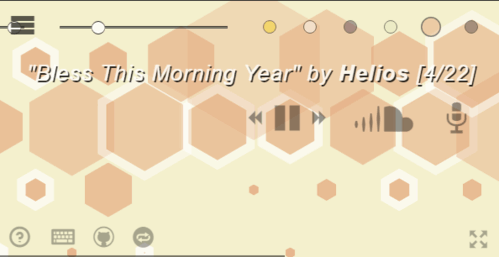
Preziotte is another free online audio visualizer which you can use to generate beautiful audio visualizations. This one can also show various patterns, colors, and animated transitions in the visuals. Similar to “DADIM”, this one also offers some predefined music tracks which you can play to see the audio visualization. In addition to that, it also comes with the “SoundCloud” integration making it easier for you to play any music file from SoundCloud. Unfortunately, it doesn’t have the option to import audio files from your PC, but you can still use your microphone to play anything and generate the visuals.
This audio visualizer also provides some useful features using which you can adjust the sensitivity of the visuals, adjust volume, randomize visualizations, and you can even choose the visual patterns manually. The animated audio visualization will automatically play in sync with the audio you’re playing.
Beat Painter:

Beat Painter is also a simple and free online audio visualizer that can generate quite astonishing audio visualizations. Unlike “DADIM” and “Preziotte”, this one doesn’t actually show the colorful patterns, but instead, it uses colorful brushes to paint the screen for audio visualization. It doesn’t have any option to directly play music or upload to the website for generating visuals. However, you can use your microphone and play anything you want in it. Then this audio visualizer tool will automatically detect the sound and show you some great looking audio visualizations.
One of the unique features of this audio visualizer is that it can also show visualization for the music you play on YouTube, iTunes, SoundCloud, or even in Radio online. This tool works in synchronization with the audio and paints the screen as the audio is played in real-time. You will also see some options to change the brush size, length of color splash, color palettes, etc.
Loop Waveform Visualizer:

Loop Waveform Visualizer is also a pretty useful audio visualizer using which you can generate some astonishing audio visualizations online. This one shows classic visuals with different color palettes, geometrical patterns, and animated transitions. You can either play sample to see the audio visualization or upload your own audio file (only MP3) from PC. As soon as you do that, it will start playing the audio and the visuals will follow automatically. The visualization will play in sync with the audio file.
One of the best features of thus audio visualizer is that it can track your mouse cursor to change the visual direction. That means you can simply move your mouse cursor on the screen and whatever visual is shown on the screen will change its direction responding to the cursor.
Closing Words:
If you have been looking for a way to visualize audio with some stunning colorful visuals, then start using any of these audio visualizers. These tools are very easy to use and can generate audio visualizations without much effort. So, start experiencing music in a different way and soothe your eyes with some visually appealing imagery.
Go ahead and use them for free. Do let me know how you like them in the comments.