This post covers 5 free open source Jira alternatives for bugs and issues tracking. If you need some self-hosted tools to manage issues and bugs for your software and web application projects then here I will talk about 5 of them. In these tools, you can create a project and then add corresponding list of bugs, features, issues, and then track their status from the dashboard. On all these tools, you can add multiple users and assign different roles to them. You can add new issues and then assign them to any team member that you want. For bugs and issues management, you will find feature like tagging, deadlines, priorities, progress, and some additional bug details. You can see all the opened issues and see report of all the issues that have been closed, fixed or reopened.
Jira by Atlassian is one of the best tools out there to manage issues and bugs in software development life cycle. It offers some project management tools as well like Kanban boards, sprints, scrum boards, filtered view, and some others. But the problem is that Jira is a paid tool. And that is where the following tools come in handy. For bugs and issues management, these tools can completely replace Jira. However, if you expect these to have some project management tools then you won’t find them in most of them. All these tools are completely free and their source code is openly available on their main website or on GitHub.
Issues and bugs management is an important aspect in the software development. If the product you are working is to be used in large-scale then it will surely have a lot of bugs. Bugs are generally reported by development team and by the end users. That is why you need a platform to manage them. And the following tools can help you with that. You can manage all the reported bugs based on different projects. You can organize the reported issues and bugs in an efficient way by adding labels, priorities, deadlines, tags, additional details related to the bug, and some more. Also, you can see the status of all the bugs in the queue from a simple and clean dashboard.
![]()
5 Free Open Source Jira Alternatives for Bugs and Issues Tracking:
Zentao
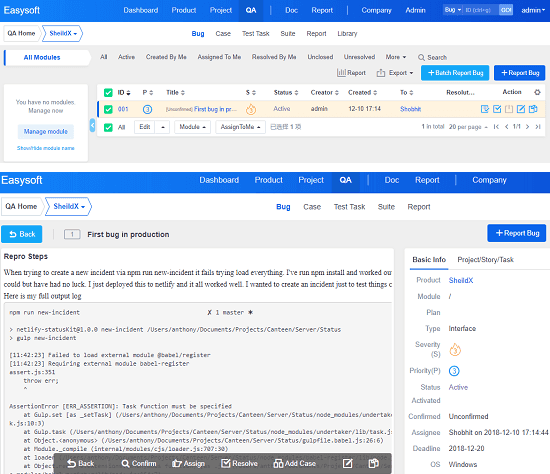
The self hosted version of Zentao is free and it is one of the best open source alternatives to Jira. This is the tool that you can easily install on any platform in one click. The features that if offers in the free version are very similar to Jira. It lets you manage multiple projects and you can add multiple products in them. You can add your whole team and assign different roles to them. You can manage all bugs and issues related to specific product and then assign them to any teammate. The user interface of this tool is very nice and there is a dashboard as well that you can use to see the current status of reported issues and bugs. And apart from just managing bugs and issues there are some project management tools as well. See below the main highlights of this tool.
- Product Management: Here you can create projects and then add corresponding products. After adding products, you can plan stories, roadmaps, and releases. The products details that you add will be visible to all your team.
- Routine Management: Here it offers you Kanban board to manage tasks and define the workflow. Also, you can even export the list of tasks as a CSV file which you can import later as well. Similarly, you can manage the opened bugs using the Kanban board as well and keep any eye on their status right from the dashboard.
- Document management: In Zentao, you can add documents related to product about any of its features or any logic that it uses. You can either create one using the HTML editor or simply upload a file from your PC and attach it there. Project documents that you create or upload are accessible to everyone.
- Managing Bugs and Issues: The best part about this tool is its ability to let you manage reported bugs and feedback. While creating a bug, you can specify a lot of information about it. You can add tags/labels to it, add priority, deadline, operating system details, browser details, steps to reproduce, and you can assign that to any teammate. You can always keep track of all the bugs using the “Bug” section of the dashboard. It lists all the bugs that are assigned to you, created by you, and then ones which are closed.
- QA Management: There is a QA section in this tool that you can use to add test cases. Also, here you can add different test cases for bug tracking. There is a separate dashboard in the QA section that you can fully customize.
To install this on your PC or on a server is very simple. There are binary builds available that take care of the server and database part by themselves. Or, if you want to install it from source then you can also do that. Download the binary file and open it up. Next run it and access it by typing “localhost” in the address bar of your browser. The default username and password is “admin/123456”. After logging in, create a project, add your team, and then start creating bugs and issues. Use the other tools as well and keep an eye on all of them from the dashboard.
Flyspray
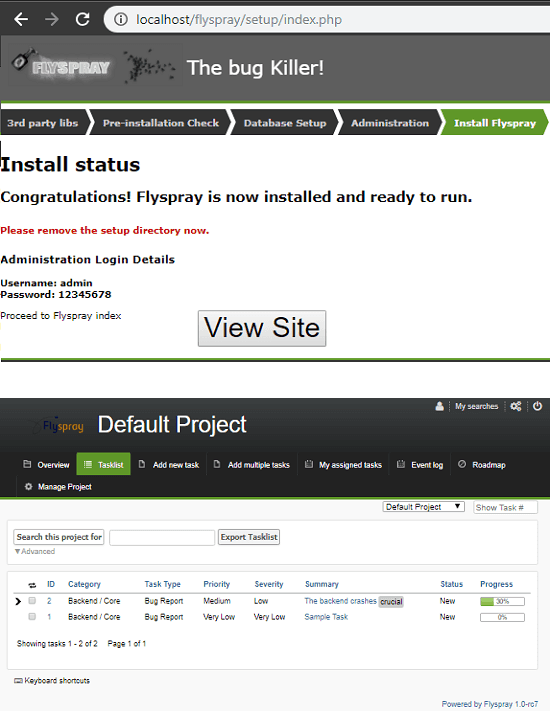
Flyspray lets you manage bugs and issues for unlimited projects. Here it is a dedicated tool to manage issues in software or web applications. You can host it on LAMP server easily by just configuring the MySQL database. You can add unlimited tasks which are generally the issues and feature requests. It lets you specify a lot of details about the bug that you create and then see its status. Here it lets you add unlimited users in your team and you can assign the current bug or feature request to anyone of them. This tool offers a very simple interface where you can submit new tasks and see status of existing ones. And if you want then you can even export the list of all issues along with their status to a CSV files. The main highlights of this issues and bug management system are:
- Multiple projects and multiple users: After hosting it by yourself, you can create multiple projects and then add corresponding bugs and tasks. If you want then you can allow anonymous users to see the project tasks and roadmaps.
- Advanced Search: It offers advanced search options on the tasks page. If there is long list of issues then you can use options like search by tags, by severity, by priority, by category, and by percentage of completion. Also, there is option to apply some other filters as well and you can save your current search query for later use.
- Detailed Bug Reporting: While adding a bug in the list, you can specify a lot of details than just name and description. It lets you explicitly specify task/bug type, category, status, operating system, version, due date, external link for reference and a file attachment.
- Explicitly specify percent of completion: In other tools, you can specify a “progress” tag in front of bug or issue. But here this tool allows you to explicitly specify progress in terms of percentage. It adds the a progress bar in front of the name of bug according to its progress, specified by you. This feature helps other users to analyze the exact progress of work on a particular bug.
If you have knowledge of servers and self hosted tools then you can easily install it. And it works perfectly on local as well online server. It is written in PHP and MySQL so you just need a Apache server or use XAMPP which has MySQL integrated it. Just put its code in the server’s root directory and then point your browser there (localhost/flyspray). Next, specify the MySQL credentials (you will have to manually create a “flyspray” database). After all set, you can access the main dashboard and then start creating projects and corresponding bugs. From the admin section, you can create multiple users and start assigning bugs to them. See all the bugs from the “Tasklist” section and you can even export that to a CSV file.
MantisBT
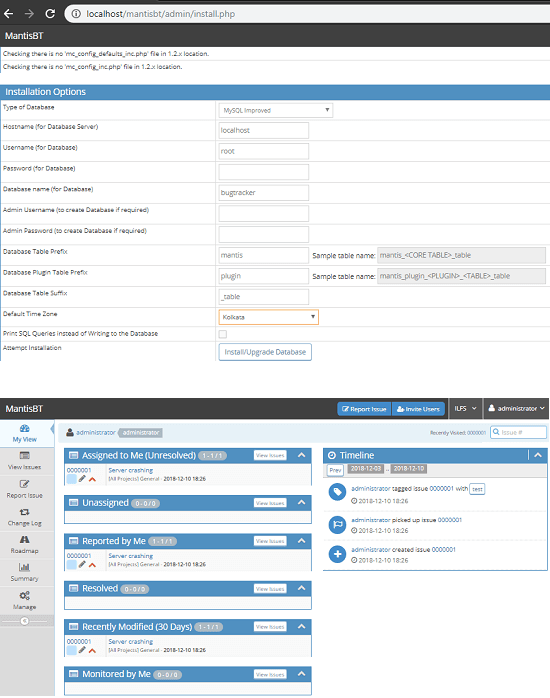
MantisBT or Mantis Bug Tracker is quite a popular open source tool that you can use as a Jira alternative as well. Here it lets you manage multiple projects and lets you add multiple users to work on those. Here it mainly focuses on the bugs tracking but there are some other tools in it as well that you will like. You can easily host it on any server having PHP and MySQL support. It offers you a detailed dashboard where you can see the newly created, opened, assigned, and unassigned issues. There is a filtered view which is useful in case there is a very long list of issues. In addition to managing bugs and issues there are options to create roadmaps in projects and you can even generate RSS feed of the issues page as well. See the main highlights of this open source Jira alternative.
- Easy bugs, issues, and roadmaps management: It offers you a very simple interface to create new issues and roadmaps. The roadmaps that you create in it can be shared with the clients and other users in your team.
- Built-in reporting: There is a separate “Summary” section in this tool to see overall status of bugs. You can see the report of the bugs by project, status, severity, and category. Not only this, but there are other ways to visualize the report of issues in this tool.
- Advanced filters: Just like most of the tools in this list, you will find advanced filters option to quickly find a specific issue from a long list. You can create custom filters and even save them for later use.
- Plugins support: This is the only tool in this list which supports external plugins to further extend its functionality. There are quite a number of useful plugins that you can find here and easily install them.
- Export report and bugs list: There are options in this tool to export the list of issues along with all the details as CSV, Excel, and PDF file (through print option).
To use this tool, you just need to get its source code from GitHub and then put that in the server’s root folder. Next, start the server and point browser to its location to open the installation page. Specify the MySQL credentials and then after successful installation, start using it. The default credentials are “administrator/root” and after logging in it, you will have to change your password. After reaching the main interface, create your project and invite your team. Finally, when all set, you can start submitting the issues and start assigning them to any of your teammates. Simple as that.
phpBugTracker
![]()
phpBugTracker is yet another free open source alternative to Jira that you can use. It is the simplest tool in my list that just focuses on bugs reporting and management. Here you can create unlimited projects and add unlimited users to start managing bugs using its simple interface. You can create bugs based on different projects and add corresponding details in them. However, here you will not be able to export the list of bugs or the bug report. You can add multiple users and assign them any bug that you want. There are other features in it for advanced search and custom views. To run this tool, you will need PHP and MySQL database installed on your PC or server. See below the main features of this tool.
- Simple UI: This tool has the simplest UI than any other tool in this list. You can can easily find all the options that you are looking for because of lacking of project management tools. You just add your team and then start assigning different bugs to them and see their status from the simple dashboard in a list manner.
- Customize Everything: Here this is the most customizable tool in this list. There are options in it to customize almost anything including the bug status type, user roles type, user type, permission, etc.
- Simple Dashboard and Reports: In this Jira alternative, you can see the status of all the opened, reopened, closed, assigned, reviewed issues from a simple dashboard. And there is a reporting section where you can see the status of the all the issues based on projects.
- Advanced Search: If there is a long list of bugs then you can use the advance search feature. There are a lot of options to find issues by different parameters like status, resolution, operating system, priority, substring in description, URL, date range, project, version, and some others.
Installing and using this tool to manage bugs and issues for a specific project is very simple. Get its source code using the above GitHub link and then simply put it in the root directory of your server. After that, open the link “http://localhost/phpBugTracker/” in your browser and go through the installation process. It will give you the “config.php” file that you have to put in its folder on the server and restart it. Next, sign in and start creating projects and add corresponding issues. You can create users from the admin panel and assign different roles to them. Use the dashboard and reporting section to see the status of the bugs or use it in the way you want.
The Bug Genie
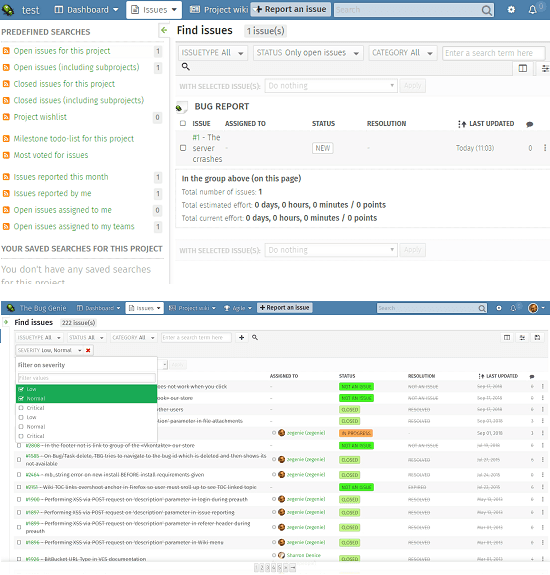
The Bug Genie is the last free open source Jira alternative in my list that you can use. There is a hosted version of this tool as well to manage 1 project and you can add up to 10 team members. This tool also has a lot of features same as Jira. You can use the hosted version with limitations or you can use host it on your own server for project management and bugs tracking. It lets you host your project page on a subdomain that it creates for you and you can see all the stats about the project from there including the bug history. There are some project management tools in it as well that you will like such as project dashboard, built-in wikis, custom issues field, roadmaps, and releases.
Since there is a limited free version of this too then installing it from its source code is optional. Just sign up for a free account using the above link and then start managing bugs and issues related to your project. You can easily create issues in it and assign them to any of your team member. Use the “Report an issue” button to create an issue and while creating an issue you can specify a lot of details like steps to reproduce, release details, and some other optional options. And not just bugs or issues but it also lets you submit feature requests, ideas, and tasks.
Final thoughts
These are the best free open source alternatives to Jira that you can easily use. All these tools can be hosted on a server in an easy way. When it comes to manage bugs and issues then all these tools can fully replace Jira. However, if you want Jira alternatives with some project management tools then you can use The Bug Genie and Zentao. Personally, I will recommend you to use Zentao and Flyspray for managing issues in your software or web development projects. And if you want a simple tool for the same then you use phpBugTracker.