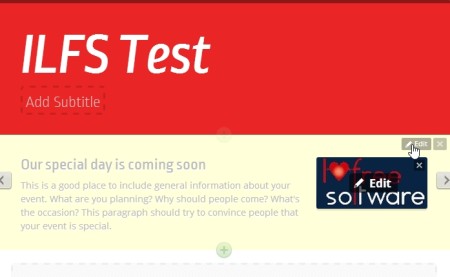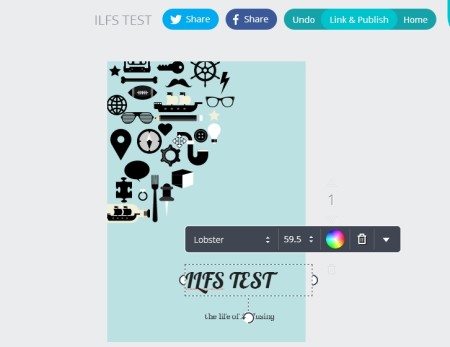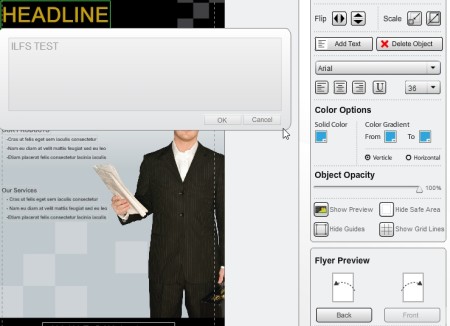Here is a list of 5 free websites to create flyer online. You can create some eye-catching fliers with the help of available features on this website.
Flyer, or pamphlet, or leaflet, or circular is a great form of advertising your product. Be it some business firm, some restaurant, or something else everyone has been using a flyer to promote their services. This form of advertisement has been carried on since time immemorial. And why shouldn’t it be? Flyers a great way of enticing people, catching their attention, and reaping benefits in return. You must have seen a lot of fliers that are now out there on the Internet flashing something or the other. They manage to generate so much admiration. What we do not know is these fliers are very easy to create. You just have to follow a prescribed procedure and your flyer would be ready in no time. I have reviewed 5 such platforms in this article.
The platforms reviewed here are Smore, FLYERLIZARD, FlyerForFree, Canva, and Logo Snap.
Smore:
Smore is the first website that I have reviewed in this article to create flyer online. It requires you to fill a simple registration form that will not take much time. After that you start creating flyer straightaway. There are 3 essential tasks that can be performed on this website. First is, obviously, to create a flyer. You can create a flyer with the help of some amazing tools, and pre designed templates. There are set templates for the kind of flyer you wish to create like an event, a promotion, a product sale. You can even decorate your flyer with stuff like images, videos, text, and more.
Once you are done designing, start with the other important task. A flyer is of no use unless shared with others. This flyer of yours can be shared across platforms like Facebook. You can even email the link of your flyer to your friends. Last but not the least, the third task is to sit and analyze statistics. You can view how many people saw your flyer, liked, and other similar stuff. Go ahead and try it out.
FLYERLIZARD:
FLYERLIZARD is the next stop if you are looking for free platforms to create flyer online. This is also an interesting platform with a beautiful interface. It lets you begin from scratch and you have to fill in all the details one by one. There are options like adjust font, size, background designs, adjust opacity level, position the text, and more to help you out. Everything can be done manually by you so that you are satisfied with the outcome. Once done, you can also publish and share your flyer on various social networking platforms including Facebook, Twitter.
However, I would like to mention that I had to face a few difficulties while using this website. Some of options just won’t work no matter how many time you tried. You can see in the above image that I failed to delete the sample image part even after trying so many times.
FlyerForFree:
FlyerForFree is another platform where you can create flyer online for free. There are three possible combination you can use to create a flyer. You can either choose to use the templates available on the website, or upload your own template. The third possible combination is that you upload your own photo and use the template of the website. There are various categories under which the templates have been divided into.
After choosing the template, start with the editing work of your flyer. You can add text, set font, style, color, size, and more. Finally, you can go ahead and generate the flyer in PNG format, and choose to download, share the flyer with your friends online.
Canva:
Canva is another website to create flyer online for free. This is a very beautiful looking platform that has lots of options to offer. Basically, this is a designer’s paradise with options to create flyer, business cards, Invitation, Facebook ad, and much more. I have already included this website in one of my earlier articles. Once you have chosen the option to create flyer online from the dashboard, you will be taken to your workstation that opens in a separate tab. There you will have all the necessary tools to help you create a flyer. Various templates are also available to choose from. Try it out and post your flyer on various social networking platforms.
Logo Snap:
Logo Snap is the fifth and final website is this list to create flyer online. This website has also been reviewed by me in one of my earlier articles. You can choose to create a flyer either with a logo or without any logo. There are lots of flyer templates available in various sizes. Choose any one of them and start editing according to your requirements. All the necessary options to design a flyer of your choice are available like add text, select font, select colors. However, there is no option to add images, which is a serious disadvantage. You can preview your flyer before you go ahead publish it online for your friends. The flyer is saved in your free account from where you can share it with your friends.
Try out all these websites and if you have something to share feel free to convey it to us.
You can also read our post on 5 Free Websites to Create Online Business Cards