In this article, you will learn how to download Instagram posts by hashtag. You can add a hashtag of your choice and the public posts are fetched automatically. The posts may include photos, animated GIFs, and videos.
There are unique features also available in these methods. For example, one method on this list lets you download images, animated GIFs, and videos from your personal account also. You can also check the number of likes and comments for each post, captions, download all posts together in a zip file, select posts to download, download posts by username, etc.
Let’s check these free methods to download Instagram posts by hashtag one by one.
4K Stogram
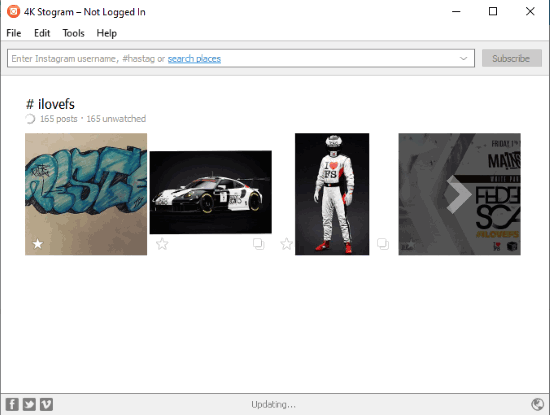
4K Stogram is a free software which lets you download Instagram posts by entering some hashtag or Instagram username. As soon as you start a search with the hashtag of your choice, it creates a folder with the same name in the folder where the application file of software is available. You can also set the output folder to download Instagram posts. It downloads the images, videos, and animated GIFs.
You can also login to your Instagram account to download posts from your own account and other accounts you’re following. These features make it a much better Instagram downloader software and a very good competitor to rest of the methods.
We’ve also covered a separate review for 4K Stogram here.
Vurku
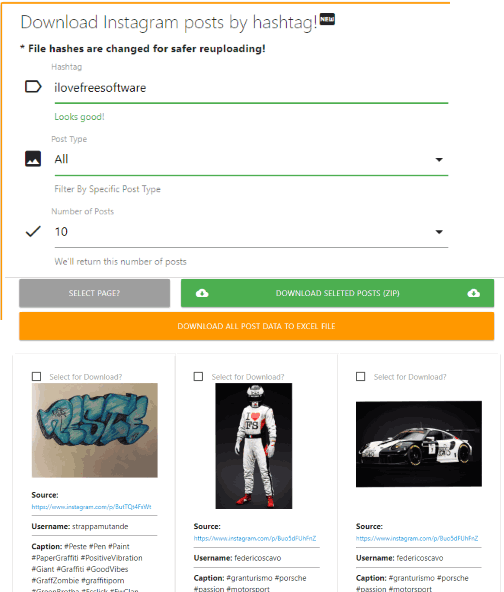
If you prefer some website over software to download Instagram posts by hashtag, then Vurku website is a good option to try. This website lets you download Instagram posts by username also. Before downloading the posts, you can see the thumbnail of each post, source URL, and hashtags or captions. You can also check additional details. For example, you can see number of likes for each Instagram post, number of comments, username who posted that post, and post date. For each post, there is a separate Download button. Downloading the posts one by one won’t be a good option. Therefore, you can first select the posts and then download all those posts in a zip file. The option to select all posts in one go is also available.
There are a few other options that you can try. You can sort posts by newest first, highest likes, oldest first, search captions for a specific phrase or word. It is one of my favorite options to download Instagram posts by hashtag.
VideoTagz
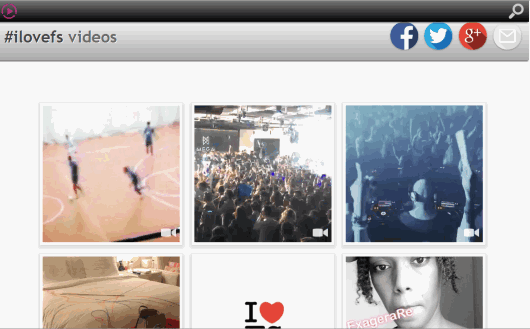
VideoTagz is also a good option to download Instagram posts by hashtag. However, this service is handy to download video posts only. If that is OK for you, then you should definitely give it a try. Once you start a search, the thumbnails of all video posts related to that hashtag are visible to you. After that, you can click on any video thumbnail and it will open in a new tab.
Once the video is opened in a new tab, you can play it and then download it to PC. The options to jump to next and previous video, see the number of likes for a video, comments, and posted date are also available.
Instaphotodownloader.com
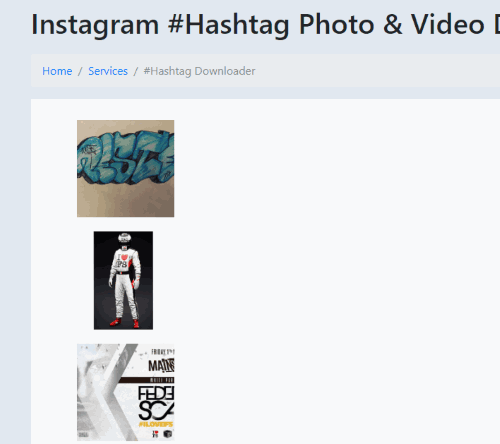
Instaphotodownloader.com (Homepage) is a nice website to download Instagram posts by hashtag. As per the website, it helps to download videos and photos. But, during my testing, it showed only photos related to the same hashtag for which other methods showed videos too. Also, the number of posts (or I say photos) were less than the actual number of photos available for a particular hashtag. So, these are the limitations on this website.
If you want to try it, you can enter the hashtag, and the thumbnail of photos related to that hashtag are visible to you. To download a photo, you need to right-click on the photo thumbnail and use Save as option.
The Conclusion:
There are many Instagram downloaders (check this list) also available. But, such tools are handy to download Instagram photos and videos by adding the username only. These methods are handy to download Instagram posts by hashtag. Among all these methods, the first two methods are better. Both the methods are handy to download videos, GIFs, and photos by adding Instagram hashtag.