Here are 5 free online EPS to SVG converter websites. Converting an Encapsulated PostScript (EPS) format file to SVG document is pretty easy with all these websites. Simply add EPS document from the desktop and get output in SVG format. Most of these websites also let you convert online EPS file by adding its URL. Apart from that, you can also convert SVG to EPS, or convert EPS to PDF, PNG, JPG, and some other supported formats.
Some unique features are also available that you will like. You can add EPS file from Google Drive or Dropbox, convert multiple EPS files at once, make output greyscale, etc.
Let’s check these online EPS to SVG converters.
CloudConvert
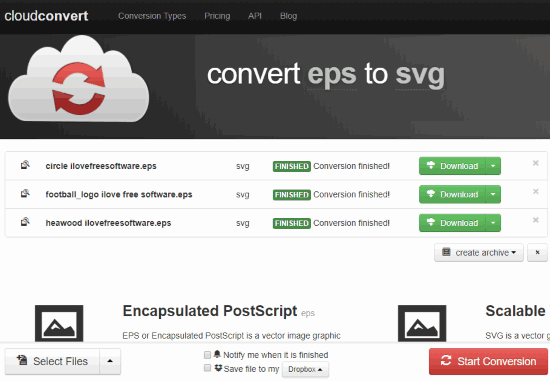
CloudConvert is one of my favorite EPS to SVG converter websites. You can convert multiple EPS files in a single time, which makes it better than some other EPS to SVG converters. One of its best features is you can add EPS file from 6 different platforms. It lets you add EPS document from your PC, add online EPS file URL, upload EPS file from OneDrive, Box, Dropbox, and Google Drive.
Its free plan is quite good for personal use. You can convert 5 EPS files at once, upload maximum 1GB EPS file (which is way beyond the sufficient file size limit), and get 25 conversion minutes in a day. It also deletes all your personal data, which includes files of course, after 24 hours.
Convertio
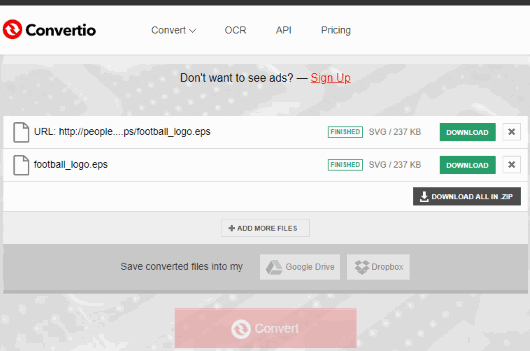
Convertio (free plan without sign up) catches my attention because it can convert 2 EPS files to SVG files at once. The best part is you can add more than 2 EPS files from PC in one go but it will convert first two EPS documents at a time. Another feature that you will like is you have multiple ways to add EPS files. You can add online EPS files, upload them from PC, your Dropbox, and Google Drive accounts.
Once the files are converting from EPS to SVG, all the data is removed from its servers in 24 hours. This website is not just limited to EPS to SVG conversion. It is helpful to convert image, font, audio, archive, video, archive files, etc. The free version has limitations but good to use for normal usage. And, it also gives a good competition to “CloudConvert” website.
Online-convert.com
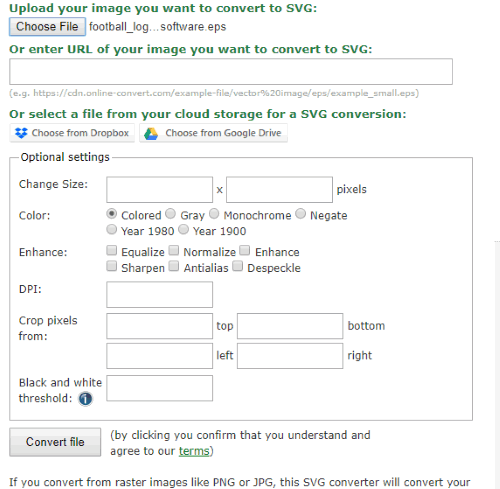
Online-convert.com is also a good option to convert EPS to SVG file. In the free plan (without sign up) of this website, users get sufficient features. You can add maximum 100 MB EPS file and your files remain on its servers until 10 downloads or 24 hours. I find the free plan of this online EPS to SVG converter sufficient for normal use.
It also comes with some unique features. For example, you can generate a grayscale, monochrome, or other effects output SVG file. You can also change size and DPI (dots per inch) level for output SVG, which makes this website useful.
Using this website is also pretty simple but only one EPS file can be converted to SVG at once. You can add EPS file from PC, add EPS file URL, or upload it from Google Drive or Dropbox. After that, you can set output options or keep them as default, and get the output SVG file.
FreeFileConvert
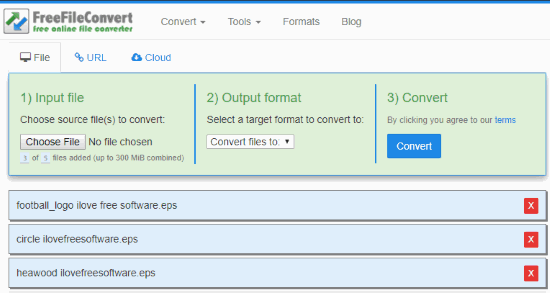
FreeFileConvert gives a very good feature to convert EPS to SVG document. It can convert 5 EPS files at once (maximum 300 MB combined size), which is a great feature. You can convert EPS document form your desktop, add online EPS file, or convert EPS files stored in your Dropbox or Google Drive accounts.
Other than EPS to SVG conversion, it is also helpful to convert EPS to PDF, HTML, OGV, or other supported formats. Just add EPS files, set the output format, and use Convert button.
This website, like other online EPS to SVG converters, also deletes your files from server after conversion.
EPSconverter.com
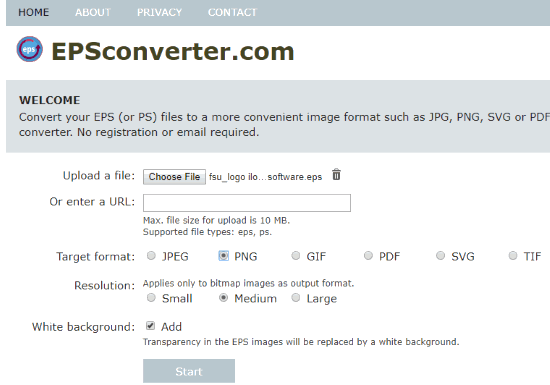
EPSconverter.com is helpful to convert one EPS file at once but it has other useful features also. You can convert SVG to JPEG, PDF, TIF, or PDF. The size limit for input EPS file is 10 MB, which is sufficient as normally EPS files come in few KBs or MBs. Also, you can convert EPS file stored on your desktop or online EPS file.
In addition to different output formats, you can use features like setting the output resolution (Large, Small, and Medium), and add a white background to output SVG file. Do not use white background feature if you want to keep transparency in EPS file.
Your converted and submitted files are deleted after half an hour.
The Conclusion:
I find all these online EPS to SVG converters best in what they provide. Still, if I have to choose only one website, then “CloudConvert” fits my needs. Whether I talk about input ways to add EPS file, concurrent conversion, etc., its features are awesome. Try these EPS to SVG converters and don’t forget to share which one you find most suitable.