Here are 3 free online MediaWiki table generator websites. You can select the number of rows and columns as per the requirements and then add data to table cells of your choice. Finally, you can copy data as output MediaWiki format table to the clipboard and paste it in the required field. Adding new rows and columns, and deleting any of the existing row and column is also supported.
Apart from that, most of these MediaWiki table generators have other features also. You can create HTML tables, Markdown format tables, change font style and size for table text, set the first row as header, preview output data, save data locally in the browser and more.
Let’s check these free online MediaWiki table generators one by one.
MediaWiki Tables Generator
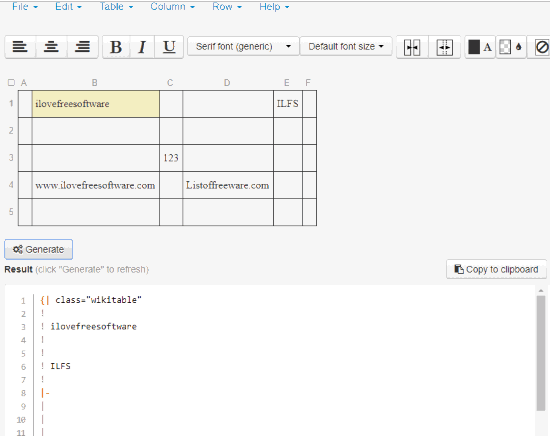
MediaWiki Tables Generator tool is a part of TablesGenerator.com website. Homepage link of this tool is here. It gives pre-defined table and also lets you use example data. But, you can create a table with the number of rows and columns of your choice and also fill the custom data.
When the input data is set, press Generate button and you will get the output in MediaWiki format table. You can copy the output table and paste it anywhere you want.
This tool also has some very useful features related to MediaWiki table which make it a better option than other online MediaWiki table generators. You can make table content italic, bold, and underline, change font type, font size, change background color for selected cells, set text alignment (center, left, and right), insert rows and columns, transpose table, etc.
Table Editor
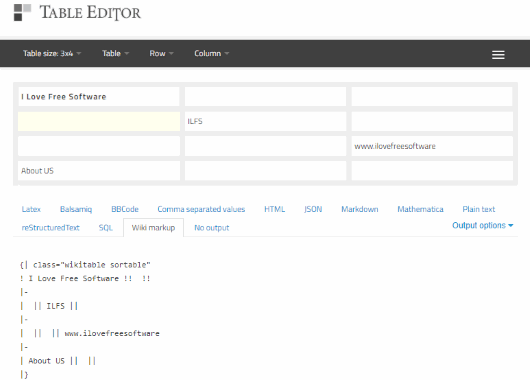
Table Editor is also a handy website for generating MediaWiki table. Here is its homepage link. You can select number of columns and rows by dragging the mouse cursor on the table size menu. After that, the input table is displayed where you can add the table data. Select “Wiki markup” tab on its interface and the output table content will be visible to you. You also need to select ‘Style as a Wikipedia table‘ to get the proper output. Once you’ve done that, simply copy MediaWiki table and add it to anywhere you want.
In addition to these essential features, you can also avail the benefit of other options. For example, you can save your data locally, set text alignment, increase decrease span, share table by generating a link, invert table, add table caption, etc. An export feature is also present but it did nothing during my testing. The rest of the features work well.
ASCII Table Generator
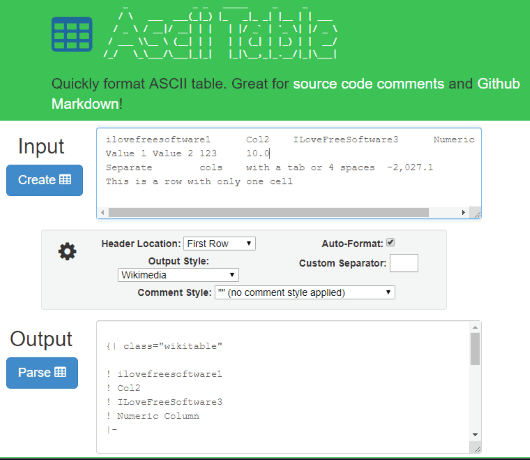
ASCII Table Generator website comes with different output styles for generating the tables. GitHub markdown, Reddit markdown, HTML, Jira, and other output styles are supported. Here is its homepage link. To generate a MediaWiki table, you need to set output style to Wikimedia.
Creating a MediaWiki table is also very simple. You need to add input in the first box visible on its interface. It doesn’t let you select rows and columns using some Table menu. Instead, you need to add data, spaces, etc., set the output style, and you will get the output table in the second box.
There are some options also present that you can add for MediaWiki table. For example, you can make the first row as header, enable auto-format, add a custom separator, and more. When the output is visible, copy it and save it.
The Conclusion:
All these online MediaWiki table generators provide the expected output. Still, my most favorite website on this list is “MediaWiki Tables Generator“. It provides some good formatting options for MediaWiki table, helps to generate HTML, Markdown, and other format tables, and adding the number of rows and columns for the table is pretty easy.