In this blog post, you will read about 5 online WebM to GIF converter websites. The websites have a lot of features which you can use for free. Though sign up is not required if you do, your files and conversion history gets saved.
The online file converters assist you in terms of converting files and video compression, etc. The websites offer other features like you can convert files with custom settings, batch conversion, access hundreds of file formats and more. Just by adding a WebM file, you can easily convert it online into GIF. Also, you can store the resulting GIF file on your computer.
Apart from file conversion, you can convert audio, images, document, spreadsheet, presentations, etc., into different file formats. Also, find out online WebM editors.
Let’s convert WebM to GIF using online converters.
1. Convertio

Convertio is a free website where you can convert WebM to GIF files. The features of this website are quite nice as it provides you the following benefits:
- upload the file size with 100 MB maximum
- supports more than 200 formats
- convert multiple WebM files at the same time. Also, you can set the specific output format for each file.
The converter requires you to follow these ways in order to convert WebM files.
- Upload an input file, browse it from the local storage, cloud storage, or enter the online file, i.e., URL.
- Choose the GIF format in order to convert WebM file.
- Convert and download the resulting GIF file.
2. CloudConvert

CloudConvert is another good online platform to convert files. On this website, you can convert vector, video, images, spreadsheet, and other media. Besides that, the website offers the following features:
- supports 200+ file formats for the conversion
- store your converted file in the cloud storage directly
- supports multiple files to convert
To convert the WebM file, you need to:
- Upload WebM file from the local or cloud storage
- Select GIF format to convert WebM
- Start the process of converting files
- Save the output of GIF file
3. Zamzar
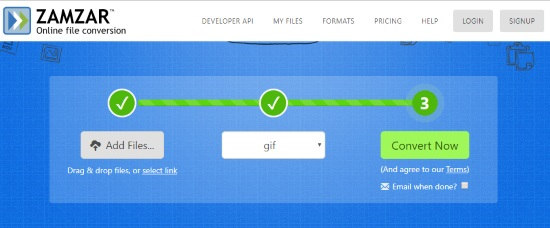
Zamzar is one of the good online converters. This website is quite simple to navigate. This converter has come up with features like:
- convert documents, videos, images, and other media
- support more than 1000 file formats
- quick and easy conversion
When you visit the website, it requires you to do the following steps:
- Add files with the WebM format.
- Select GIF as output format from the dropdown
- Convert and download the GIF file.
4. Online-Convert.com
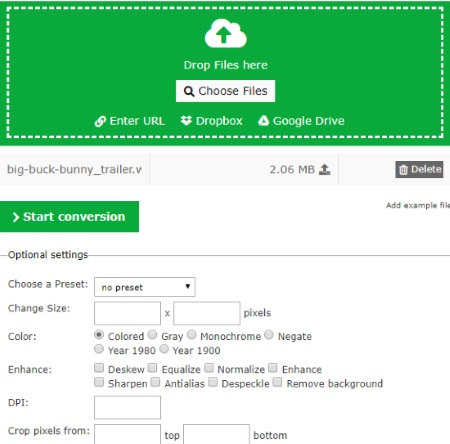
Online-Convert.com is a free website to convert WebM to GIF file. The online file converter lets you convert WebM file with custom settings. Besides that, you will get these features mentioned below:
- drop input files from Computer, URL, Google Drive, and Dropbox.
- support bulk conversion
- advanced settings like choosing preset, change the size, enhancement, color, add DPI, and crop pixels
Having these features, we can consider this converter best enough to use.
- Go to the Image converter and select convert to GIF.
- Upload one or multiple WebM files in the converter.
- Click Start Conversion and the file result gets saved automatically.
5. PS2PDF
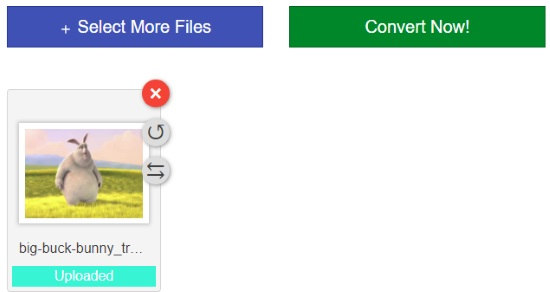
PS2PDF can also be used to convert WebM to GIF converter. Besides converting files, you can compress, split, merge, and resize the images. The converter has a search bar where you can directly search for the GIF format. Doing so, the converter displays everything related to the format.
- Search for the WebM to GIF converter.
- Click on Select More Files and browse from Google Drive, Dropbox, or computer.
- Flip or rotate the image if required.
- Advanced settings like setting the frame rate, quality, and size.
- Hit the Convert Now button.
- Download the result of GIF file.
In brief
The above-mentioned websites are good enough to use. All the converters play a good role when it comes to conversion. Besides the conversion, you can take advantage of other services such as image, audio, and other media conversion, compression, bath convert, etc., types of services.