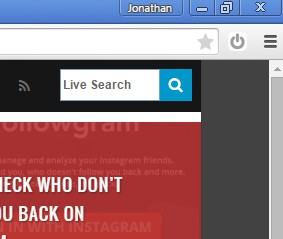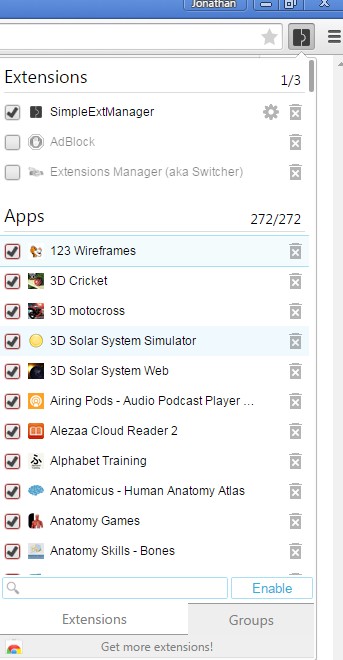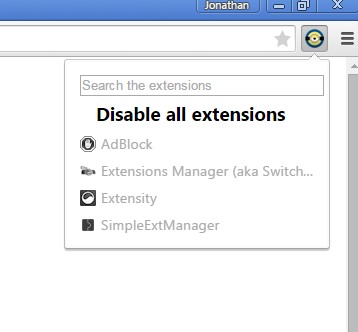Here’s a list of 4 quick extension disablers for Chrome which you can use to easily and quickly disable extensions when you’re doing testing and you can’t have the extensions active. Other times you might want to disable extensions to improve performance, to prevent other people from knowing what kind of extensions you have active and so on. When you have a lot of extensions, switching them off individually will take a lot of time.
Following extensions will make it easy to do that.
Disable Extensions Temporarily
Disable Extensions Temporarily is a very simple extension for Chrome which will do exactly what its name says that it will do, let you quickly disable all the currently active extensions in a single click.
It will do this simply by adding a top right corner icon which after you click on it automatically disables all the other extensions that you have active. All the extensions except for Disable Extensions Temporarily are going to be disabled. Click the icon again to enable the extensions.
Get Disable Extensions Temporarily.
Extensions Manager (aka Switcher)
Extensions Manager (aka Switcher) is much more than just a quick extension disabler for Chrome. It can be used to also uninstall extensions and apps that you have installed in Chrome.
Extension manager can be easily accessed from the top right corner icon. Just click on it and a window is going to pop-out down below. There you’re going to be showed separate tabs for extensions and apps. The button that interest us is the off icon in the top right corner of the screen. Clicking on that button will turn off all the extensions, all except Extensions Manager.
Get Extensions Manager (aka Switcher).
Also, have a look at Chrome Plugin To Manage Installed Apps, Extensions: Simple ExtManager.
SimpleExtManager
SimpleExtManager is similar to the previously mentioned Extensions Manager, only it has a couple of additional functionalities. One such functionality is extension grouping, which lets you create groups of extensions for easier management.
“Enable” button which you can see at the bottom of the window is the one that’s interesting to us. It’s “Enable” now because I disabled all the extensions. When they are enabled, you’ll see “Disable” written there instead of “Enable” and once you click on “Disable”, all other extensions apart from SimpleExtManager are going to be disabled.
Get SimpleExtManager.
One Click Extension Manager
One Click Extension Manager disables all the extensions, including itself. As far as quick extension disablers for Chrome goes, this one is the most thorough.
To quickly disable extensions, left click on the top right corner icon and select the “Disable extensions” from the drop down window that pops-out. Like I said, this will disable all the extensions, so to get them back, including One Click Extension Manager, you will need to manually enable them by opening up Chrome settings and selecting Extensions from the left sidebar.
Get One Click Extension Manager.
Also, have a look at Chrome Tab Manager Extension, Suspend Tabs or Window.
Conclusion
SimpleExtManager and One Click Extension Manager are my picks if I have to pick a favorite from the list of quick extensions disablers above. I like SimpleExtManager because it has lots of useful additional features and One Click Extension Manager because it’s very effective at switching off the extensions. Let me know what you think by leaving a comment down below.