GPT-4, short for Generative Pre-trained Transformer 4, is a large and multimodal language model developed by OpenAI. It is fourth in the series of OpenAI’s foundational GPT models and was officially launched on March 14, 2023. It can be accessed by the public through the paid chatbot offering known as ChatGPT Plus, as well as via OpenAI’s API.
GPT – 4 exhibits near human-level performance on various professional and academic benchmarks. According to OpenAI’s own testing, GPT-4 exhibits a 40% higher likelihood of generating factually accurate responses and an 82% reduced tendency to generate responses containing disallowed content when compared to its predecessor, GPT-3.5.
In this article we will be exploring 5 AI-based Websites that you can use to generate text content using GPT – 4 free of charge.
1. Microsoft Bing
Microsoft Bing has seamlessly transitioned to GPT-4, harnessing the power of advanced language models. Coupled with their regular updates through community feedback, rest assured you’re equipped with the most comprehensive copilot features. Explore Microsoft Bing by clicking on the link we’ve shared below.
Register with your Microsoft account, and you’ll gain instant access without any waitlist. The enhanced Bing with GPT-4 ensures dependable, current results along with comprehensive answers to your inquiries, citing sources for credibility. Input your questions in plain natural language using the text box at the bottom, choose a conversation style such as Creative, Balanced or Precise, hit enter, and wait a few seconds as Bing processes your query by examining search results across the web. Beyond presenting a list of relevant links, Bing consolidates trustworthy sources to provide you with a single, summarized answer.
Click here to navigate to the new Microsoft Bing with GPT – 4.
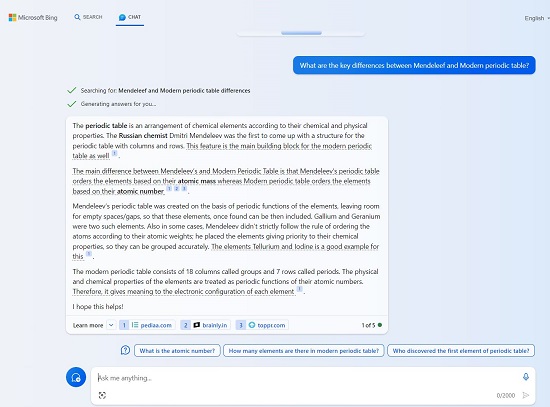
2. ChatGot
Chatgot is a nice innovation which helps in using multiple AI chatbots such as Claude, Google PaLM, LLAMA, GPT – 3.4 as well as GPT – 4 within a unified chat interface. What makes ChatGot truly unique is its ability to leverage a variety of AI models collaboratively, ensuring excellent outcomes tailored to your queries. Access ChatGot by clicking on the link below.
Type the ‘@’ symbol followed by GPT and choose GPT – 4 from the menu. Next input your question and hit ‘Enter’. ChatGot will take some time for processing and displaying the result of your query using GPT – 4. You can also request GPT – 4 to produce an illustration, and it will subsequently trigger ‘@Midjourney’ to autonomously generate the artwork for you.
Click here to navigate to ChatGot.
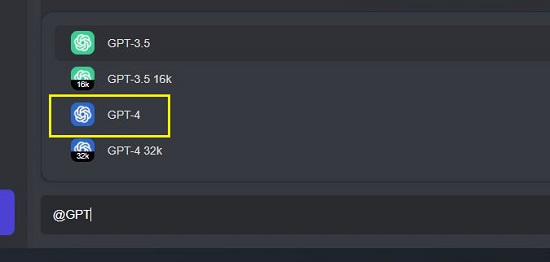

3. Wrtn
Wrtn is a startup that consists of writing experts and AI engineers who have trained Gen Z writing for more than nine years and have developed AI-powered writing assistants through NLP-based models. To use their GPT – 4 language model, click on the link that we have provided.
Choose the AI model as GPT – 4 by clicking on the corresponding button at the top of the page, input the desired question using the text box at the bottom and hit ‘Enter’. Wait for a couple of seconds while Wrtn processes your query and subsequently the results will be displayed on the screen.
Click here to use Wrtn.ai.
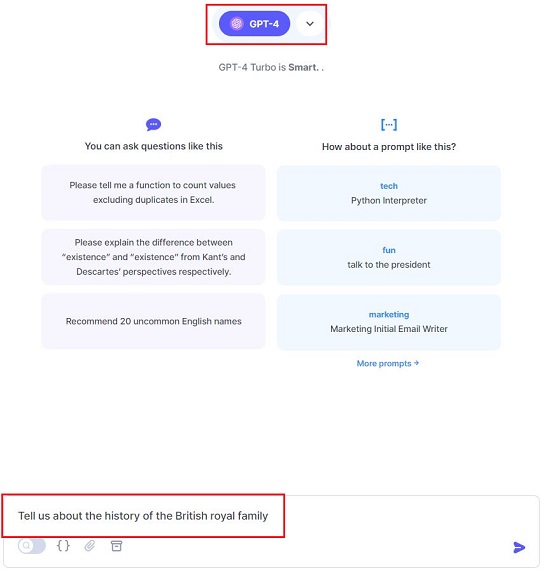
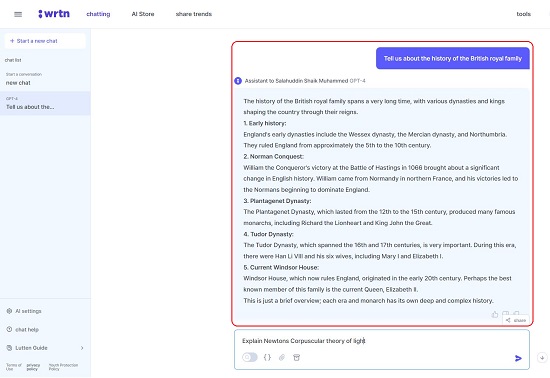
4. GPTChatly
This is yet another website that allows you to use GPT – 4 for free. You are not required to sign up or register for a free account to use its services. Just click on the link below to navigate to GPTChatly
Input your question in the textbox and press ‘Enter’. Wait for some time while your query is processed and the results are displayed on the screen.
To navigate to GPTChatly, click here.
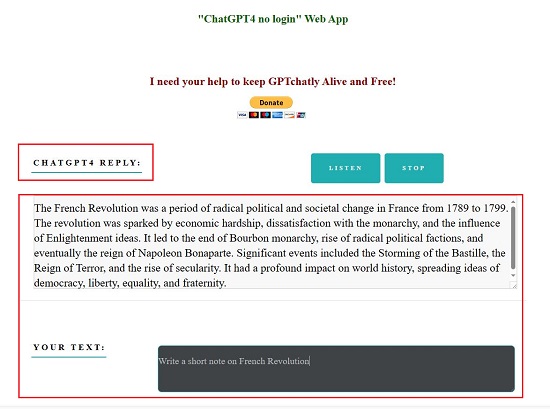
5. MyShell
Let’s now move on to the last website in the list namely, MyShell.ai that offers GPT – 4 services free of charge to generate content. Click on the link that we have provided below to navigate to MyShell.
Choose the AI Language Model as GPT – 4 from the panel on the left, input your question in simple natural language and hit ‘Enter’. You must sign in using your email address or Google / Facebook account credentials and in a couple of seconds you will be able to see the results on the screen based on the query that you have put forward.
Click here to navigate to MyShell.ai.
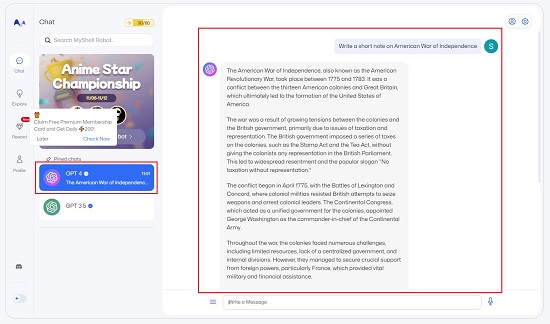
Closing Comments:
Feel free to utilize any of the mentioned websites to create AI text content with GPT-4. Personally, I lean towards Microsoft Bing, given its integration into Microsoft Edge, providing a more seamless and customized approach to seeking answers.
Are you in search of a workflow builder that enables the processing of text and images through diverse AI models? Consider Respell, which we have covered in another article that you can access by clicking here. Respell empowers you to construct dynamic AI workflows, executing actions based on provided inputs. Additionally, it provides a visual workflow builder for crafting your own AI workflows.