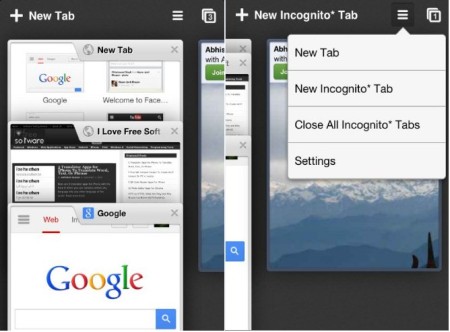I have compiled a list of 5 Web Browsers for iPhone, which could be a nice choice as an alternative to Safari Web Browser. Some of these web browsers for iPhone provide additional features, like, Incognito mode, support for plugins, and many more. So, if you are bored of the default Safari browser, you can try these Safari alternatives for iPhone.
The Web Browsers I have chosen for you are : Chrome, Opera, Dolphin, UC Browser, and One Browser. Let us see what each browser holds for you:
Chrome for iPhone:
Chrome Browser is a very famous Web Browsing App made by Google Inc. You might have also used the very famous and reliable Chrome browser on your PC. This is the mobile version of the same Chrome browser. You will get the same experience as on your PC. Search or add the web address to start surfing the web. Open multiple tabs, and just away swipe to close them.
Here the one important feature that Google Chrome offers you is “Incognito Mode“. When you browse in this mode, Chrome deletes your all browsing history automatically as you close the incognito tab.
The only thing that this Chrome Browser for iPhone does not offer you is Chrome Apps from its Chrome store.
Opera Mini:
Opera Mini is another nice choice as one of the alternatives to Safari Web Browser for iPhone. Opera Mini browser has a huge user base who use Opera web browser as a default web browser on their iPhones and iPad and even on PCs. Opera Mini Web browser is always considered as a bandwidth saving browser.
Opera Browser starts with a Speed Dial page, where you can see a few pages which are added to it by default. You can also add many other speed dial tabs here and you can also manage them by interchanging their places, or you can also choose to delete any speed dial anytime you want.
Opera also offers you many helpful features, like, adjusting image quality, text wrapping, full-screen mode, etc. But the feature which makes it a worthy alternative to Safari is Opera Link. With the use of Opera Link, you can sync your all bookmarks, speed dials, and other accounts and passwords between all your devices having Opera Browser.
In case you use Android phone, you can check Opera Mini for Android here.
Dolphin Browser:
Dolphin Browser is another nice choice as one of the alternatives for Safari Web Browser for iPhone. This web browser has got good looks and many nice features which will surely enhance your web browsing experience on iPhone.
The first thing I liked about this browser for iPhone is its interface. It has also got speed dials like Opera Mini, but Dolphin has given its homepage an appealing and attractive look. Dolphin also allows you to change theme, font size, and search engine. Dolphin also allows you to share the pages you surf directly on Facebook and Twitter.
Dolphin also allows you to surf the web in Private Mode, as you can do on Chrome in incognito mode, which means your all browsing data will be deleted as you close the tab.
But the feature that made it different from the above mentioned web browsers is it Gesture Mode and Cloud Storage. Using Gesture mode you can assign a gesture for any website, so next time you need not to enter the full domain of the website, but you can access the website just by drawing a gesture. And with Cloud Storage, store your data on cloud apps like Evernote and Box, which can be also accessed on any PC or as a separate app on your iPhone or iPad.
UC Browser:
UC Browser is one of the most famous browsers for iPhone, and it is also a nice alternative to the Safari web browser web browser for iPhone. UC Browser is considered as one of the fastest browsers. UC Browser has got two home-screens. On one page you will see the Speed dial and on the other page you will see many featured links provided by this app which gives you an ease while surfing the web.
UC browser also give you the feature of cloud storage as you could in Dolphin Browser. But the difference is that, UC browser gives its own Cloud store option while Dolphin give you option to store on cloud by Cloud apps like Evernote and Box.
With UC Browser you can also surf the web in Incognito mode, which means your all surfing data will be deleted after you close your tab.
One Browser:
One Browser is my final choice as a free alternative web browser to Safari Web Browser for iPhone. This Web browser is the newest the list of web browsers for iPhone. This web browser has got nice looks and interface. If I have to rank a web browser by its look and performance, then surely One Browser will make the most of the score.
Tap on the One Browser icon to see the Hot Sites, which gives you direct access to many many social and fun-stuff sites. This web browser also lets you enjoy the web browsing in Incognito mode.
Log in to your Facebook or Twitter account (see the above screenshot) and you will get the live updates on the homepage and all that again in beautiful manner. Swap between the different home screens, to see the speed dial page and the Facebook update page.
For iPad users, we have also reviewed 4 Free iPad Web Browsers.
These are the few of the web browsers which can be a good alternative to the Safari web browser for iPhone. The web browsers I have picked as an alternative to Safari Web Browser are completely free to use. Moreover these web browser are also easy to use. Do you use Safari on your iPhone or have you shifted to some other browser? Let me know in comments below.