Flippy is a free iPhone app to add your face to famous video clips from movies, music videos, etc. and lip sync the audio of the clips. It lets you choose from tons of predefined video clips and record your face and lip sync alongside to create hilarious videos. Actually, what happens is when you play a famous video clip from the app’s database, the character’s face on the clip will be replaced by your own face and you can also lip sync the sound of the clip while recording. The resulting video clip will have your face on it along with your lip sync (similar to Dodub and Dubsmash).
To make it easier for you to find your favorite clip, it comes with a Collections tab where the video clips are listed in categories like Music Vids, Stoked, Warnings, Annoyed, etc. One of the unique and interesting features of this app is that you can invite your friends to be the other face in a video clip (if the clip has two faces).
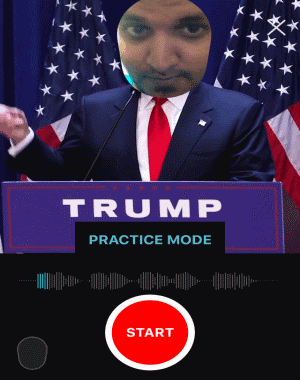
If you love adding yourself to the scene of famous movies, then you should also try Central IntelliGIF that allows you to add yourself to some of the scenes of the upcoming movie Central Intelligence.
How to Add your Face to Famous Video Clips and Lip Sync Audio on iPhone:
Step 1: At first, when you open up the app you will see the list of predefined videos clips in the Discover tab. You can simply scroll down on the main screen (Discover tab) of the app and select any video clip to start recording your face and lip sync.
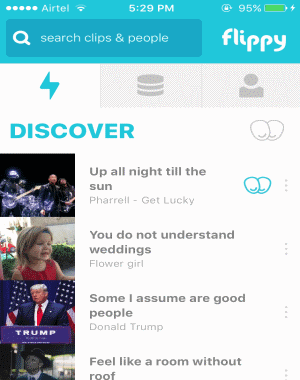
Step 2: If you don’t want to scroll down and find a video clip in the Discover tab, then tap on the adjacent (Collections) tab where you can find your favorite clip from categories like Music Vids, Stoked, Warnings, Annoyed, Proud, Insult, Bummed, Romance, Confused, Impressed, Aggressive, Angry, Action, Worried, Inspiring, Friendship, Reflective, Determined, and Defensive.
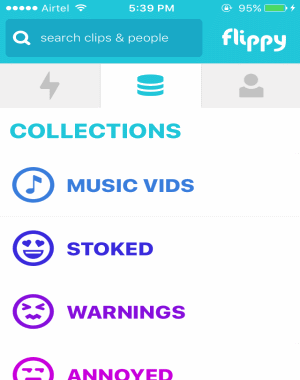
Step 3: To add your face and lip sync audio, tap on any video clip to play it first. After that, you will see the character’s face is replaced by the camera. You can simply place your face in the camera and hit the “Start” button at the bottom to start recording. In order to lip sync the audio, listen to the sound of the video clip and simply move your lips in sync when you start recording.
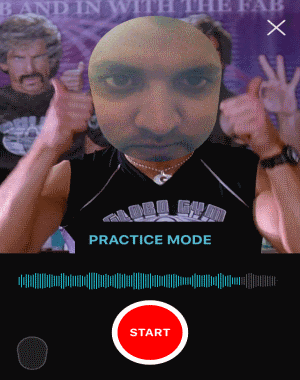
Step 4: When the recording is complete, it will automatically create the clip preview and you can simply save the resulting video clip on your camera roll or share it directly via Facebook Messenger, WhatsApp, Instagram, etc. All your saved clips will also be visible on the “My Flips” tab.
Step 5: Another interesting feature of this app is that if a video clip has two different character faces, then you can add your face to one character and invite your friend to be the other character. For this, the first thing you need to do is select a video clip with two faces. After that, it will ask you to choose a face in which you want to add your own face. Then you can simply record your face and lip sync audio as mentioned above. Once you’re done, it will ask you to choose an option for the other face. You can either skip the other face, add your face again, or invite your friends via Facebook, WhatsApp, etc to join and record their faces to the clip.
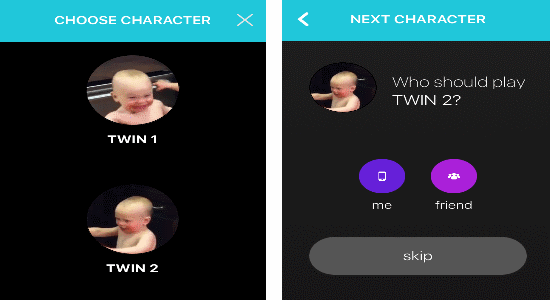
My Final Verdict:
Flippy is an interesting and fun app for iPhone that allows you to create hilarious videos by adding your face to famous video clips and lip syncing the audio of the clips. You can choose from tons of pre-listed videos clips and start recording. It even has the option to invite your friends to record themselves in the same clip (with two faces) in which you’re adding your face and syncing lips with the audio. Give it a try, it’s fun.