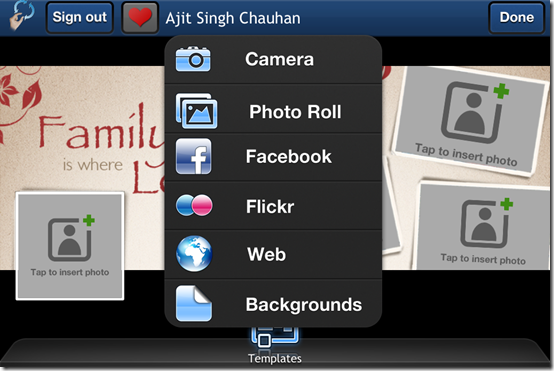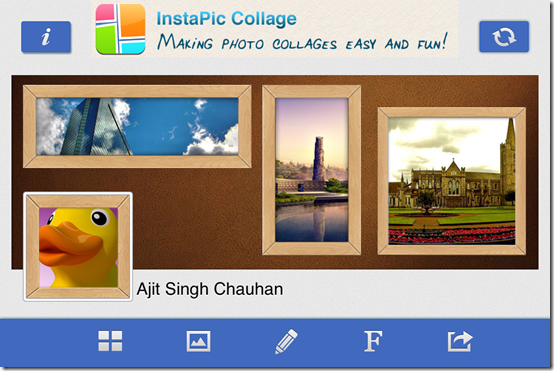Here is a list of 4 free Facebook cover photo maker apps for iPhone. These apps let you create your very own and customized Facebook covers for making your profile to appear different from the crowd.
These apps provide various pre-defined layouts and images which you can use to create really cool Facebook covers alongside using your own photos. These apps let you adjust, stretch, add text, set font, and various other features to your photos which make them look different from others. You might have been using various image editing apps for adding cool photos to Facebook but with the use of these apps, you can get ahead of your friends. Lets get started with these apps.
1. Cover Photo Maker For Facebook Free:
The first iPhone app in the list is Cover Photo Maker for Facebook Free. This app lets you choose from 16 layouts for creating your personalized Facebook covers. You can import photos to the app only from the photos saved in your device. After adding the photo, you can edit and add text to the image. While editing the photo, you can adjust the margins, colors, corner, and Spacing. The app also lets you invert the photo. You can also add text to the photo with options for adjusting the font size, font color, opacity, and shadow effect. When you have finished the editing task, the app lets you clear the photo, save the photo, send it as an email, and post it directly to Facebook.
Get Cover Photo Maker For Facebook Free here.
2. Cover & Profile maker for your Facebook – Lite:
Cover & Profile maker for your Facebook – Lite is the second app for making custom Facebook cover photos for your profile. This app lets you create both profile photos as well as Cover photos. The app has two options for importing the photo from your iPhone: Profile and Cover. You can choose the option you need. You can adjust the photo as per your wish using pinch and zoom. While adding the text to cover, you can choose from 6 free font styles along with the font color and size. You can also choose from about 15 different layouts which you can edit for creating your personal FB cover. When you are satisfied with the cover/profile photo you made, you can save it to your photo album.
Get Cover & Profile maker for your Facebook – Lite here.
3. Photo Covers for Facebook LITE: Timeline Editor
The next app in the list is Photo Covers for Facebook LITE: Timeline Editor. This app lets you create covers using any of the two options: Use Frames and Create Custom Covers. In Use Frames, the app provides you with various frames in which you can insert your photos. While in Create Custom Covers, you can choose any of your personal photo as the background for Facebook cover. The app lets you import photos from Camera, Photo Roll, Facebook, Flickr, Web, and default backgrounds. The app lets you adjust the position, add effects to all the photos whether you have added them to custom cover or in existing frames.
Get Photo Covers for Facebook LITE: Timeline Editor here.
4. Facebook Cover & Profile Maker:
The final app in this list is Facebook Cover & Profile Maker. This app doesn’t let you use your own photos as background. Instead, you have to use the layouts provided by them as the backgrounds for creating cover photos. In each layout, you can add your own photos easily. The app lets you add photos by importing from iPhone’s photo album or Facebook album. You can adjust the photos and add text to them. The app lets you share the photos via Facebook, email or save it to your device.
Get Facebook Cover & Profile Maker here.
With this app, I conclude this article about 4 free Facebook cover photo maker apps for iPhone. Just try out these apps and create your own cool Facebook covers and flaunt them in front of your friends. You can also share the name of the app which impressed me the most.