PolyCalendar 2014 is a free iPad calendar with handwriting recognition feature for adding events. It means that you don’t have to type your events for saving them to calendar. Just use your handwriting and add event to this calendar app just like you add on real calendars. The app uses Vector Processing method which means that you can edit and add event to calendar just like a real life calendar.
You can choose to add text, highlight important dates, circle dates, make your custom signs to indicate importance of any date of event. In short, if you are using this app on your iPad then its like carrying a real calendar with yourself in which you can add and highlight events as per your choice.
For adding events, you can choose from various pen types, colors and erasers. Apart from this, you can also use iPad keyboard for typing texts if you don’t want to use handwriting feature.
Note: This app is a stand alone app and it doesn’t sync events added to it with any other calendar apps like Apple’s native Calendar app or Google Calendar etc..
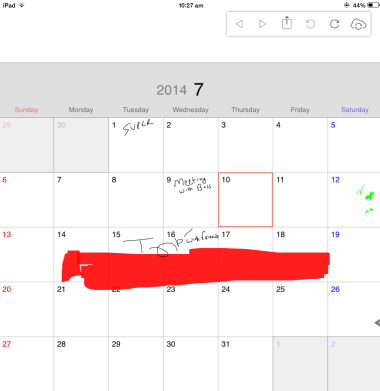
Adding Events to This iPad Calendar App With Handwriting Recognition Feature:
When you will launch the PolyCalendar 2014 app on your iPad, you will see the calendar set to current month. The current date is highlighted by surrounding it with red square box. If you want to go to previous or next month, then you can do so by using the icons available at top right corner. While changing the months, the app shows effects which makes you feel like changing month in a real life calendar. Tap on the icon to go to your desired month for adding events. Now, you can start adding events to the app.
To add any event, app offers you 3 basic tools available on right side of the screen. These are: Tools, Intensity of Color, and Color.
- Tools: This option lets you choose tools for adding events to calendar. It consists of total 7 tools: 3 pens, 2 erasers, Text, and Move. The available three pens differ in the size of the tip. Similarly, the two erasers vary in the area which they can erase. One of them is capable of erasing a wider area in one go while other one is good for erasing only a specific portion. If you want to add event to calendar by using iPad’s keyboard then you can use Text option. The last option Move lets you move the calendar for navigating purpose.

- Width of Ink: This option lets you adjust width of ink as per your choice.

- Opacity of Color: This option lets you adjust opacity of color selected by you. You can make the selected shade of color look brighter or dull as per your preference.
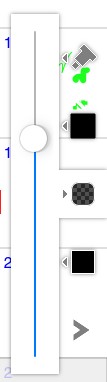
- Color: This option lets you choose the color for writing on the calendar. You can choose from a large collection of colors.

After selecting the preferred color, pen, color intensity, etc. you have to use your fingers to make the entry. You can also use pinch and zoom feature to zoom-in and out of calendar. This feature helps you in entering details or event more accurately and in a better way. The app has auto-save feature which means you don’t have to worry about saving any changes made by you. While adding events to calendar, you can use unlimited Undo/Redo. The options for same are present at top right corner.
The app lets you share your calendar events with others via iMessage, email, Twitter, Facebook, and iCloud Photo Sharing. You can also choose to save as image, assign to contact, copy, and print it.
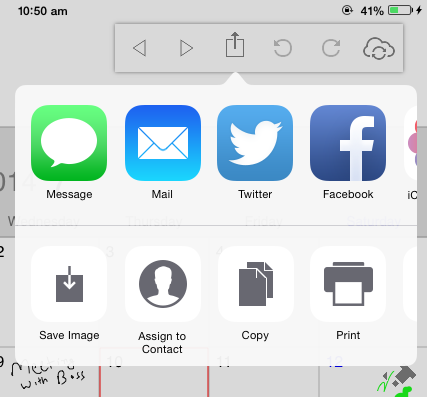
You may also like: Cal – Free iPhone Calendar App for iCloud, Google, and Exchange.
Final Verdict:
PolyCalendar 2014 is good iPad calendar app with handwriting recognition feature. The app is really cool when it comes to use it for solely handwriting purpose. I personally liked this feature because using it, I can add and highlight events on calendar as per my preference. The only thing which disappointed me a little bit is that app doesn’t integrate with any other calendar service. I hope they add this feature in near future.