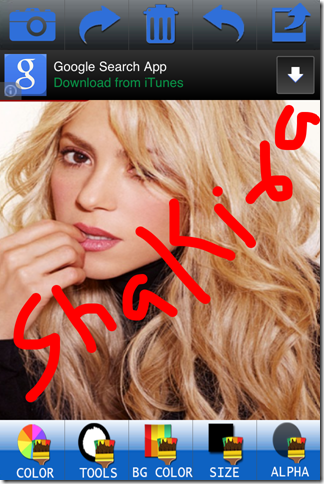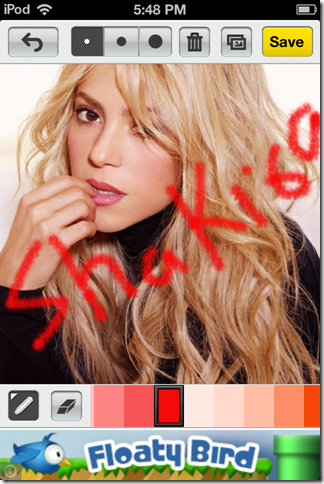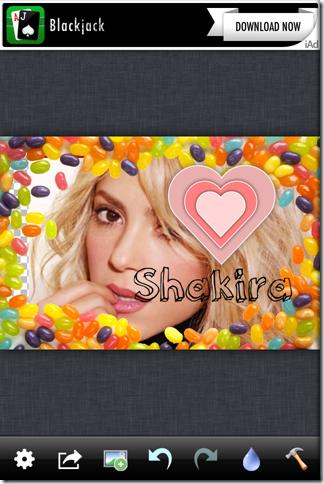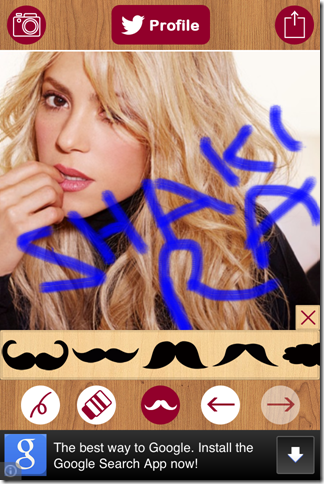In this article, I am going to tell you about 5 free iPhone apps to draw on photos. These apps let you draw free handedly on any of your photos with ease. You can use your existing photos as well as click new ones from within the app for drawing purpose.
Sometimes, the normal photos are not well enough to express our real feelings. In that case, you can use these apps to draw on your photos using your fingers so that you convey the exact message which you want. Apart from this, you can also use these apps to create some funny and silly looking photos which will make you laugh every time you will see them. You can also share the photo created by using these apps on social media networks from within the app.
1. Paint On Photo Free:
The first iPhone app to draw on photos is Paint On Photo Free. Its an easy to use app. You just need to import the photo from your photo album to the app. After the importing, you can start drawing on the photo straight away. The app also provides following tools to you for creating the perfect photo: Pen, Line, Rectangle (Stroke/Fill), and Ellipse (Stroke/Fill). You can choose from 10 colors for drawing purpose while 9 colors for background with option of setting the brush size. The app provides unlimited undo and redo options along with sharing option.
2. Finger Draw On Photo:
Finger Draw On Photo is an iPhone app which lets you draw on the photos in the form of spray. It means that whatever you will draw on the photo, it will appear like someone has sprayed on the photo. You can choose from three different brush sizes: Large, Medium, and Small. The app lets you choose from different colors along with their different shades. The app has two options for removing errors in the drawing made on photo: Undo and Eraser. Undo only reverses the last mistake while using the eraser, you can reverse any drawn part. You can check the preview of the photo anytime along with sharing options for Line, WeChat, Katalk, and Instagram.
Get Finger Draw On Photo here.
3. Photo Club:
You need to have an account with the Photo Club app before you can start using it. This app lets you draw on the photos as well as add text to them which means you can also use it as a meme creator app. The app lets you import photos from iPhone photo album and Facebook photo album. This app has most wide range of color collection which lets you think as far as you can and then bring the thinking to reality. You can customize the brush size as well as its strength. The app provides you with choice of using either Soft brush or hard brush. While adding the text to the photo, you can choose from various font styles and colors. If you want to set the size of the photo, then you can do so by using pinch and zoom technique. The photos can be shared via Facebook, email, YouTube, Twitter.
4. You Doodle Plus:
The You Doodle Plus app provide you with a lot of other photo editing features apart from the normal photo drawing features. The features for drawing on the photos are similar to the ones in the app listed above. The interesting part of the app is the extra features that it provides for making photos look more cool and amazing. The app lets you add frames, text, stamps, filters, shapes, layers, blender, sketch book, tables, and legends. Each of these features has further various items for you to choose from. Besides, this the app also offers a wide range of services for saving and sharing the photos. You can save and share the photos via Twitter, Facebook, Camera Roll, DropBox, Instagram, email, and text message.
5. Doodle Lab:
The final app in the list is Doodle Lab. This app provides you with different types of pencil and sketch pens for drawing on the photos. You can choose from various sizes and colors to draw the right lines on the photo. You can also choose from various sizes of erasers for removing the pictures. The extra feature of the app is that it provides different moustaches for adding to the photo. You can resize the moustaches to make them fit on the photos. The photos can be shared on mail, Facebook, Twitter, and mail.
This concludes my list of 5 free iPhone apps to draw on photos. Try these apps and draw whatever you want to draw on your photos. Whether you want to express yourself or you want to make it look funny, its all up to you. Do mention the name of the app which you liked the most.