Storyline by Arcivr is a free iPad app to create slideshows using photos, text, and audio. The app lets you record your own or any voice for adding to the slideshow and create your own story. Each of the slideshow is known as a story in this app with each story having up to 20 photos. The app also lets you give a title to your story before sharing it with others.
You can also rearrange the photos in any order of your choice by simple drag and drop feature. You can re-edit your story as many times as you want before sharing it with others. You can share the story as a mp4 video via email, iMessage, etc..

Using this iPad App to Create Slideshow Using Photos, Text, Audio:
Launch the Storyline by Arcivr app on your iPad, you will see the interface is shown in the screenshot below. Tap on + icon to select photos for uploading.
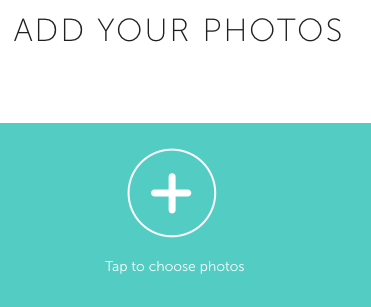
You can choose up to 20 photos for creating a single slideshow or you can say the story. All the selected photos are highlighted with the app’s theme color.
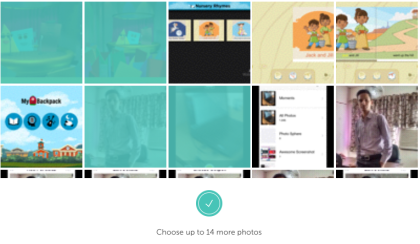
When you have selected the photos, it’s time to rearrange them as per your preference. You can rearrange them by simple drag and drop. If you have added less than 20 photos then you will also see the + icon to add the remaining ones.
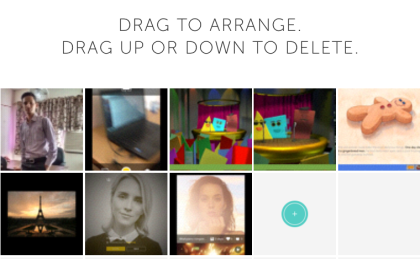
The next two steps includes giving a name to your story and to add an audio recording. Tap on the screen to give the name of your choice while on the step you can record your or any other voice using your iPad’s microphone. You can use your voice to explain your story or any music track or anything which can make your story more amazing.
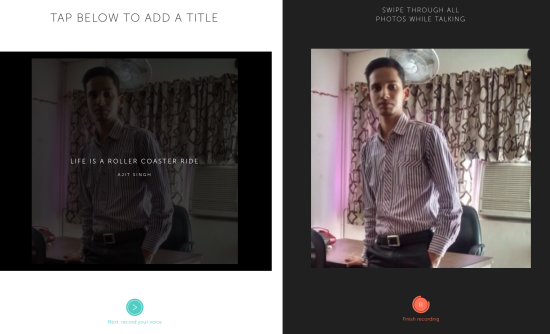
The final step is to see the final output as preview and share. If you don’t find it good, then you can easily start over again as many times as you want until you find it satisfactory.
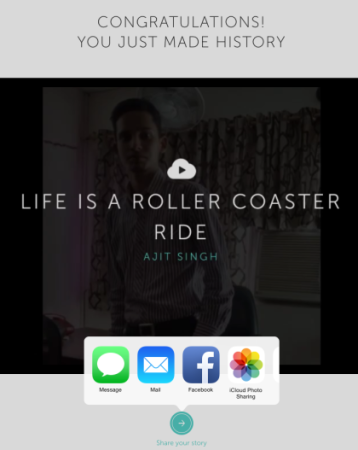
You may also like: Free iPhone App to Create Stories Using Images, GIFs.
Final Verdict:
Storyline by Arcivr is a decent iPad app to create slideshows using photos, text, and audio. The app is very easy to use and you can make a story using it in even less than 1 minute. Since, the final output is in mp4 format so this makes it even more useful for sharing as anyone can watch it on their device.