Moments is a free iPad camera app with timelapse, stop motion, and flipbook mode. It means you can use this single app to shoot any of the above mentioned type videos. The app is extremely easy to use and you will be able to shoot professional looking videos in no time. The app also lets you make custom changes to the video like choosing frame rate, number of frames, remove frames, and much more.
To make your videos look cool and unique, you can choose to add filters, frames, add texts, and even music tracks to it. The app then gives you the choice of saving the video locally as well as share it with others on various social networks.
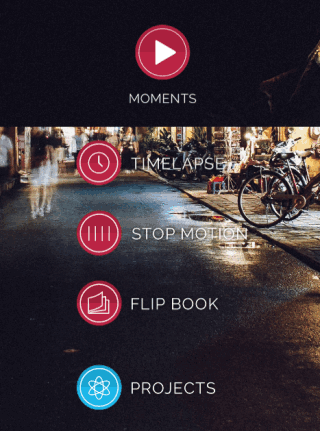
Using this iPad Camera App with Timelapse, Stop Motion, Flipbook Mode:
On launching the app, you will see the home screen of the app as shown in screenshot below. It has 4 options: Timelapse, Stop Motion, Flip Book, and Projects. The Projects is the option to see the project you have created and saved.
Now, let’s see how to shoot video mode.
Timelapse:
Tap on Timelapse option to see the interface shown below. The Red colored circle at the bottom of the interface is for starting and pausing the video recording. On left side you can see the number of frames recorded while right side clock icon to set the time gap between two frames. The settings option at top right corner is for setting exposure mode, focus mode, and white balance mode. When you have finished recording, tap on Tick mark option to proceed to next step.
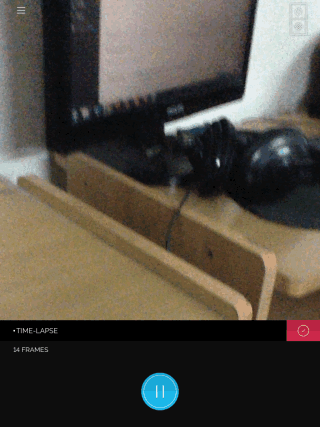
On next step, you will see the interface to add text, add music, adjustment settings, filters, and frames. Under the adjustments, you can choose to enable/disable loop and instafit, and adjust framerate.

After making adjustments, tap on Share icon to see the options for sharing and saving the time lapse video.
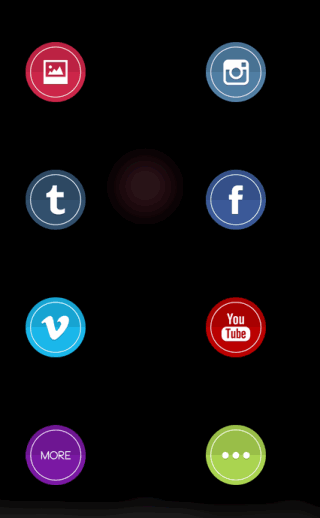
Stop Motion:
In this mode, you will see the interface shown below. Here, you have to capture each frame manually. For capturing frame, you have to tap on Red colored button. Each tap is considered as 1 frame so you can also change the camera location to capture different frames as per your choice.

After capturing the frames, you will see the video editing interface exactly similar to the Timelapse mode with same option. The only difference is that you can tap on frame bar to edit frames. You can delete any frame from here and also add any of your existing photo as a frame.
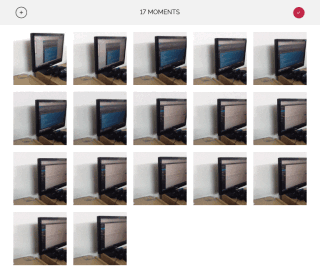
After this, next step is sharing which is similar to Timelapse mode.
Flipbook:
In Flipbook mode, the first step is to import photos from your Facebook albums or from iPad’s camera roll. You can choose to import multiple photos at once.
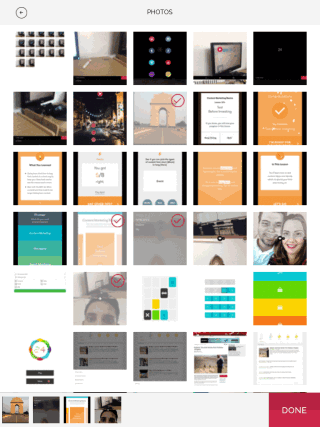
After importing photos, all the next steps are similar to editing video, sharing it and even saving it just like in Timelapse and Stop Motion mode.
You may also like: Advanced Mobile Photography App for iPhone, iPod, iPad: VSCO Cam.
Final Verdict:
Moments is an awesome iPad camera app with Timelapse, Stop Motion, and Flipbook mode. I really enjoyed using this app. The app is extremely easy to use with no complicated options and menus to mess around with. It’s a must have app for all video recording lovers who love to keep their moments in a special way.