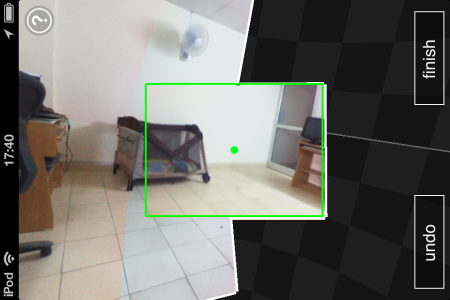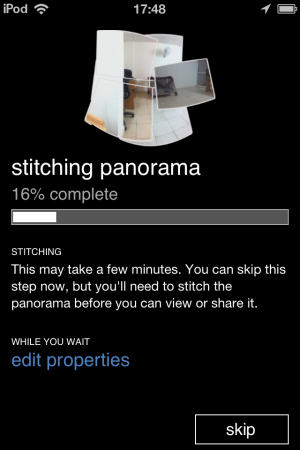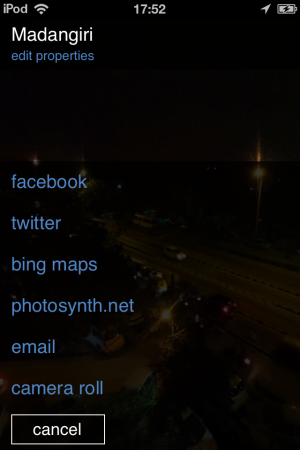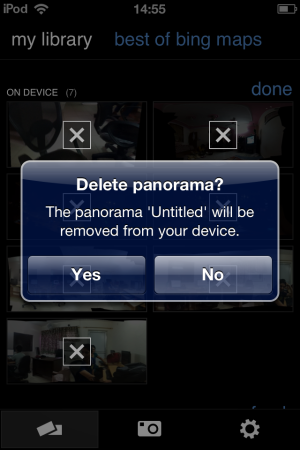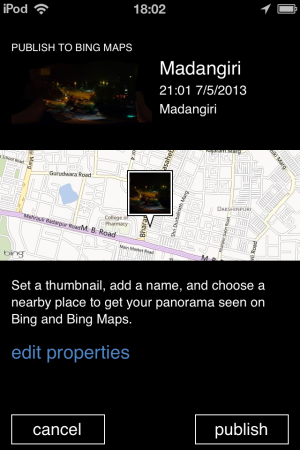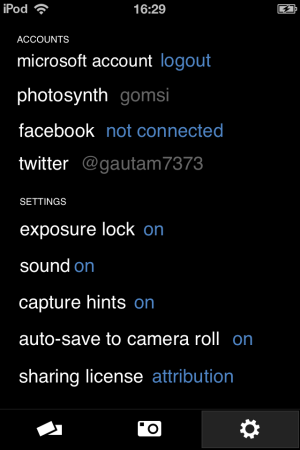Update 2022: This iOS app no longer exists now. We recommend you to try some other alternative instead.
Photosynth is an app for iOS devices for making 3D panorama. Panoramas are basically very long pictures that are formed by joining multiple photos together. Most of the panorama apps make simple 2D panoramas that let you scroll horizontally. But Photosynth panorama app provides you a 3D navigation so that you can see in all the directions in the panorama. These 3D effects are very realistic. Google uses similar effects to represent many art places.
This app lets you take multiple photos from your iPhone, iPad, iPod Touch of a scene, and then it will automatically stitch the photos together to create a panorama. Then you can share the panorama on Facebook, Twitter, or email a link to your friends. In addition, the panorama can be uploaded on Bing maps as well.
Here is an example panorama created with this app (this is the view from the place where I live):
When you start this app, you will notice the Microsoft logo on the app. You will also notice a Windows phone type look with not much heavy graphics and loads very fast. Yes, this app is made by Microsoft, and this app is available only on Windows and iOS devices. If you want to try desktop version of panorama software from Microsoft, check out Image Composite Editor. And of course, there are many other desktop software to create panorama photos.
Create 3D Panoramas on iPhone with Photosynth:
It is very easy and intuitive to create panoramic photos with Photosynth for iPhone. Just launch the app, and click on “tap to start”.

This will immediately take a picture from the camera. Now, start moving your device around, and it will automatically keep capturing photos of the entire scene. You can move in any direction, up / down, and all the photos will keep adding to the panorama. With this app you are not bounded to the length of the panoramas. Take panoramas as long as you want.
When you feel like you have taken a long enough picture you can tap the “Finish” button on the right bottom of the screen.
Now Photosynth will start to stitch all the photos together in one panorama. When the Stitching process will be over it will show you 3D image or we can say your 3D panorama.
It has also sharing option with which you can share this panorama with your friends on Facebook or Twitter. It also allows you to save the same panorama to your camera roll.
However, the best way to share the panorama is by uploading it to Photosynth.net website from within this app, as that will let you experience the panorama in a true 3D mode.
Or you can upload the same to the Bing maps. But for uploading to Photosynth and or Bing Maps you need a Windows Live ID along with a username for Photosynth.
You can also delete 3D panoramas you have created. Just tap the edit button on the right top and it will give you option to delete the panorama you have created. You can also delete the panorama from the Photosynth.net.
Features of PhotoSynth App for iPhone:
- Easy to use.
- Take as long panorama as you want.
- Gives the 3D effects to your panorama.
- Share with friends on Facebook and Twitter.
- Share with the world on Bing Maps.
- Save the Panorama as 2D photo for your Phone.
- Delete whenever you want.
- From setting you also change the camera setting and account setting; can manage all accounts you have logged on to via Photosynth.
The Final Note:
Photosynth is a good app for making 3D panoramas, and sharing wonderful places in an awesome way. This is a free and easy tool to give your photos a 360 degree effect. But here is tip from my side: if you want a good panorama take it from a good distance.
From this app you can also share the panoramas with your friends on Facebook and Twitter. Or you can also upload the panoramas to the Bing maps. So it is a good and worthy app for your iPhone, iPod and iPad.