Here is a free music studio software that comes with a lot of music tools. It has an audio editor, audio recorder, album cover maker, audio organizer, video to music converter, mixtape maker, playlist generator, and audio ripper and burner tools. So, it is an audio suite with multiple interesting features. This software is named “Ashampoo Music Studio“.
In the screenshot added below, you can see its main interface where all the music tools are available. Earlier, this software was paid but now you can get personal license for free. When you will launch the software, it will prompt you for email address to create a free account and then it will send you a link to activate full version license. After that, you can enjoy its music tools.
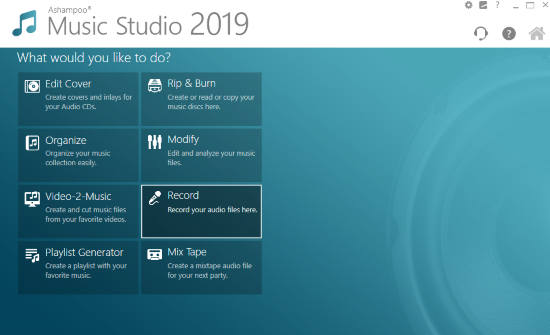
How to Use This Free Music Studio Software?
Download this software using the link available at the end of this review and install it. After installation, you can get your personal license and its main interface will be visible to you.
Now you can use the available tools. Let’s check the list.
Audio CD Cover Maker
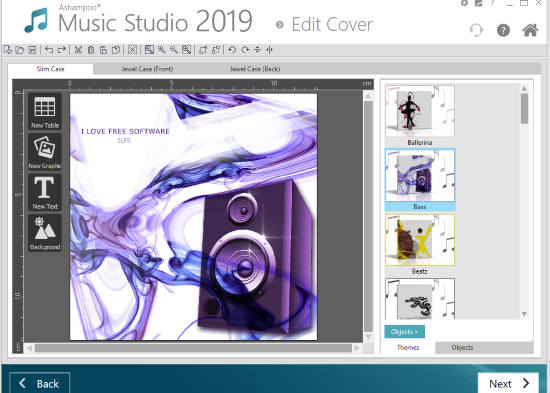
This is a fantastic feature using which you can create inlays and covers for your audio CD. You can select the case type (slim case, Disc, or Jewel case) and then design a cover according to the selected case type. It also lets you add title and subtitle that will be displayed on the cover.
You can add image (GIF, PNG, TIF, or JPG) from PC for cover design or use the pre-set designs. The available pre-set designs are really beautiful. When the cover is ready, you can take print, or save project for later use.
Music Organizer
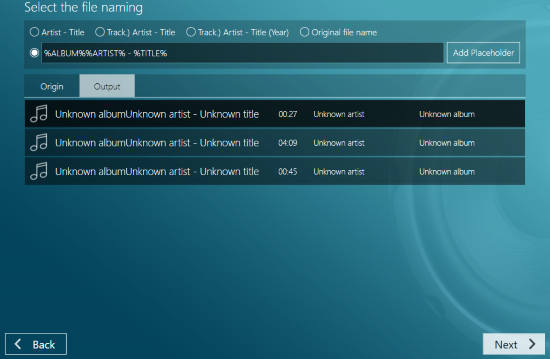
It’s a nice option to organize your audio files. You can first add audio files and then delete unwanted tracks from the list. You will also be able to listen to any track with its built-in audio player. Finally, you can move the added tracks to some other destination folder. It also lets you select file naming (by artist title, track, album, year, etc.) for audio tracks for output folder.
Audio Modify
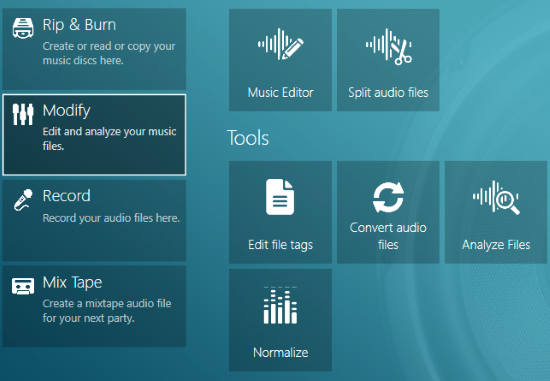
This feature has multiple useful options. Some of the important options are:
- Music Editor: With this option, you can add an audio file and then copy paste the selected portion, delete the selected part, add silence to the current position, add silence to the selected part, etc. You can also cut the selected part. The good thing is you can listen to the track in between the editing to have a good idea about output track. Once the editing is done, you can select output format and quality, and save the edited audio.
- Split Audio Files: This is a basic but good option. You can add audio file, set track duration, and use Auto split option to select the parts in the audio track that will be split. Finally, you can set output format and audio quality to get the output.
- Edit Music Tags: Use this feature to edit music tags. You can enter audio files and then edit the tags like track number, genre, year, title, album name, artist name, etc.
- Convert Audio Files: This feature lets you batch convert audio files. Once the files are added, you can set output format (OGG, WMA, MP3, FLAC, or WAV) and audio bitrate and sample rate. Finally, you can select destination folder and convert audio tracks.
Rip & Burn
Use this feature to rip audio files (create audio files from CD), create audio CD by burning selected audio tracks as audio CD, create MP3 disc, create WMA disc, copy your audio CD, etc.
Playlist Generator
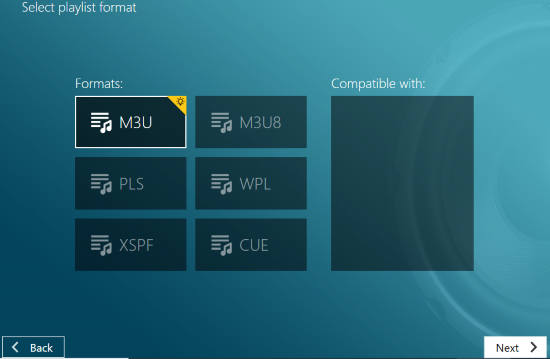
This is a very good feature to quickly generate a playlist from your favorite tracks. The best part is it supports multiple playlist formats. Supported formats are: M3U8, PLS, M3U, CUE, WPL, and XSPF.
When the tracks are added, you can rearrange them or delete unwanted tracks. After that, you can select the playlist format, output folder, and generate the playlist.
Create Mixtape
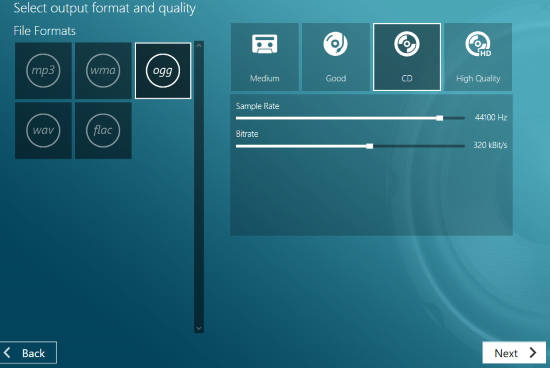
This feature is similar to playlist generator. The only difference is you will be creating a mixtape instead of playlist. Add audio tracks, rearrange them, and select output format. Supported formats are: WAV, MP3, FLAC, OGG, and WMA.
For the selected format, you can also set output quality by adjusting sample rate and bitrate. It automatically sets audio quality based on Medium, CD, Good, or High quality options. Still, you can adjust sliders to set bitrate and sample rate as per your needs.
Video-2-Music
I like this feature as it is helpful to create audio files from a video file. Apart from that, you can also cut input video file to generate audio files from that particular portion. However, this feature didn’t work during my testing. Whenever I tried to add some video file, it showed me an error. You may give it a try and check if it works.
Audio Recorder
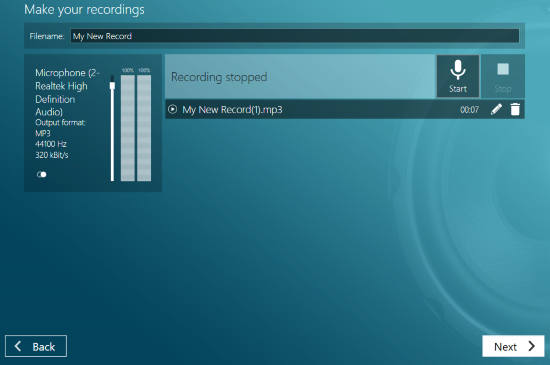
As the name indicates, this feature helps to record audio based on the selected recording device. Once the recording device is selected, you can test it, or move to the next step. The next step is used to select output audio format and quality, which is similar to Mixtape feature. You can also select sound type: Mono or Stereo.
Finally, you can select the destination folder and then begin the recording. It also lets you pause and resume recording anytime. When the recording is done, stop it, and it will be saved to the output folder.
The Conclusion:
This is a fantastic music studio software which has pretty good features. Whether you need audio cutter, audio editor, audio recorder, cover maker, etc., you can do all those things with just a single software. All features work great. You can spend some time and then enjoy the benefits of all the features.