Here are 5 free timer for Mac, that let you keep you informed about the time that has passed while you perform some activity. These applications will help you manage your time more effectively. Some of these apps are dedicated timer software while other have more add ons.
So go ahead download these free timer for Mac and see which one suits your needs the best. If you were looking for a Alarm clock app then check out alarm clock apps for Mac.
Apimac Timer:
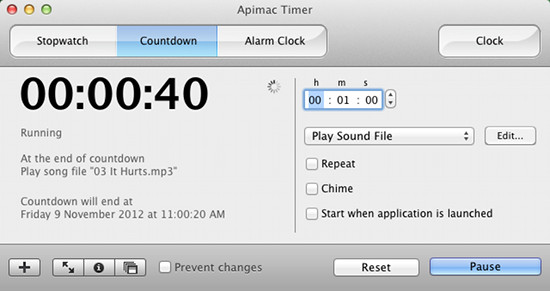
Apimac Timer is a really amazing utility. It has an elegant and simple interface. The application is all in one solution for your needs to keep tab on ever so important time. The app has simple to use tab based interface that lets you browse through the different parts of the application like the countdown timer, stopwatch, alarm clock, and clock. Apimac timer for Mac also supports a full-screen mode. This app can play sound alerts or song of your hard disk or start iTunes. As usual the app supports the ability to repeat an alarm after a specific time after the timer has went off. To download this application click here.
Alinof Timer:
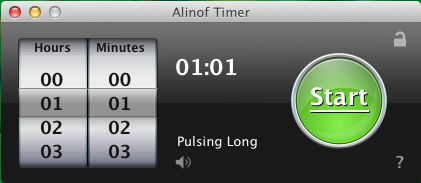
Alinof Timer is another Timer for Mac. This app looks really good and is really simple in use. To enter a required timer just enter with keyboard or bring the mouse and scroll up and scroll down. This app is also optimized for Retina display also, if you have the new Mac Book Pro then this will be a better choice for you if care about the looks. To download Alinof Timer for Mac, click here.
Pester:
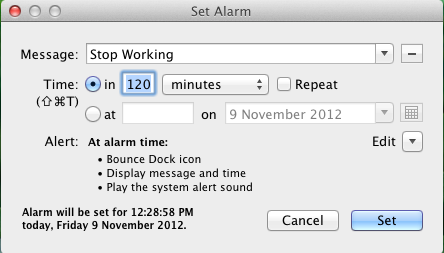
Pester is a really simple and straight forward timer for Mac. To use this simple app just open it up and set the time in minutes or you can select a specific time in the future and use this application as a alarm. One you have done so just click on the set and the timer will start running the app’s interface will disappear and now you will be able to see a timer running in the dock. To download Pester for Mac, click here.
Nag:
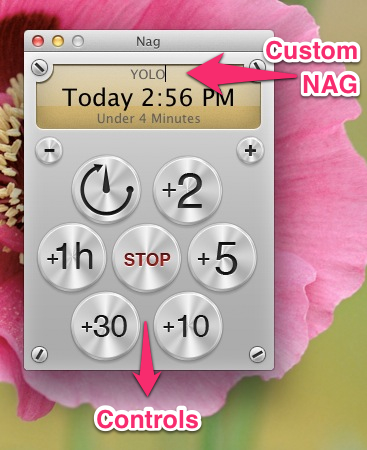
Nag is simple little timer application that lets you set timers in amazingly simple way. This timer for Mac is already popular on the iPhone and now it is available on the Mac. The app only allow you to add a single timer at one instance. Nag has a beautiful interface that you can set by timer by clicking on the controls as shown above. The way you set a timer is a little different from normal apps, here you are supposed to click on the controls to add timer. I like the application for its simplicity and intuitive interface. To download Nag for Mac click here.
Howler Timer:
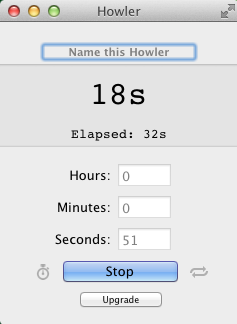
Howler is a easy to use timer for Mac that helps you set multiple timers. The applications interface is really simple and easy to use. When you open up the alarm you will see no window. To start the a timer just navigate to file and select new Howler. Now a window as seen above will come up; set its name and the time after which it should notify you and click on start button to start the timer. Oddly, I found that this app has the ability to convert temperature and weight and volumes. It’s an odd choice that the developer integrated this little utility into a timer app, but nonetheless these are useful. This app also provides you with stopwatch. In total it is a nice little utility that provides you with a nice set of features. To download Howler Timer for Mac click here.
All these free timer software for Mac help you in tracking some important event or just keep a tab of time remaining. Download these free timer software for Mac, and organize your time better.