Zepel is an online Jira alternative with team collaboration and desktop widget. In the free plan of Zepel, you can add up to 5 teammates and then you can simply start work on some project. Here it comes with a lot of features that you can use to manage software or designing projects. Top aspects like Sprints, Kanban board, and boards for bugs tracking and dashboard for developers will make your projects development smooth.
You can create tasks with ease and assigns those to any team member. If you have ever used any project management tool before or Jira itself then you will feel completely home with Zepel. It comes with desktop client as well that you can use to track tasks assigned to you.
Jira by Atlassian is popular bugs and issues tracking system that helps team of developers or designers. But the problem is that Jira is a paid service which is why you may need an alternative if you are low on budget or if you’ve just started your startup. In that case, you can use some cost effective open source Jira alternatives or you can use the hosted ones such as Zepel here. This is a very good option if you have a team of 5 with you. You just create a free account and then invite your teammates there.
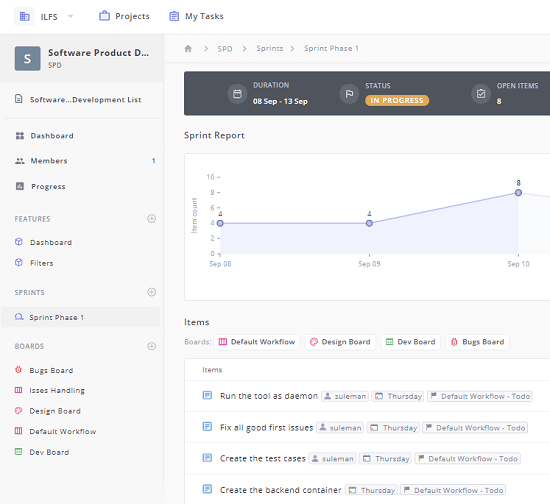
Main features of Zepel:
- Boards and Pinned Cards: Zepel comes with Kanban boards that you can create for any projects that you create. You can create different boards for testers, developers, and designers and then add tasks in them accordingly. Additionally, you can create pinned cards to save filtered search results.
- Estimates: While adding task on the board or while assigning a task to someone on your team, you can add an estimate on it to specify when it should be finished. Simple as that. And you can do it for all the tasks that you create or the tasks created by others.
- Charts: In Zepel, you can see the burn up and burn down charts. You can use this charts to see how much work is pending and how much work has finished. In a nutshell, you can just analyze it by just looking at the charts that it shows on main dashboard.
- Deadlines: While you create task, along with the estimate, you can easily add deadlines as well. This is to make sure that the task that is assigned to some user doesn’t get delayed. There is notification system on the website where you will receive notifications regarding the various activities.
- Desktop Widgets: One of the best features of Zepel is that it offers you a simple desktop application as well. You can simply install that and then keep track of all the tasks which are assigned to you.
- Sprints:
- Rich Text Descriptions: In most project management tools, I have seen that they support plan text for comments and tasks description. But Zepel here lets you use rich text formatting for those. RTF makes the text look decorative and makes an impact on the reader.
- Integrations: Just like other Jira like services out there, Zepel also comes with integration of some popular services. Here you can op to integrate it with the GitHub, Slack, and Bitbucket.
- Activity Feed: An activity feed is there that you can use to see what are the various tasks and other things are going on in some software or designing project.
Using Zepel as a Jira Alternative:
You just go to the homepage of Zepel from here and then create a free account. Just after you create an account, you will have to sill your profile information. It asks for personal details and details of organization. After specifying the organization name, it will create a subdomain for you and will take you the dashboard where you create new projects.
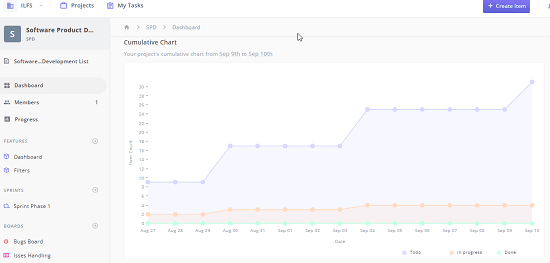
Next thing you can do in the tool is create sprints, add tasks in the board and then save them. To create a task, you simply hit the “Create Item” button from the main dashboard and then simply enter the task details. Enter title, specify a user to whom you want to assign the teammate, add description, add estimation time, and deadline.
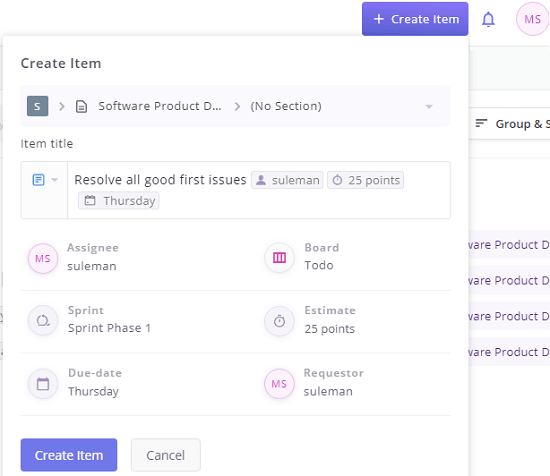
Next, you can go to the boards and then change the state of the tasks. You can also add new cards in any board and then simply specify the same details that you usually have to. Not only this, but you can create multiple Kanban boards as well.
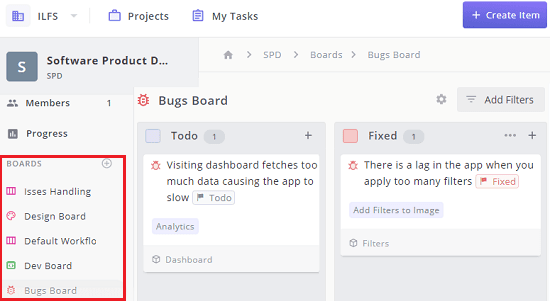
At last if you want to keep track of your tasks then you download the desktop widget. It is a software that you can download by clicking on the profile icon and then install that on your PC. Proceed by signing in and then you will see that final list of tasks as shown in the screenshot below.
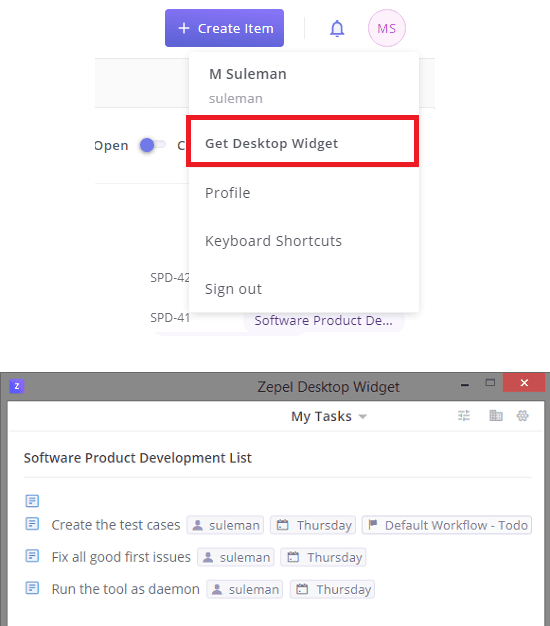
You can explore other sections of this awesome Jira alternative and see if it fits your need. In every project, there is a dashboard to see its overall progress of work. You can analyze different graphs and charts it shows which will help you. Apart from boards, you can create different sprints and backlogs and then keep track of them time to time.
Final thoughts
Zepel is definitely a good alternative to Jira imho. The feature set that you get in the free plan is outstanding. If you are a startup and have just 4-5 members in your team then you can simply get started by just registering a free account. I am sure that it has all the features that you will need to manage bugs and issues in your software development or designing projects.