Textalytic is free online NLP Toolkit that you can use for text processing. This is a simple and very powerful natural language processing tool that offers modules like parts of speech tagger, word frequency counter, sentiment analysis, data extractor, time extractor, word clouds, interrogative sentences, and many others. You will find all these tools in this NLP Toolkit and use them on a text corpus. Here it lets you upload the input data in the form of text, PDF, word files. Apart from aforementioned files, you can also upload tweet and Slack messages.
Text processing is a machine learning approach in the field of artificial intelligence. To parse text so that you perform some operations on it, you will need some intelligent tools which use some sophisticated algorithms to do that. That is what this NLP toolkit provides you with. The different set of modules it offers here will help you process certain pieces of text in no time. However, in the free tier of this text processing toolkit, you can only process text corpus having 50000 words and run 250 queries per day.
If you want to quickly perform text analysis without writing Python/R code then Textalytic is a nice option. In its free plan, you don’t get the API access but that is fine because you can execute certain operations in the browser itself. All you have to do is build a text corpus and then select the operations you want to perform on it.
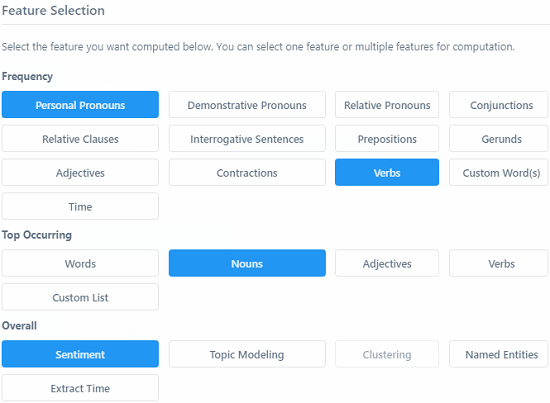
Using this Online NLP Toolkit with sentiment analysis, POS tagger, Word Frequency:
Using this website, Textalytic is very simple. To get started, you just have to register for a free account and then start using it. So, go to homepage of this tool and sign up. After verifying your account, you will land on the main dashboard where you will see different options on its interface.
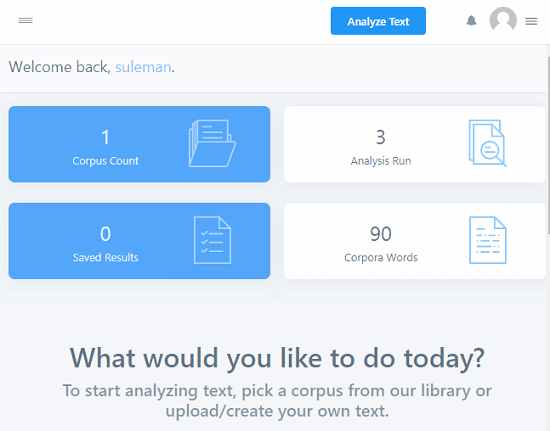
The first thing you have to do here is create a text corpus on which the different text processing operations will be performed. For this, go to to My Corpora section and then either type the text or simply upload files from your PC, Dropbox. Finally, give your corpus a name, sub-name and then submit it.
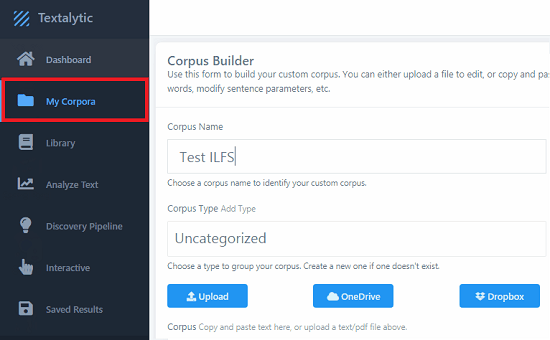
Now, you can actually start using the text analysis part of this NLP toolkit. Go to Analyze Text section and then select the tools you want to use on text that you have added in it as an input. After that, specify the corpus you want to use and simply submit the selection.
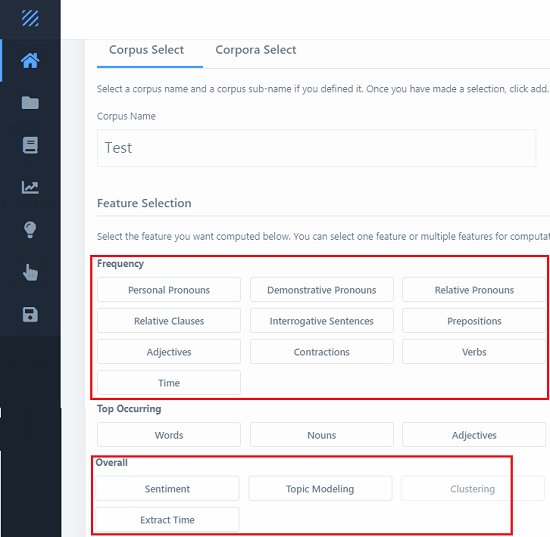
It will take a few seconds to process the text and will finally show you the result. You can analyze the result and then simply do whatever you want. You can either download the result in CSV format or simply save it in the saved section in this tool.
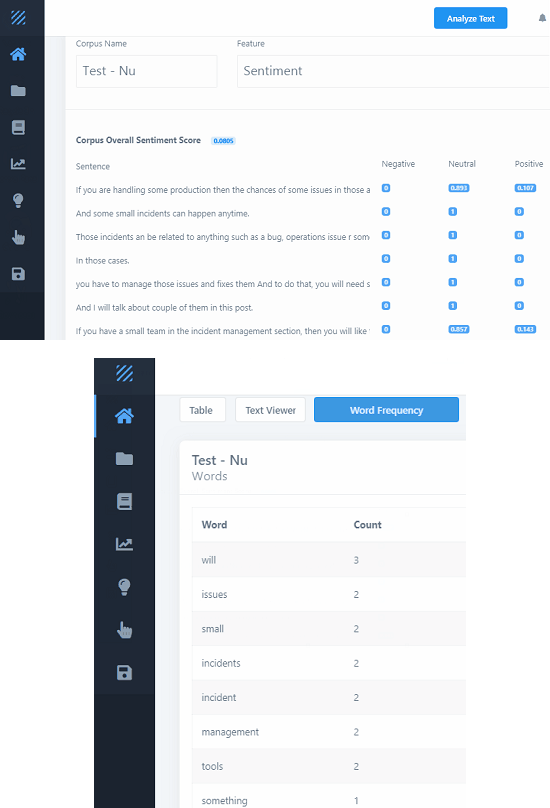
That is it. In this way, you can use this simple and powerful natural language processing toolkit. You just use for whatever purpose you want to and get the results and save them. With the help of this tool, you will definitely save a lot of time that you would’ve spent otherwise in writing code from scratch.
Final thoughts:
There are many text processing tools out there which you can use but Textalytic is one of the best that I have ever used. The only thing that I didn’t like about the free plan is the unavailability of API. Otherwise, all the tools of this toolkit work perfectly in browser and produce a reliable result. I think the free plan is more than unit for personal and small use. But if you need some more quota then you can always upgrade to any paid plan that it has.