Keywords Everywhere is a popular Chrome extension to see keyword volume in Google Search. But, as you might have already known, it’s not free anymore. All the free feature of the extension has been discontinued from 1st of October. So, here is a free alternative that works almost exactly the same as Keywords Everywhere.
Keyword Surfer is a free extension that shows keyword volume on SERP. You don’t have to pay anything or even create an account; just install the extension and it’s ready to work. This extension works with Google Search Engine only and covers a decent number of Google Search TLDs. It also gives you a toggle to quickly show/hide the data on SERP.
This extension not only shows the keyword volume on Google SERP but also covers keywords suggestions, related terms, and provides metrics like backlinks and visibility correlations. On top of that, it also estimates organic traffic for all the ranking pages that can be used to determine keyword difficulty.
Also read: 4 Free Online Keyword Competition Checker Tools
See Keyword Volume in Google Search with Keyword Surfer
Keyword Surfer is currently available for Google Chrome only. You can find the extension in the Chrome Web Store, a link to the same is provided at the end of this article. From there, you can add the extension to your browser and get keyword volume on SERP. This extension might also work with Chromium-based browsers. I tested it with the Chromium-based Edge browser and it works fine.
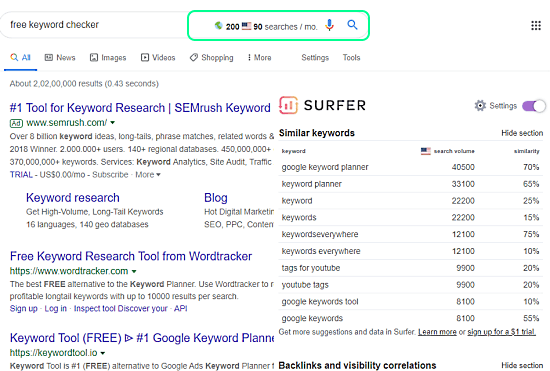
Keyword Surfer shows the following data for every search:
- Search volume for your keyword in the search bar (also shows global search volume along with selected region)
- Similar keywords with search volume and similarity
- Number of quality backlinks per domain
- Domain estimated traffic for each page from search results
- Related searches with search volumes
At the time of this writing, this extension is available for United States, Australia, Spain, Singapore, Norway, Italy, Brazil, Sweden, Canada, Poland, Denmark, Germany, Finland, France, Germany, Mexico, Netherlands, Portugal, United Kingdom, and Romania. You can check and toggle these Google TLDs in the extension settings from Chrome’s extensions page.
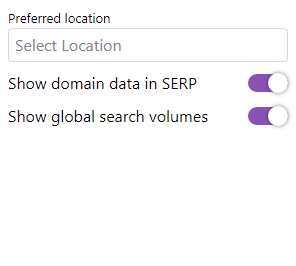
You can change the preferred location from the extension options. Simply tap the extension icon from the browser and type the location name or scroll the list to pick one. You can also show/hide domain data and global search volumes on SERP from there.
Get the Keyword Surfer extension from here.
Wrap Up
Keyword Surfer is the best free alternative to Keyword Everywhere and could be really useful for freelancers and small SEO teams. Along with search volumes, it shows additional data covering global volume, similar keywords, related searches, and backlinks and visibility correlations data. As compared to Keywords Everywhere, it does lack CPC but it estimates organic traffic for all the ranking pages that can be used to determine keyword difficulty and CPC. So, if you are also irked by the Keywords Everywhere not being free anymore, give this one a try and let us know your thoughts in the comments.