SerpBear is a free self-hosted SEO rank tracker software to track unlimited keywords for a specific domain. You can also use it to track keywords for unlimited domains as well. It constantly checks the rank of your website on the tracked keywords across Google on the basis of country set by you.
It has built support for proxies and some other SERP scraping tools to get the accurate rank of your website on various keywords. You can do on demand keyword rank check and even integrate with Google Search Console.
Once you connect Google Search Console, then you will be able to see the actual visit counts, impressions, and average position beside each tracked data. You will also be able to see stats for Last 30 days, especially the top keywords, countries, and pages.
You can deploy SerpBear on your own server and even run it locally for personal use if you want. It supports easy installation via Docker, has a user based registration available so that only you can use it.
Some key Highlights of this SEO Rank Tracker:
- Unlimited Keywords: Add unlimited domains and unlimited keywords to track their position on the Google Search results page.
- Email Alerts: SerpBear notifies you of your keyword position changes daily/weekly/monthly through email alerts.
- API Access: SerpBear comes with built-in REST API which you can use for your marketing & data reporting tools.
- Google Search Console Integration: With this integration, you can see actual visit count, impressions & more for every keyword that you add in SerpBear. Also, you will be able to discover new keywords, and find the most performing keywords, countries, pages, etc.
- Export as CSV: SerpBear allows you to export your domain keywords and the corresponding ranking data as CSV files whenever you want.
- Mobile App: The web interface of SerpBear is mobile responsive. You can add the PWA app to your mobile and access SerpBear as a mobile app.
- Support for Free Hosting Services: You can run the SerpBear web app on mogenius.com or Fly.io for free.
Installing SerpBear:
The best way to install SerpBear is via Docker. Both Docker and Docker Compose methods are supported; it depends on you which one you find easier to work with.
Here I am using the Docker Compose method, so, just follow along. The very first thing you need to do is get the Docker Compose YAML file from this link and save it as “docker-compose.yml”.
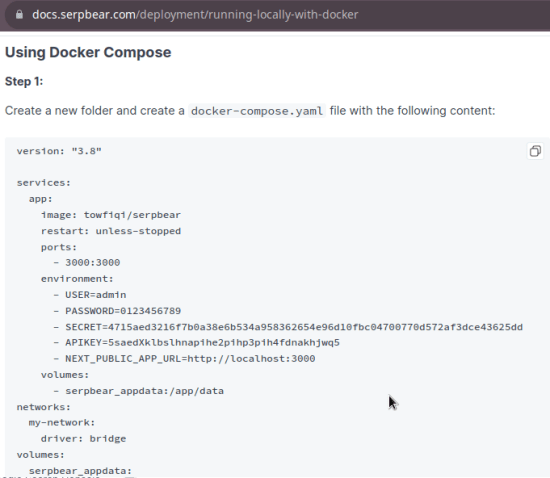
In the same folder where you have saved the above file, you need to run the following command. Assuming you already have Docker installed on your machine. If not then on Ubuntu and Debian based systems, you can run snap install docker.
docker compose up -d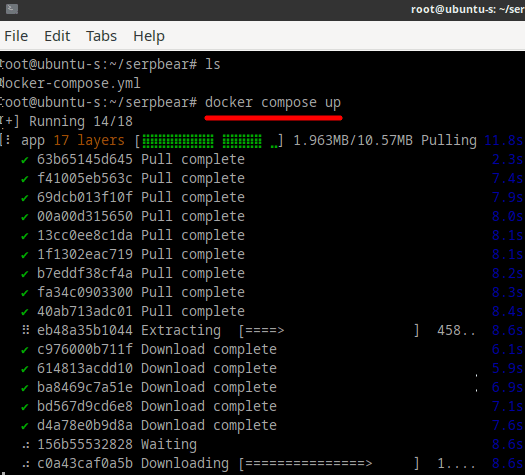
Once the installation is completed, you can simply open localhost:3000 in address bar of the browser. If you are using a server or VPS, then replace localhost with the public IP of your server.
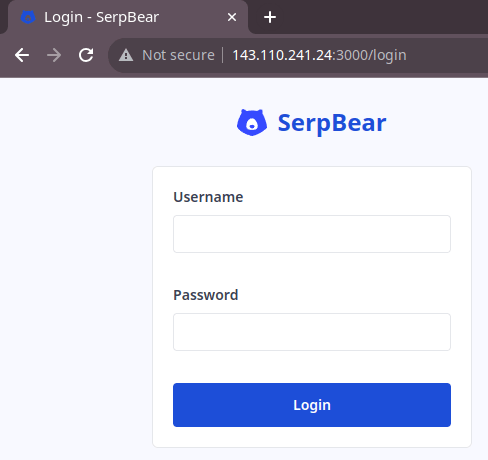
If everything is alright, then you will see the login page of SerpBear. You can log in using the default username and password in the configuration file and then start using the tool. See the next section on how to do that.
Using SerpBear to Track SEO Keywords Rankings:
On the main interface, the very first thing you need to do is add a domain. So, just do it. You can add any domain for which you want to track the keywords.
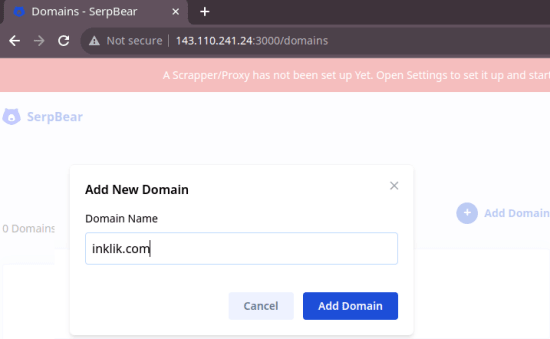
Next, open the domain you have created and then add some keywords to the tracking list. You can add one keyword at a time and also specify some other information such as country and device type.
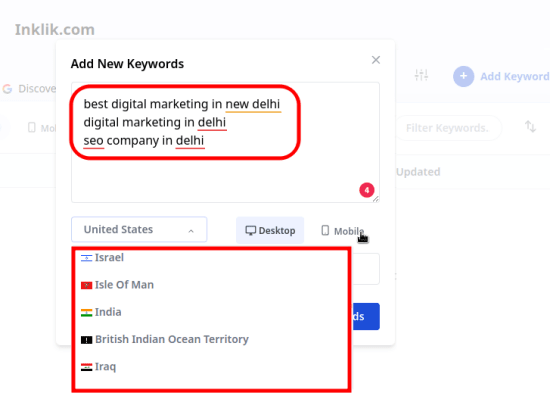
After this, you must go to settings and configure the proxies. It gives you support for various only scraping servcies to use. You just have to add the API key. Or, a plain proxy address and you can use free proxies as well.
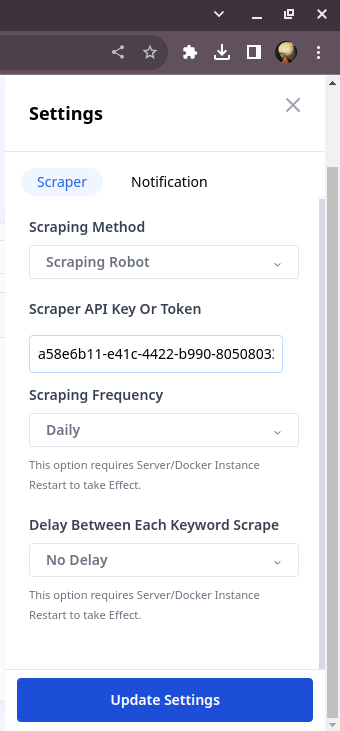
Finally, refresh the dashboard and then you will see the ranking data right there. It will show you the rank on the search page based on the specified parameters. You can see this in the screenshot below.
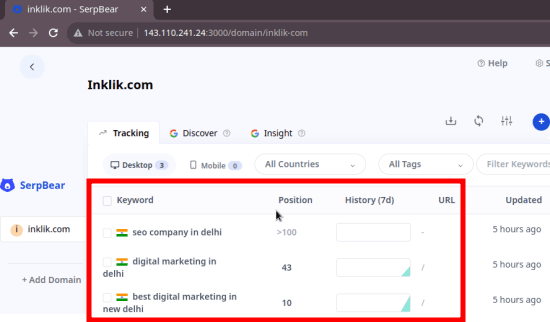
Similarly, you can add more domains and more keywords to the watch list. It will keep tracking those keywords and will notify you if the ranking changes. Also, you can connect Google Search Console as mentioned here to add more insights and then export the report as CSV.
Closing thoughts:
Even though we have covered many SEO ranking tools and even a Google Sheet method, but they come with some limitations. But SerpBear is fully under your control. You can track as many keywords here as you want and without any problems. This post will help you set up this locally on your PC or a server. It is a good tool if you are in digital marketing or SEO like line of work.