SEO Quickr is a free SEO analyzer for websites with white labelled reports. This is like any other website analyzer that you have ever used. It’s just it gives you a professional looking reports. You can later modify them to make them white labelled and you can export them without any watermark and SEO Quickr branding. The best part is the reports that it creates are shareable online and can be refreshed anytime later if you want in a click.
We have covered a few SEO analyzer tools such as the one from Ubersuggest and the one that can also analyze the competitors. Here, SEO Quickr is one of them but with more tools and a bit faster. It generates SEO reports in just a few seconds, and you can privately share them with others as well by adding a password.
For free SEO analyzes, it performs the following for any given website:
- SEO Tests: Checks of the basics of website and on page SEO score.
- Performance Tests: Checks the performance of the website such as load time, page size, HTTP requests, and more.
- Security Tests: In this test, it checks website for server signatures, cross-origin requests like parameters.
- Miscellaneous Tests: It also performs some additional tests such as sitemap validation, structured data text, and looking for deprecated HTML tags.
Free SEO Analyzer for Websites with White Labelled Reports:
You can simply start by creating a free account on the main SEO Quickr website. After that, you can start using it like any other SEO analyzer tool. But just keep in mind that for free, you will be able to create three reports only.
Go to the Reports section and then simply create a new report. Enter the website URL or sitemap URL. Hit enter and then it will start the test for you automatically. This is as simple as that. Or, if you want to perform the sitewide test then enter the link to the sitemap instead.
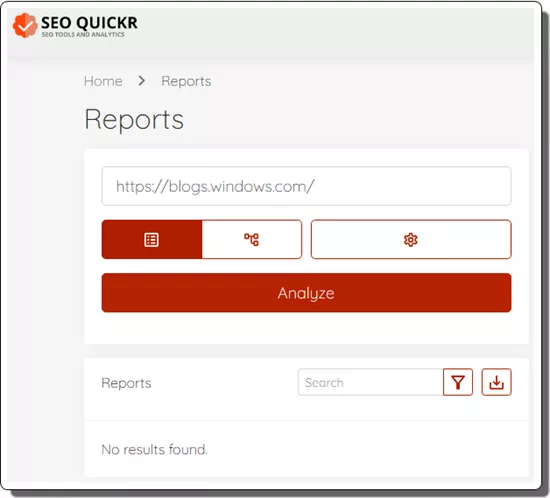
Only after a few seconds, it will reveal the entire SEO report for you. You can see that it has various sections for you to analyze. Also, here you will now see some other tests. The report tells if your webpages contain SEO friendly URLs or if the robots.txt file is valid.
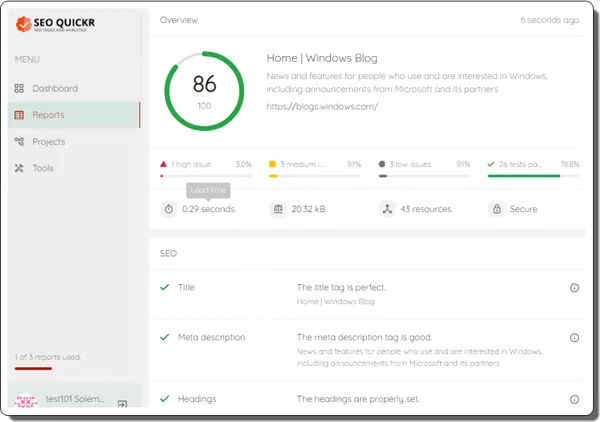
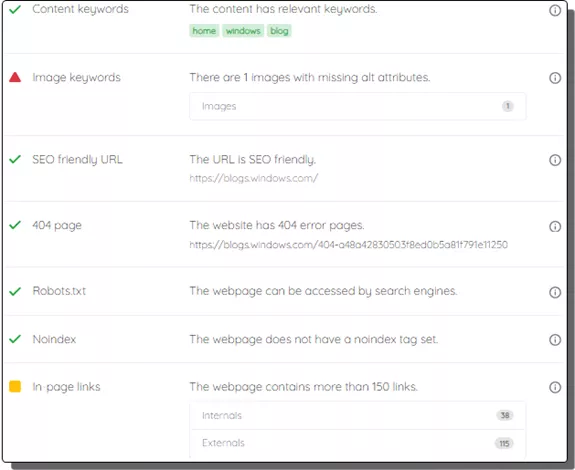
Similarly, you can analyze the other sections in the report. Just go through them and then see the tests it performed and whether your website passed them. Everything is included in the report, and you can export it. Or you can also share it easily. There are two ways to share the report. Either you can share publicly, or you can share it privately by adding a password.
Closing thoughts:
For SEO professionals and individuals, SEO Quickr is a great tool. All you need to do is create a free account and then analyze any site for SEO issues and then go on to fix them. I liked the way it works, and you only need to create a free account. Create a free report branded and then simply share with clients or your team.