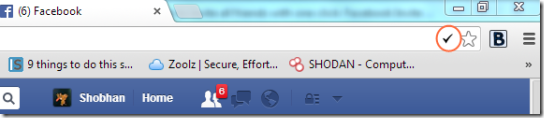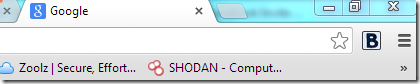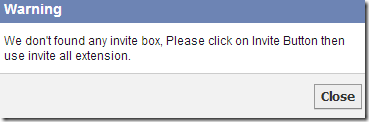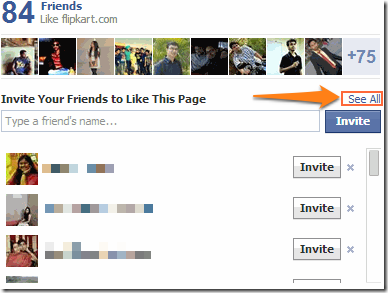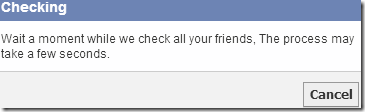Facebook Invite All is a free plugin for Google Chrome which allows us to invite all our friends to an event or liking a page with a single click. The normal way of inviting friends is too tedious. Going over friends one by one and clicking on the ‘Invite’ button is an easy task if you want to invite 5 friends but say you created a new page and want to invite everyone to see and like the page, well in that case you will have a herculean task to cover.
That is where this extension comes handy. It lets you invite all Facebook friends in one go to like any page or invite to an event.
How to use Facebook Invite All To Invite All Facebook Friends to Like a page:
The add-on can be installed using the link given at the end of the article. Once installed you will see a tick symbol in the end of address bar. It will look something like the image below:
The symbol will only be visible when you open Facebook in your Chrome browser. For most other websites, the symbol will not be visible. For example when you open Google.com in your web browser, you will see nothing:
The Add-On can be used only if the invite box is opened in the page. If you click on the tick symbol while you are in your profile page it will give an warning saying that there is no invite button in the page. The warning looks like the one below:
Now you have created a page and would like to invite all your friends to check out that page. The first thing you do is click on the invite button, it lists all the friends you have. Checking all those check boxes is quite boring and tiresome, click on the Facebook Invite All extension, and voila all the checkboxes get checked within a few seconds. As all you friends are being selected, you will get a screen like the one below. Once they are checked click on Send to send your invitation.
If you are promoting someone else’s page, then also you can use Facebook Invite All to send invitations. Just click on “See All” in the place where you get to invite friends.
When all the friends are listed, just click on the Facebook Invite All add on and all the friends will be sent an invitation automatically. When your friends are being sent invitation you will get a message like the one below:
Conclusion:
Facebook Invite All is a great add on to invite a lot of friends within a few minutes. I like this add on and would recommend to anyone who would like to publicize his page or event to maximum number of people. Hope they soon come out with an add-on for other browsers too.
Also check out 4 Free Facebook Cover Photo Maker Apps For iPhone.